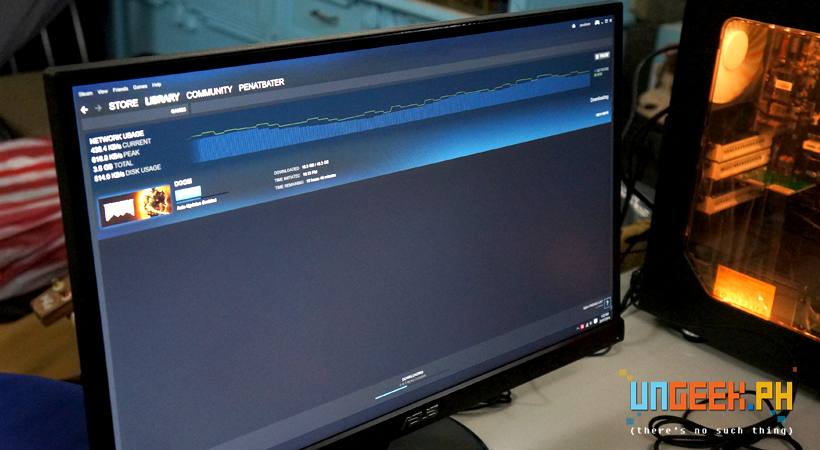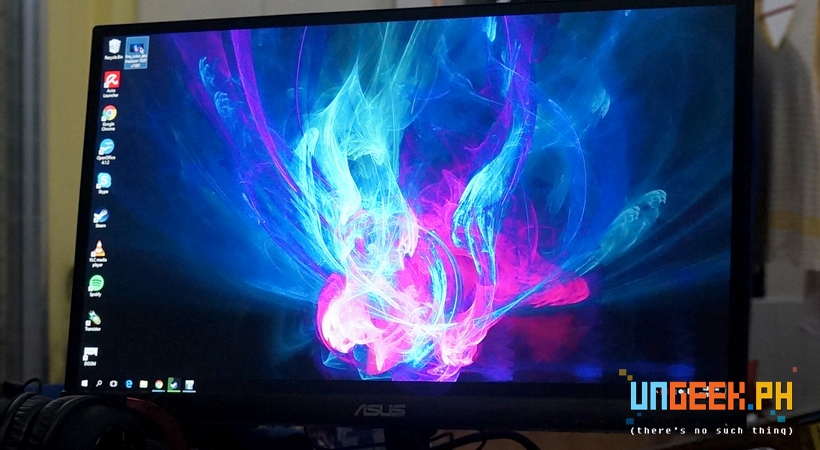Gaming Gear Review: The Asus VC239H aka “Monitor ng Bayan!”
Looking to upgrade to a sensible 1080p monitor without breaking the bank? Ungeek looks at ASUS' all-purpose pc monitor, the Asus VC239H!
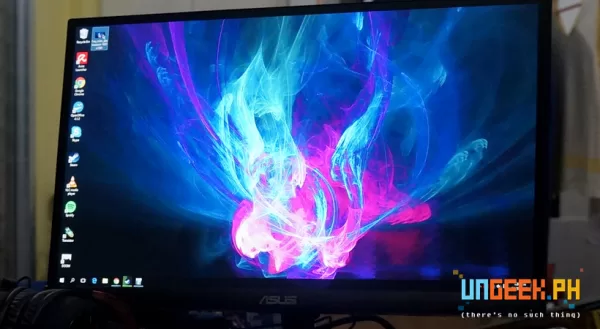
A year after its release in the Philippines, the Asus VC239H continues to be one of the go-to monitors for the Philippine market, and it’s not hard to see why.
There are a few key features which make this a great all-around monitor.
IPS Panel
IPS stands for in-plane switching, which basically means color reproduction is the same at any angle. Go on, try looking at your monitor from the side. If the colors change, it’s probably a different panel (likely a TN). With IPS, you get crisper colors and a viewing angle, perfect as a second monitor.
1080p @ 60hz
It seems 1080p is the base standard for monitors nowadays. No one uses a lesser resolution, yet 1440p is still out of the price range of most Filipinos. 1080P is like baby bear’s pudding – just right. And while it isn’t 144hz, you can actually overclock the refresh rate to 75hz.
Wait, what’s refresh rate?
Refresh rate is basically how much frames your monitor can output in a second. Isn’t that FPS? Well, they’re related. FPS is how much frames your computer can create; refresh rate is how much frames your computer can actually produce.
To understand my amazement, consider that for the past 4 years, I’ve only played on a laptop. I moved to Shanghai for a few years, and naturally, can only bring with me something mobile. It did its job well, and it still does, but I’ve been looking to settle down and grow my roots, computer-wise.
So when I shopped around, I was looking for the best 1080p 60hz monitor that wasn’t too pricey. Coming from a 15.6” 720p screen, I figure a 23-24” would be the best for me. Not too large (that comes for my next major upgrade), and not too small (ewww 19.5”).
My only criticism is that the base isn’t as solid as its former brother the VX239H. It also does not feature the AH-IPS (a more advanced IPS version). It gets a bit wobbly especially when you’re pounding the keyboard. I suggest to use an actual screwdriver to screw in the base instead of the handscrews on it. Screen movement is also limited to forward and backward tilt.
In any case, for the price of Php 7,700~, this monitor gets the job done. While it’s certainly no x34 or PG239Q, I highly recommend this as an entry-level or all-purpose monitor.