Win the PlayStation Ultimate Holiday Pack! | UG Giveaway GRAND PRIZE
We're finally at the grand culmination of the UnGeek Holiday Geek Gift Giveaway. Now, we're playing for the big prize - the PlayStation Ultimate Holiday Pack!

This. Is. It. We’re finally at the grand culmination of the UnGeek Holiday Geek Gift Giveaway. The daily giveaways are done and we’re thankful to everyone who joined in on the fun. But now, we’re playing for the big prize – the PlayStation Ultimate Holiday Pack!

This awesome grand prize care of Sony Interactive Entertainment Hong Kong Limited Singapore Branch (SIES) will be going to One (1) Lucky Winner!
The Prize
The PlayStation Ultimate Holiday Pack is a bundle of console gaming happiness! Let’s take a look at what the pack contains:
- One (1) PlayStation 4 Slim (500GB)
- 1-Year Extended Warranty
- One (1) Dragon Quest Builders PS4 Game
- One (1) Little Big Planet 3 PS4 Game

All that goes to one (1) lucky Ungeek reader!
How To Join
OKAY! Because this is the Grand Prize, we’re doing this a bit differently.
FIRST OFF, a reminder. The only people who can be eligible to join for the Grand Prize are the ones who have made valid entries to at least THREE (3) of the previous daily giveaways.
Next, you have until 11:59am 3:59pm of December 30, 2016 to qualify. Yep, you have 2 days this time to complete the challenges we’ll be giving. One participant can make a valid entry PER DAY (max of 3 entries for the whole Grand Draw period). That means you can do an entry today (December 28), tomorrow (December 29), and on December 30 (as long as it’s before 4:00 in the afternoon). Note however, that duplicate entries will NOT be counted. You need to tag different people, link different articles, etc.
Okay, here’s the challenge:
- LIKE the UnGeek Facebook Page
- LIKE the PlayStation Asia Facebook Page
- LIKE the Sony Philippines Facebook Page
- LIKE this Facebook Post
- SUBSCRIBE to the UnGeek YouTube Channel
- SHARE this Article on Facebook and say what game you’re excited to play if you win the PS4. Use the hashtags #UGHolidayGiveaway and #UGGrandDraw. (i.e. Really excited to play #FinalFantasyXV hope I win the PlayStation 4 Prize at @UngeekPH’s #UGHolidayGiveaway #UGGrandDraw!)
- Make sure that this post is set to PUBLIC (privacy settings) because that’s the only way we’ll be able to see it for verification purposes.
- If you want to make another entry for another day (as explained above), you can do this step again mentioning ANOTHER GAME (it can’t be the same game you mentioned in a previous entry) (i.e. Trying my luck again for @UngeekPh’s #UGHolidayGiveaway #UGGrandDraw for a PlayStation 4 unit! I desperately want to play #TheLastGuardian on the PS4)
- Leave a comment on this post on Facebook – Tag at least two (2) friends, tell them why you want to win, then find the link of our article ‘The Best Thing you’ll want under your Christmas Tree is the PlayStation Ultimate Holiday Pack!’ (Tip: It’s searchable on Google) and place it on the comment. (i.e. “Hey @Jane and @John, I really wanna win the @Ungeekph Giveaway Grand Prize! I’ve always wanted a PS4 and, if I win, we can finally play ‘Until Dawn’ together! Check out the prize: (link to article)“
- If you want to make another entry for another day (as explained above), you can do this step again by Tagging other friends (you can’t tag friends you have tagged on a previous entry), include the link of your favorite PlayStation-related Ungeek Article, and say what you like about that article the most. (i.e. “Hey @Obi and @Wan, I really wanna win the @Ungeekph Giveaway Grand Prize! I’ve always wanted a PS4 and, if I win, we can finally play ‘Lego Star Wars’ together! (link to Lego Star Wars article)“
NOTE: To make a successful second/third entry, you need to have done all applicable steps of the challenge for that day.
Things to Note
- This specific Giveaway prize is open people residing or with a valid shipping addresses within Metro Manila ONLY.
- Please read the FULL MECHANICS of the UnGeek Holiday Geek Gift Giveaway
- We will be releasing a lot of information about our giveaways. To make sure you don’t miss out, please do the following:
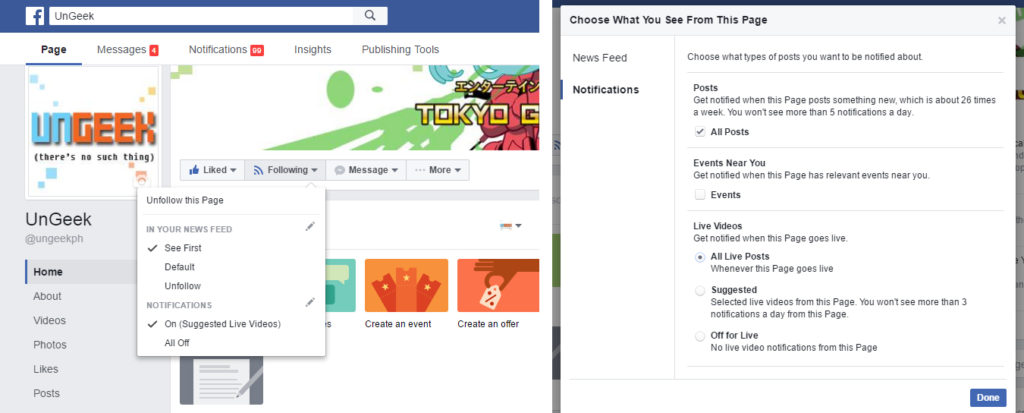
PLEASE, PLEASE, PLEASE, turn these things on to make sure that you will see our notifications and updates.
- Aside from LIKING our FB Page, kindly go to the upper left tab on our FB Page and hover over FOLLOWING.
- Click the tab and make sure that the SEE FIRST option is clicked under the IN YOUR NEWS FEED category.
- Click the Pencil Button (options) on the Notification and check ALL POSTS and ALL LIVE POST.

- Go to our YouTube Page
- Click the bell icon beside the “SUBSCRIBED” button
- Agree to get notifications from Ungeek PH and click SAVE
Best of luck, everyone! Woot woot!

