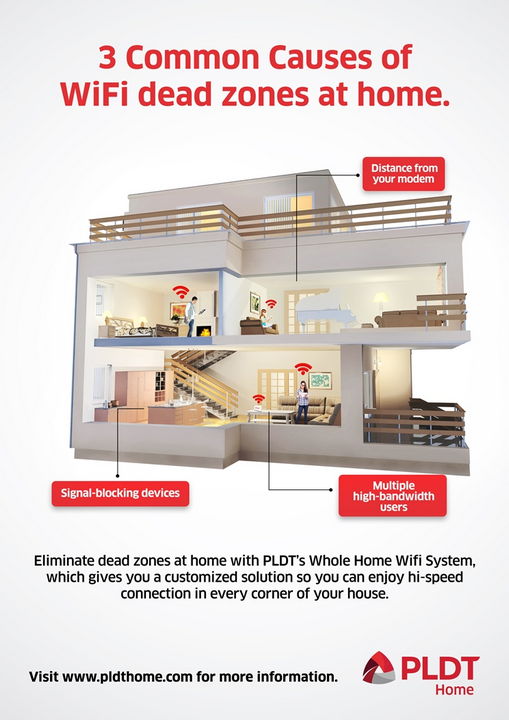3 common things that cause WiFi dead zones, and how to prevent them
Here's the secret to great Wi-Fi coverage for your home!
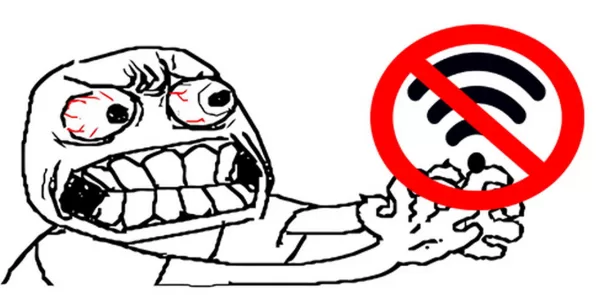
Don’t you just hate it when you’re playing your favorite online game and suddenly get disconnected? Or, when, say you bring your Netflix to the bathroom for some alone time (I take long to poop, okay? ( ͡° ͜ʖ ͡°) okay, TMI), but the moment you step in there your internet connection goes kapoot!
If this keeps happening to you, then you, my friend, have entered into a WiFi Dead Zone.
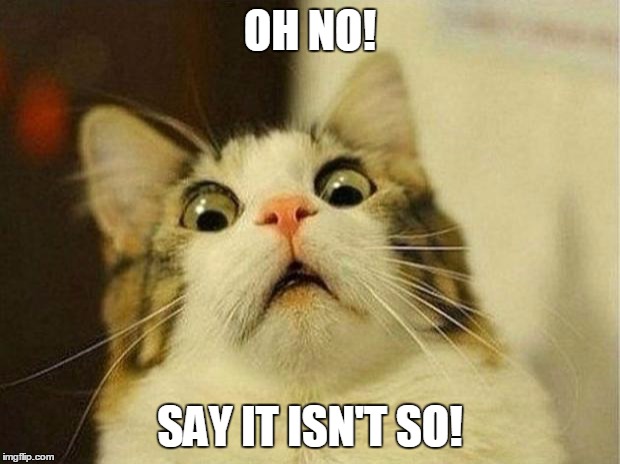
No, it’s not the Twilight Zone (nor that poorly written filler episodes from Dragon Ball Z), it’s worse! It’s an area around the house where the WiFi connection doesn’t, nay, cannot reach! So if you take your smartphone or tablet and walk into these areas, you will be cut-off from the online world. #OHNOFOMO But unlike the Twilight Zone it is not a supernatural occurrence and we can do something about it.
Don’t go Far Away.
A typical Wi-Fi router that runs on a 2.4GHz band and can cover up to 46m indoors, so it is no-brainer that the further you go from the router the weaker the signal can get. If you are living in a huge man cave, consider upgrading your router signal.
Move that Microwave.
Anything that is made out of metal especially household appliances, concrete walls, the furniture, and even the floors can interfere with that sweet signal. Try moving those things away from that router; it would be tragic if you get disconnected again from that ranked game right?
Who’s Hogging my Internetz!
Imagine this: you have sweet winning streak on your game and finally made it to the promos; suddenly here comes Auntie Lolly with Cousin Bonnie, Cousin Jake, and Cousin Chicle. While at the middle of the game your connection slowed down and it ruined your current game. /sadlife.
Thanks for sharing the Wi-Fi password to literally everyone who enters our house, mom. When everyone including the patrolling barangay tanod hooks up to your internet, this is called Bandwidth Hogging — having too many people connecting to one network will definitely topple down the connection. Downloading heavy files and watching videos can use most of the bandwidth allocation as well so try to consider on not letting those cousin of yours connect on the same network. If a lot of people are hooked up to your network, you can limit their bandwidth usage through the router’s QoS (Quality of Service) software. Or, you know, just don’t share the WiFi password.

Halp! What should I do?
You can always ask from your service provider for help or try looking some tips on how to deal with these signal barriers around your home.
You could always.
- Reposition your router.
- Move away any obstructions including electrical devices from the router.
- Use a wireless repeater.
- Use a wired connection.
- Adjust your Router’s Antenna.
- Never share your WiFi password.
These solutions can sometimes be quite the hassle but PLDT Home has your back, fam! Subscribers have the privilege of the Whole Home WiFi service which uses signal-enhancing devices to connect the entire home with a strong all-in-one broadband and smart WiFi network. Plus for a better experience they have a Home Geek Squad that you can consult with to maximize your connection so you won’t have to suffer from these pesky problems and enjoy those Netflix shows in whatever room you are inside your home.
To find out more about PLDT’s service you can visit their website.