[Day 11] Win a PS4 Bundle + ONE LAST CHANCE to WIN! | UG Holiday Gift Giveaway 2018
Get the PS4 Bundle AND a Final Chance to win our other prizes!

It’s FINALLY TIME TO UNVEIL our GRAND PRIZE! You’ve all been waiting for it and today is the day we finally give it! Time for the PS4 Bundle Giveaway! Special thanks go out to our lovely friends at Sony Interactive Entertainment Hong Kong Limited Singapore Branch (SIES) for sponsoring this glorious prize.
Just like we said though, this would have a special mechanic behind it that’s a BIT DIFFERENT from the other days. Let’s get into it, shall we?
The Grand Prize
As mentioned in our very first article, the grand prize for this giveaway will be a PlayStation NBA 2K19 Bundle! The bundle comes with a PlayStation 4 console, a DUALSHOCK 4 wireless controller, a Blu-ray Disc version of the NBA 2K19, and a One-Year extended warranty service.! This bundle is actually A STEAL at only PHP 20,490! You can check out our full feature of the bundle HERE!
This will be raffled off to one (1) lucky winner! so now the question is… HOW TO JOIN? This leads us to…
Grand Prize Mechanics: LAST CHANCE!
This is what you’ll need to do. To join this promo, you need to have a valid entry in at least one (1) of the Day 1-10 giveaways we had in the past weeks. At this point, you’re probably wondering, “WAIT! The deadline for those Days have ended and I only saw this now? So I can’t JOIN???”
To which we answer, “YES, YOU CAN STILL JOIN!” That’s right! We’re giving everyone ONE LAST CHANCE TO JOIN ANY OF THE PREVIOUS DAY GIVEAWAYS because FOR EACH DAY THAT YOU HAVE A VALID ENTRY, YOU GET 1 ENTRY INTO THE GRAND RAFFLE! For example:
- If Person A has joined Day 1 and Day 3 of the Holiday Gift Giveaway, Person A gets 2 Raffle Entries to the Grand Prize.
- If Person B has joined only Day 5, then that person will only get 1 Raffle Entry to the Grand Prize.
- If Person C joined all previous 10 days, then Person C gets 10 Raffle Entries to the Grand Prize. And so on and so forth.
(Reminder, you can only have 1 valid entry per day. Spamming entries per day will NOT increase your chances)
Here are the links to the previous giveaway days that you can join to get an entry for the grand prize giveaway!
- [DAY 1] Win an Overwatch Bag + WoW Alliance Cap | UG Holiday Gift Giveaway 2018
- [DAY 2] Win Shonen Jump Shirts and a Kaws Doll! | UG Holiday Gift Giveaway 2018
- [DAY 3] Win an Acer Predator Apparel Pack! | UG Holiday Gift Giveaway 2018
- [Day 4] Win a Wireless Razer Mouse from GameOne PH | UG Holiday Gift Giveaway 2018
- [Day 5] Win an ASUS ZenFone Live (L1) and ASUS Travel Pack | UG Holiday Gift Giveaway 2018
- [Day 6] Win a Zowie Gaming Mouse! | UG Holiday Gift Giveaway 2018
- [Day 7] Win a Huawei Y6 2018 and a Selfie Stick! | UG Holiday Gift Giveaway 2018
- [Day 8] Win a Razer Kraken TE Gaming Headset | UG Holiday Gift Giveaway 2018
- [Day 9] Win a Resident Evil Pack! | UG Holiday Gift Giveaway 2018
- [Day 10] Win a Zenfone Max Pro M1 + ROG Tumbler! | UG Holiday Gift Giveaway 2018
*All deadlines for each days are now EXTENDED to on or before 11:59pm January 16, 2019
In addition, you also need to do the following:
- LIKE the UnGeek Facebook Page
- LIKE the PlayStation Asia Facebook Page
- SUBSCRIBE to the UnGeek YouTube Channel and Click the Bell Icon
- LIKE this Facebook Post and COMMENT by TAGGING a friend and telling us why you want a PlayStation 4 and what game are you looking forward to playing this year! Use the hashtags #UnGeekGiftGiveaway2018 and #UGGDay11 (i.e. “Both me and @Ruth believe that PS4 is just the best gaming experience out there! We also can’t wait for the Resident Evil 2 Remake to come out! #UnGeekGiftGiveaway2018 #UGGDay11)
- SHARE THIS POST on your Facebook timeline and invite others to join!
- Be sure to set your post privacy to PUBLIC
- Use the hashtag #UnGeekGiftGiveaway2018
Be sure to do all these steps on or before 11:59pm January 16, 2019 to qualify.
Things to Note
- Please read the FULL MECHANICS of the UnGeek Geek Gift Giveaway 2018
- We will be releasing a lot of information about our giveaways. To make sure you don’t miss out, please do the following:
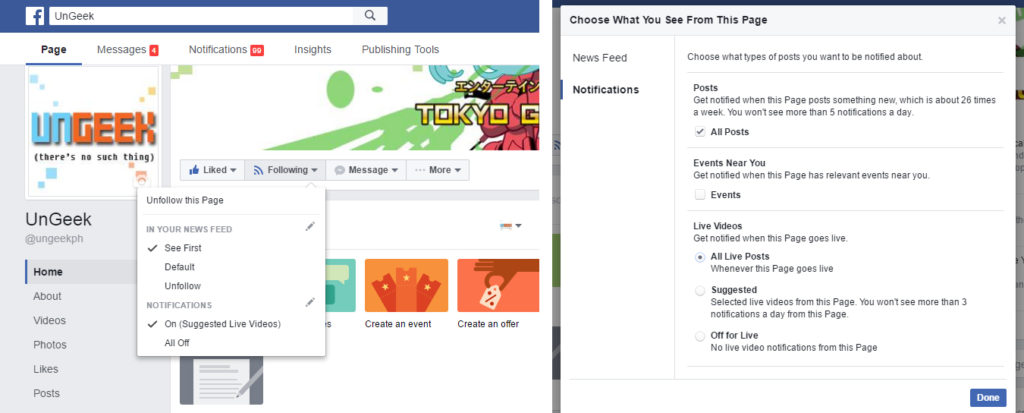
Please turn these things on to make sure that you will see our notifications and updates.
- Aside from LIKING, kindly go to the upper left tab on our FB Page and hover over “FOLLOWING”.
- Click the tab and make sure that the SEE FIRST option is clicked under the IN YOUR NEWS FEED category.
- Click the Pencil Button (options) on the Notification and check ALL POSTS and ALL LIVE POST.


