[Day 6] Win a Zowie Gaming Mouse! | UG Holiday Gift Giveaway 2018
Level up your PC gaming with a nifty new mouse!

Day 6 is here! Hoorah! Time for another giveaway! And for today, we’re giving away a gaming mouse which should give you better control on your gaming sessions, especially if you’re a big fan of esports titles such as Dota 2 or League of Legends.
The Prize
Today’s giveaway is a Zowie ZA 12, a gaming mouse that’s perfect for esports fanatics! The ZA 12 is a medium-sized mouse, meaning it should be a great fit for most gamers hands, whether he/she plays with a claw or a palm grip.
The best part about the ZA 12 though is that it’s an ambidextrous mouse — it has two sets of buttons on both sides. This means both right-handed and left-handed gamers will have no problem gaming with the mouse!
How To Join
You need to do the following to join and get a chance to win this Zowie gaming mouse!
- LIKE the UnGeek Facebook Page
- LIKE the Zowie Facebook Page
- Join the Zowie Philippines Community on Facebook
- SUBSCRIBE to the UnGeek YouTube Channel and Click the Bell Icon
- LIKE this Facebook Post and COMMENT by TAGGING a friend and telling us what game you’ll play first with this new Zowie gaming mouse! Use the hashtags #UnGeekGiftGiveaway2018 and #UGGDay6 (i.e. “I’ll definitely go for a quick Dota 2 match with @Joe using the Zowie ZA 12, especially as the mouse should be a great fit for esports games!”)
- SHARE THIS POST on your Facebook timeline and invite others to join!
- Be sure to set your post privacy to PUBLIC
- Use the hashtag #UnGeekGiftGiveaway2018
- Be sure to do these steps on or before 11:59pm tomorrow (January 5, 2019) to qualify.
Things to Note
- Please read the FULL MECHANICS of the UnGeek Geek Gift Giveaway 2018
- We will be releasing a lot of information about our giveaways. To make sure you don’t miss out, please do the following:
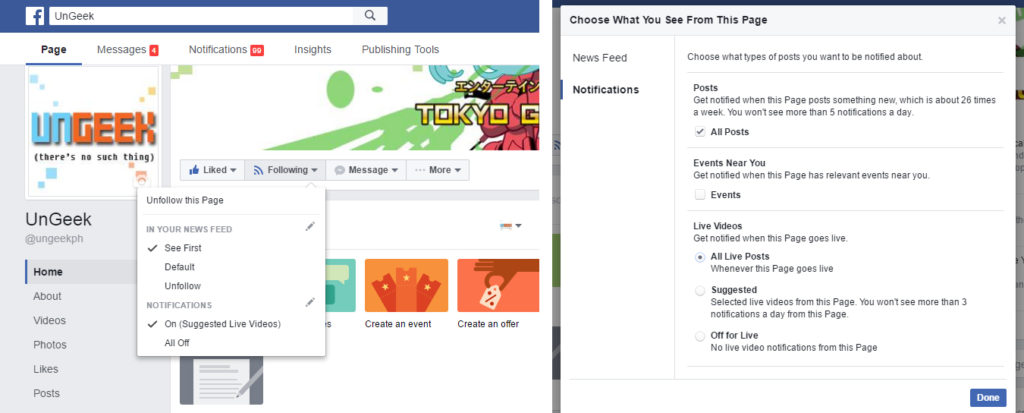
Please turn these things on to make sure that you will see our notifications and updates.
- Aside from LIKING, kindly go to the upper left tab on our FB Page and hover over “FOLLOWING”.
- Click the tab and make sure that the SEE FIRST option is clicked under the IN YOUR NEWS FEED category.
- Click the Pencil Button (options) on the Notification and check ALL POSTS and ALL LIVE POST.

- Go to our YouTube Page
- Click the bell icon beside the “SUBSCRIBED” button
- Agree to get notifications from UnGeek PH and click SAVE
Please do SHARE this post on Facebook / Twitter! Tell your friends and loved ones and maybe they can win some awesome stuff too!
Wanna find out what the other prizes are? Check out our main post for the giveaway!


