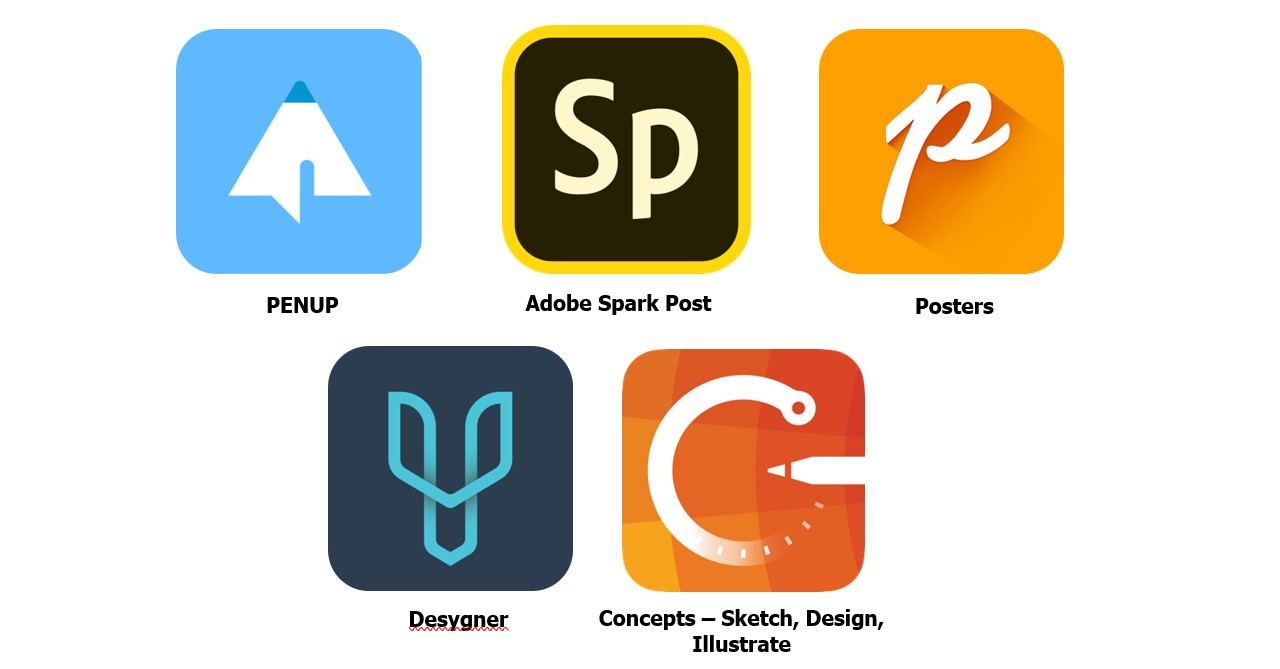These Top Editing Apps for the Huawei MatePad Pro will keep your creative juices flowing while at home
Available now on the AppGallery.

With the Philippines still under varying levels of quarantine, it’s now more important than ever to still keep busy while at home. After all, being productive for a couple of hours a day is a great way to spend your time at home.
Even when at home, you can still be productive and keep your creative juices flowing with devices such as the MatePad Pro, the new Android tablet from Huawei. The MatePad Pro packs a great screen and powerful internals, making it a great productivity partner.
One creative pursuit that takes full advantage of the MatePad Pro’s feature set is editing photos and videos. Whether you’re new to photo/video editing or are already an experienced editor, the MatePad Pro is a great device to use, especially as there are lots of great editing apps to choose from.
First off, here are some apps that are available on the AppGallery, Huawei’s own app store:
These apps are incredibly easy to donwload! Just visit the links below on your Huwei MatePad Pro to get started:
- Canva – https://tinyurl.com/y83zv98j
- Vimage – https://tinyurl.com/yaeujlw2
- InShot – https://tinyurl.com/ybmyt9yn
- April – https://tinyurl.com/y92jpg7z
Want more apps? Check out these five editing apps that you can download via third-party apps:
To download apps such as PENUP, Adobe Spark Post, and others, you can use third-party app stores such as APKPure or APKMirror. Once you’ve installed your chosen third-party app on your MatePad Pro, you can download the apps above much like how you would via the AppGallery.
Finally, here are some editing apps that are great for kids. These apps let kids be creative, instead of just watching shows and videos online:
Download the apps above on the AppGallery now via the following links:
- Little Panda’s Drawing Board – https://tinyurl.com/ybn2azvy
- Baby Panda’s Drawing – https://tinyurl.com/yctkr4r9
- Baby Panda’s Drawing Board – https://tinyurl.com/ycvgnkdd
- Doodle Drawing Board for Kids and Students – https://tinyurl.com/ya2o445f
- Draw – https://tinyurl.com/ybqw69ln
To get the most of these editing apps, a Huawei M-Pencil and Smart Magnetic Keyboard are recommended. These accessories are sold separately, though they were given for free to buyers who pre-ordered back in April.
Want to know more about the MatePad Pro? Check out our first impressions of the new tablet here: