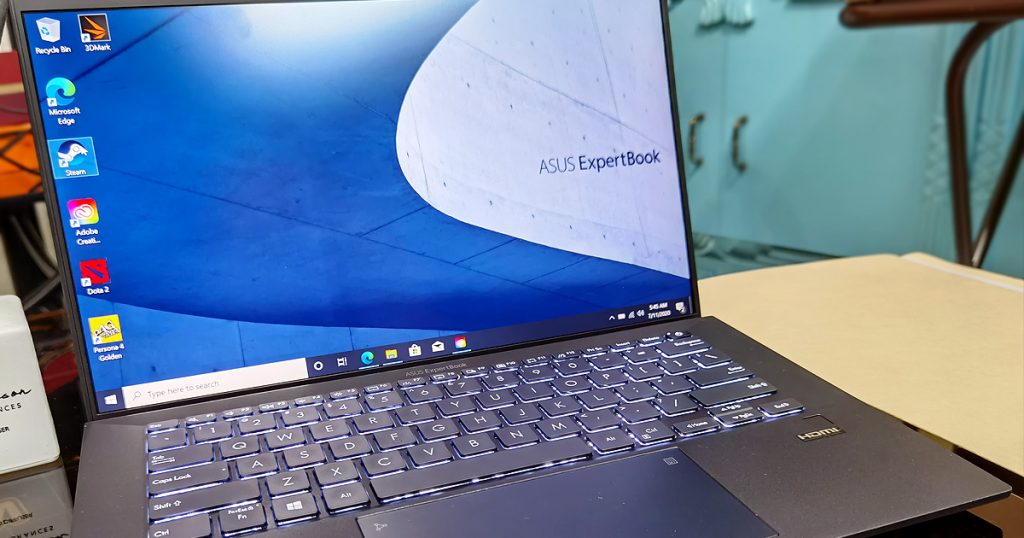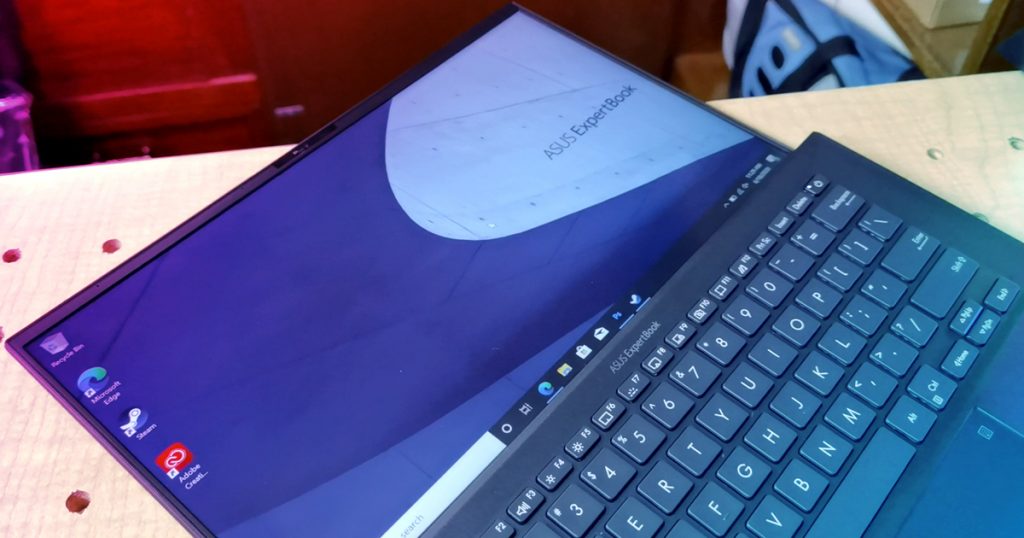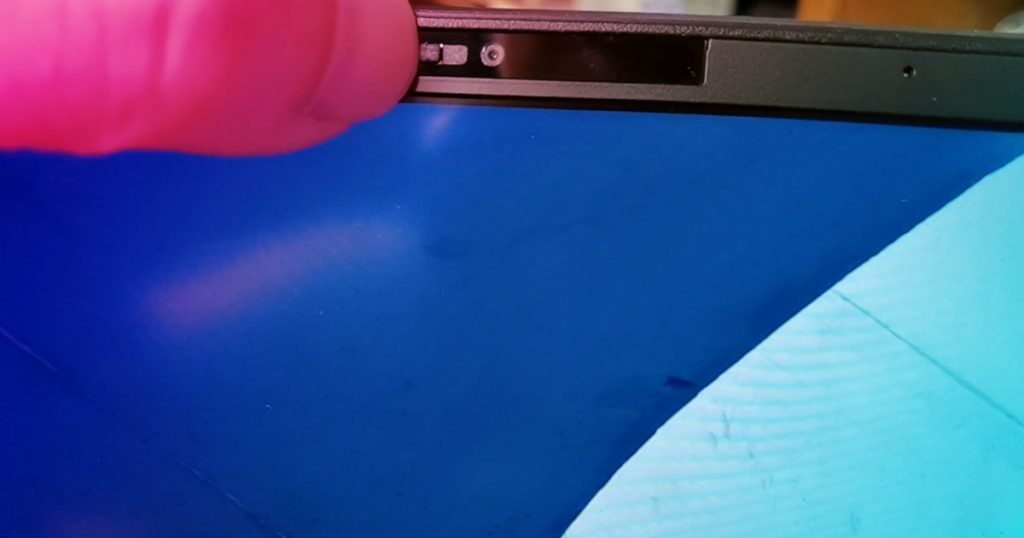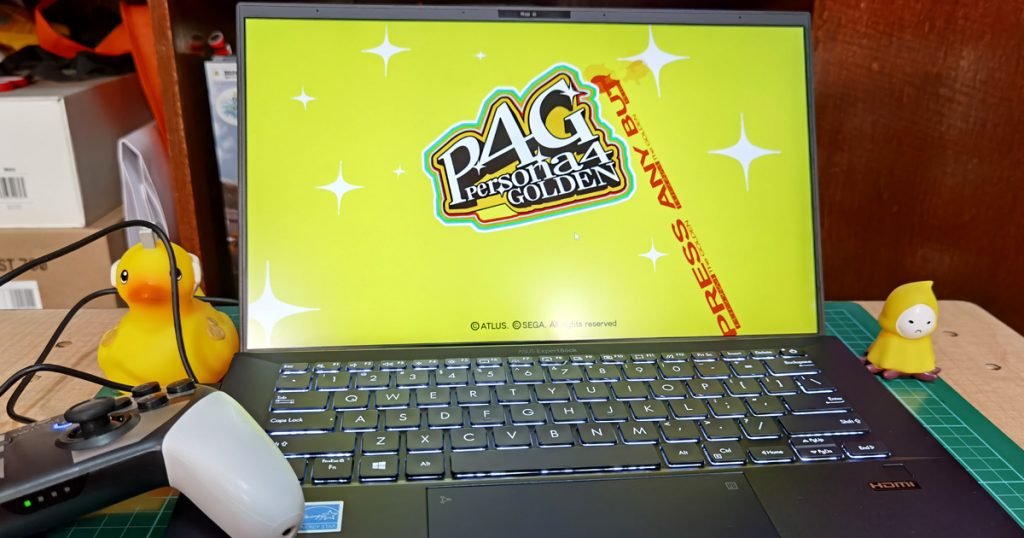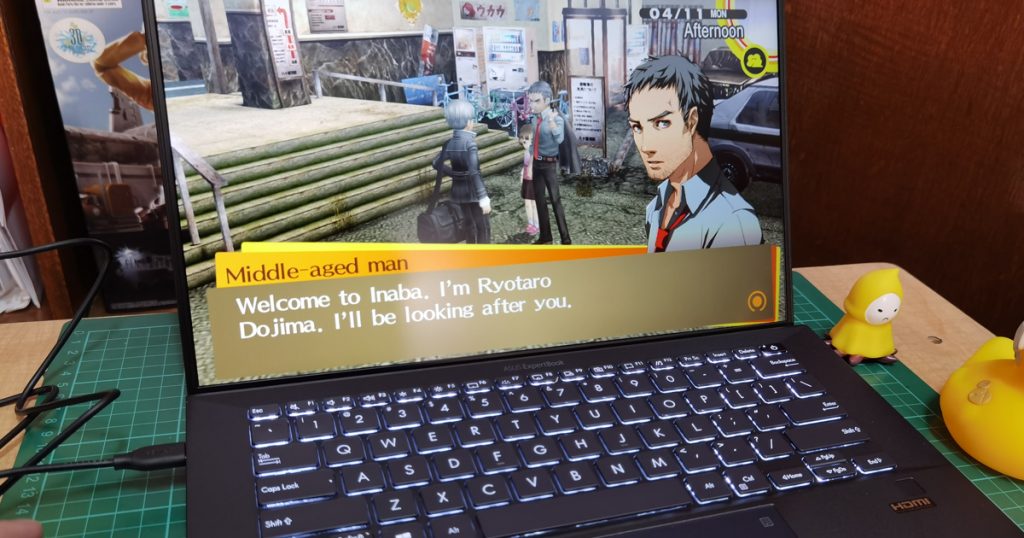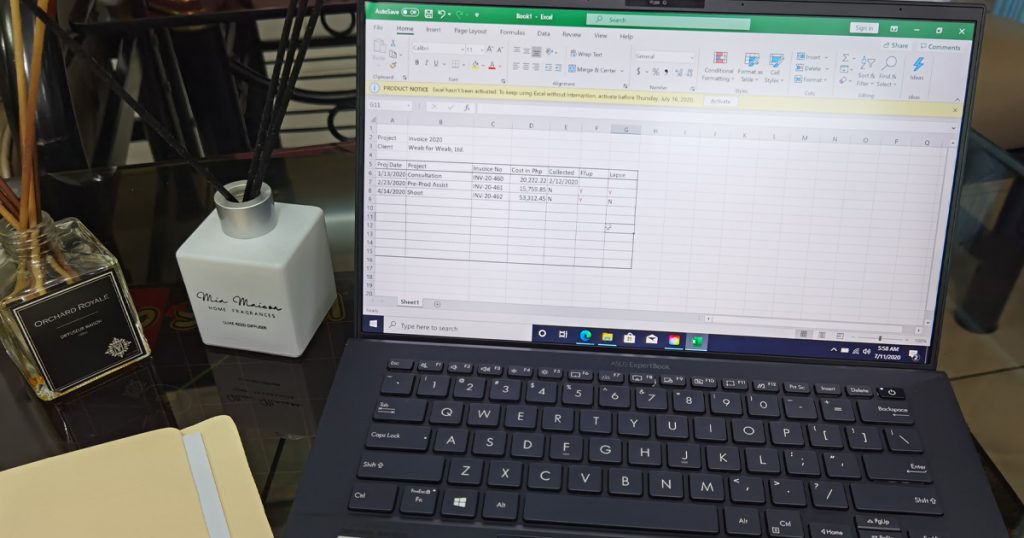ASUS ExpertBook B9 Review | Geek Lifestyle
Is this Almost 110 Thousand Peso Business Laptop worth it?

The ASUS ExpertBook B9 is ASUS’s sturdier, more robust ultrabook for the modern executive. Business-savvy folks who most likely need to travel around and bring their office everywhere they go via their trusty laptop.
Saying that the ExpertBook B9 is anything but exquisite is not an exaggeration as build quality on this is beyond its peers. But going beyond the build, the ease of use and the little gimmicks peppered here and there, is the ASUS ExpertBook B9 worth its weight in Pesos?
The ASUS ExpertBook B9 launched during the time when the entire country was in lockdown. Portability wasn’t much of an issue as majority were stuck and home and started carving their own home-office to cope with work while being hindered to travel. But now that the regulations are easing up, and essential travel is permitted, the ExpertBook’s ridiculously light frame makes it an ideal business device to bring with you everywhere.
Geek-sthetic
Built with Magnesium-Lithium Alloy, the ASUS ExpertBook B9 is significantly lighter weighing as low as 870g and incredibly tougher able to withstand the normal bumps and bruises that laptops and ultrabooks take during long transports and significant wear and tear.
The new alloy also gives the ExpertBook B9 a deep, eye-catching finish without making the chasis look shiny. In fact, despite the matte finish, the alloy used for the body seems to help the ultrabook withstand scratches and paint chip-offs.
The general aesthetic is sleek and elegant, but hefty–a huge contrast from the usual ASUS ZenBook Pro with a lot of curved features. The ExpertBook B9 is more angular, but not rigid. The blue-black color also makes this portable business ultrabook standout among the sea of silver/ chrome finishes. If anything, it can compliment a finely tailored midnight blue tux when you need to take work with you to a fancy dinner party – and impress the crowd at that.
Still having ASUS’s signature Ergo Lift, the ASUS ExpertBook B9 can bend all the way down to create a flat screen presentation. However, I would love it more if there is a button that could flip the display on the screen so they can see it right-side up.
Binge-Watching Factor
Speaking of screens, the ASUS ExpertBook B9 utilizes the majority of the top area, giving you 14-inches of beautiful display on a 13-inch chassis (94% screen-to-body ratio). Even with ultra-thin bezels, they were able to squeeze in a webcam and an IR sensor on this device. For those who may not want your laptop constant monitoring you, there is a physical shutter button wherein you can simply put a cover on the lens by sliding a button.
Color reproduction on the ASUS ExpertBook B9 is pretty good and the ExpertBook B9 reportedly has a special anti-glare coating so you can see your screen with clarity regardless of where of when you bring it.
As for audio, although the ASUS ExpertBook B9 has Harman Kardon-certified speakers, the audio output is quite muddied and soft. You’ll need to attach headsets or external speakers if you want better audio fidelity.
Gaming Prowess
As a geek and gaming media site, we just have to ask–can you successfully game with the ASUS ExpertBook B9? We recently bought Persona 4 Golden on Steam and we tried to play it on the ASUS ExpertBook B9 hoping that it could, more or less, run the game given that this was a PS Vita port, albeit upgraded with HD graphics.
And while it will ran most of the cutscenes, that’s pretty much the extent of what you can do with the ExpertBook. If you push through with anime cutscenes and actual gameplay, the framerate drops drastically rendering the game unplayable on the unit.
 However, it doesn’t mean you can’t play any game with the ASUS ExpertBook B9. We were surprised that DOTA 2 runs somewhat successfully on the unit. Of course, you’ll have to run it on low settings to even successfully play the game.
However, it doesn’t mean you can’t play any game with the ASUS ExpertBook B9. We were surprised that DOTA 2 runs somewhat successfully on the unit. Of course, you’ll have to run it on low settings to even successfully play the game.
 Because the ASUS ExpertBook B9 does not come with a dedicated video card, the integrated graphics of whatever Intel Core Processor (in our case an i5) that it comes with EVEN if it’s 10th-Gen simply isn’t enough.
Because the ASUS ExpertBook B9 does not come with a dedicated video card, the integrated graphics of whatever Intel Core Processor (in our case an i5) that it comes with EVEN if it’s 10th-Gen simply isn’t enough.
We even tried running photo-editing software on it and it’s while you can more or less work on it without freezing your system, if the artwork you’re working on is any more complicated (meaning, playing with so much layers), the ASUS ExpertBook B9 simply is not built for this.
You can view and store as many videos as you can, work on various Microsoft Software like Word, Excel and Powerpoint and the machine will run smoothly but anything beyond those, an ASUS StudioBook might be a better option. Those notebooks will help you render a whole bunch of tasks.
Everyday Reliability
That being said, if you’re aim is to utilize the ASUS ExpertBook B9 as an always-on-the-go workhorse to house your files and keep your data close by, then the ExpertBook is an amazing device to have. With its large battery (at base of 33Whr), the ExperBook B9 should have enough juice to last you almost the entire day of normal usage (12 hours of use). There is a variant that has a larger battery pack at 66WHr consumption which should give you up to 24 hours of continuous normal use. This is ideal when you travel through continents and you have long layovers. No need to rush to an outlet just to fix your presentation or answer a few emails.
Large battery aside, the ASUS ExpertBook B9 also has lots of connectivity options, especially for its slim size. You have 2 USB Type-C Thunderbolt ports, a USB Type A port, an HDMI port, an Ethernet connector port (you’ll need a dongle for this which is included in the packaging itself), a 3.5mm combo jack, and a Kensington Lock slot!
Aside from the vast connectivity capabilities, large battery, and killer form-factor, the ASUS ExpertBook B9 also gives you tip-top security so you can be sure that your files and privacy run according to your preferred level of security. Aside from a physical webcam shutter, the device also has a fingerprint access scanner so you can be sure that only you can open your laptop.
CONCLUSION/ RECOMMENDATION
The ASUS ExpertBook is a well-built device with an amazing form-factor and lots of consideration for top business executives that bring their office with them wherever they go. That being said, there is the hefty price tag attached to the ASUS ExpertBook B9. All-in-all this military-grade ultrabook starts at Php 109,995 and goes up to Php 169,995 (for the 16GB/ 2TB SSD variant). This makes it hard for us to recommend this to anyone that doesn’t have an upper-5 to mid 6-figure monthly salary (or a procurement department that’s superbly generous).
As a gamer, you’re hard-pressed to enjoy any of the newer titles that come by and there are still a couple of refinements to this that i want before I could justify splurging more than a hundred fat ones for this (i.e. touch-screen capable or at least the ability to flip the screen on flat-lay mode for better presentation).
However, if you’re on the look out for a strict business laptop with huge memory capacity, strong security features and a built that could withstand various weather conditions, then the ASUS ExpertBook B9 is definitely the right partner to go in business with.
ASUS ExpertBook B9 9450F Specs:
- Intel Core i5-10210u/i7-10510U Processor
- 14” LED-backlit, IPS Full HD (1920 x 1080), 16:9 aspect ratio with anti-glare coating
- 8GB / 16GB 2133MHz LDDR3 RAM
- 512GB / 1TB / 2TB SSD (up to dual 2TB)
- Weight: 0.870kg / 0.995kg
- Battery: 33WHr (up to 12 hours) for 0.870kg variant and 66WHr (up to 24 hours) for 0.995kg variant
- I/O: 2 USB Type C, 1 USB Type A, HDMI, Ethernet connector port + dongle, Kensington Lock slot, 3.5mm combo jack
- Price: Starts at Php 109,995