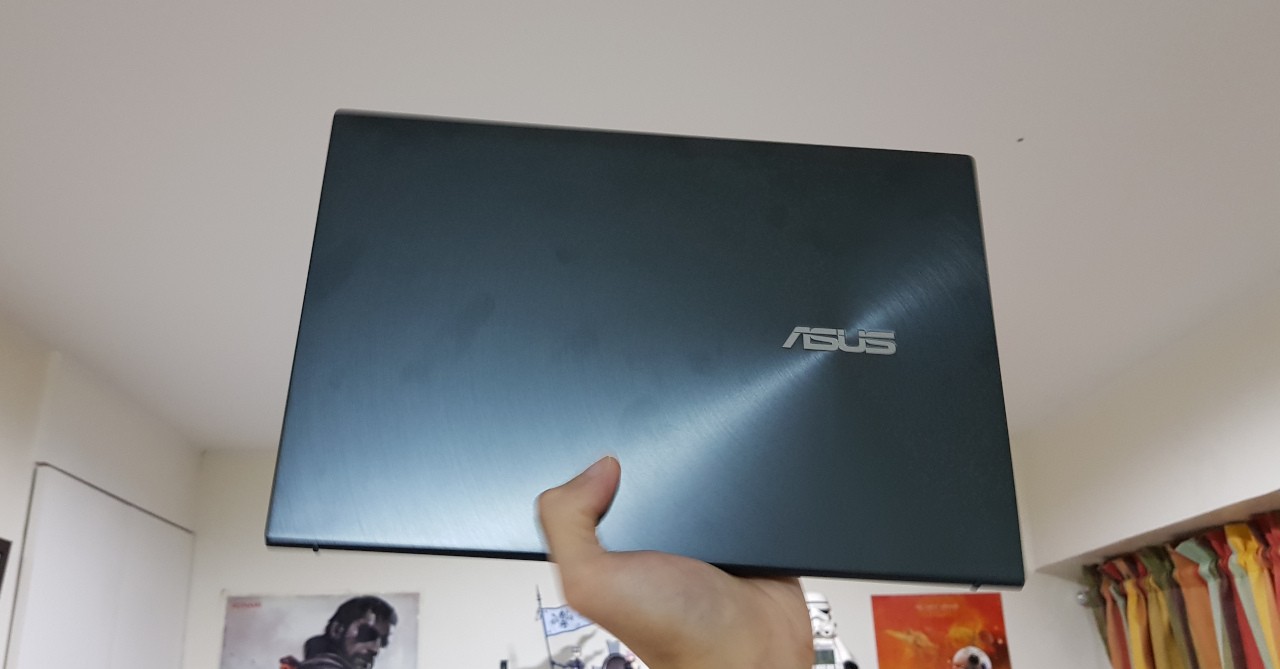ASUS ZenBook 13 (UX325) Impressions | An Elegant Ultraportable Notebook
ASUS has just launched another promising new laptop.

Just over a week after releasing the new VivoBook series, ASUS has launched another set of laptops in the Philippines–the new ZenBook 2020 line which consists of the ZenBook 13 (UX325) and ZenBook 14 (UX425). While they share the same Intel 10th gen processor options as the recently released VivoBook line, what makes the ZenBooks stand out are their more portable and premium designs and longer battery life.
Ahead of the launch, we got our hands on a ZenBook 13 (UX325), the smaller and slimmer of the two variants. While I’m still testing out the laptop as of this article’s writing, here’s what I think of the new ZenBook so far.
The ZenBook is ASUS’ premium laptop line, and it definitely shows in the UX325. From the back, the ZenBook 13 looks sleek and elegant thanks to the good-looking “concentric circle” design (an ASUS signature). Aside from looking good, the laptop also feels premium when you carry or use it.
While the new VivoBook line is already quite portable, the ZenBook 13 is even more so, as it’s incredibly thin and light. Specifically, the laptop is only 13.9 mm thin when closed, and it weighs only 1.15 kg. Thanks to this, you can easily bring the new ZenBook 13 with you wherever you go. Or if you’re at home because of the community quarantine, the laptop won’t take up much space if you need to get some work done (great if you’re living in a small space and/or with other people).
Given its small form factor, the ZenBook 13 does not have a full size keyboard. Instead, the UX325 comes with a NumberPad 2.0, an LED numpad that’s integrated to the laptop’s touchpad. While ZenBooks have shipped with this unique numpad for some time now, the NumberPad 2.0 comes with a couple of improvements, including brightness controls and a swipe gesture function to quickly active the Windows calculator app.
For its display, the ZenBook 13 (UX325) features a 13.3-inch Full HD NanoEdge display with 2.9mm-thin side bezels and a 12.9mm bottom bezel, making for an 88% screen-to-body ratio. Even if the screen has slim borders, ASUS still managed to fit in a webcam at the top instead of at the bottom (which is an awkward angle).
Powering the ZenBook 13 (UX325) is an 10th generation Intel Core i5 processor that’s paired with 8GB of RAM. As this laptop is designed for maximum portability, it does not have a dedicated GPU and instead has the integrated Intel graphics chip. Even without a dedicated GPU, the 10th gen i5 processor should have enough power for general work-related tasks. After all, the ZenBook 13 is designed as an ultraportable work partner.
While most ultraportables only have a paltry amount of I/O ports (looking at you Apple), ASUS has outfitted the ZenBook 13 (UX325) with a good amount of connectivity options. The laptop’s I/O include 2 Thunderbolt 3 USB-C ports, a USB 3.2 Gen 1 Type-A port, a Standard HDMI port, and a MicroSD card reader. While a 3.5mm headphone jack is missing, the laptop does come with a USB-C to 3.5mm jack dongle for you wired headphones. Plus, the ZenBook 13 also comes with a USB-A to LAN dongle inside the box.
Along with having a good number of I/O ports, another killer feature of the ZenBook 13 is its 67Wh battery; definitely a large battery for its form factor. ASUS claims that thanks to this, the ZenBook 13 will be able to last for up to 22 hours on a single charge. Of course, we don’t expect to actually hit that mark, but we’re definitely interested to test out how long the ZenBook 13’s battery can last on one charge.
While I’ve yet to test out this new ASUS laptop, the ASUS ZenBook 13 (UX325) has already made quite a good impression. With its premium and slim design, coupled with a massive battery and capable processor, the new ZenBook 13 is shaping up to be a strong laptop contender, especially for users who wan an ultraportable without compromise.
For our final verdict though, check out our full review that’s coming out soon!
ASUS ZenBook 13 (UX325) Specs
- Processor: Intel Core i5-1035G1
- Installed Memory: 8GB
- Operating System: Windows 10 Home
- Storage: 500GB SSD
- Display: 13.3” FHD IPS-level
- Ports:
- 2 x Thunderbolt™ 3 USB-C® (up to 40Gbps)
- 1 x USB 3.2 Gen 1 Type-A (up to 5Gbps)
- 1 x Standard HDMI
- 1 x MicroSD card reader