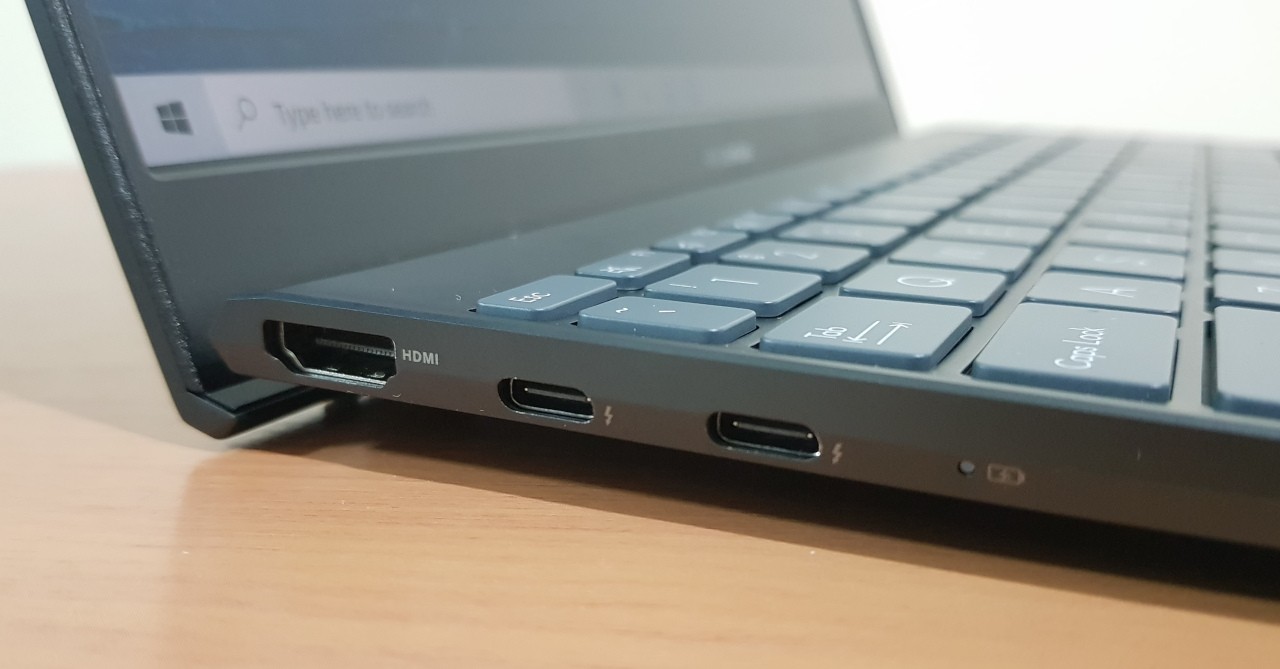ASUS ZenBook (UX325) Review | Geek Lifestyle
Stand-out battery life on an incredibly slim form factor!

Launched last Friday, the new ZenBook 13 (UX325) is a promising new laptop from ASUS that offers incredible portability without compromise. Even with its thin profile, the new ZenBook 13 still promises powerful performance and long battery life; not to mention that it has a wealth of I/O options for hassle-free connectivity.
In my initial impressions of the ZenBook 13, I though that the laptop was quite impressive thanks to its premium build and great display. Of course, at the time I wasn’t able to test out the laptop’s performance and battery life. Now that I’ve had the laptop for a longer time, I’ve finally tested it out enough to give my final verdict.
So without further ado, here is our full review of the ASUS ZenBook (UX325)!
Geek-sthetic
As a premium ultrabook offering from ASUS, the ZenBook 13 features a metal body with the signature concentric circle design of the ZenBook line. Thanks to this choice of materials and finish, the ZenBook 13 (UX325) is a decidedly high-end laptop in terms of look and feel. Even though it looks great, it’s not exactly an attention-grabber. Instead, its design is more elegant and subtle (which I’m a big fan of).
The ZenBook 13 (UX325) also shares the same ErgoLift hinge design as previous ASUS laptops from both the ZenBook and VivoBook lines. This hinge design is quite nice as it lifts the bottom half of the laptop for an enhanced typing experience as well as better airflow.
Another claim to fame of the ZenBook 13 is its I/O ports. While a lot of ultraportable notebooks have dropped nearly all ports aside from Type-C ports (such as Apple’s Macbook), the ZenBook 13 (UX325) still has a good amount of connectivity options. Specifically, the laptop packs two Thunderbolt 3 USB Type-C ports, one USB 3.1 Type-A port, one HDMI port, and one microSD card reader. In case you’re wondering where the charging port is, this laptop charges through any of the two USB Type-C ports.
What the ZenBook 13 lacks though is a headphone jack. Thankfully, the laptop comes with a 3.5mm dongle inside the box which connects via a USB Type-C port. The ZenBook 13 also comes with an ethernet dongle inside the box that connects through the USB Type-A port.
Binge Watching Factor
For the display, ASUS packed the ZenBook 13 (UX325) with a 13.3-inch Full HD IPS-level display with thin bezels. Thanks to the screen’s 2.9mm-thin side bezels and 12.9mm bottom bezel (88% screen-to-body ratio), the display is a great partner for you binge-watching needs, especially as the screen has good quality video output with great colors. Of course, the screen is a bit on the small side, so it might not be optimal if more than one person is going to watch movies on the laptop.
Sound Trip
Similar to most ASUS laptops, the ZenBook 13 (UX325) features a set of onboard stereo speakers tuned by Harman/Kardon. While the sound quality itself is decent, the laptop’s speakers just don’t get loud enough for binge-watching and music listening. When using the ZenBook 13 for media consumption, having headphones or an external speaker is highly recommended.
Typing Experience
Even with its slim form factor, the ZenBook 13 (UX325) still comes with a good keyboard, with keys that are just the right size (at least for me) and properly spaced out. Thanks to this, typing on the ZenBook 13 is a good experience; in fact, I typed this review out on the ZenBook 13 and had no problems.
As the laptop is a small device, there’s no space for a dedicated number pad. For users who need one though, the ZenBook 13 comes with a NumberPad 2.0, a number pad that’s integrated into the laptop’s touch pad. While it’s not as satisfying as an acutal numpad, the NumberPad 2.0 is still a great addition for users who need to key in a lot of numbers. Plus, if you don’t need it, you can easily turn it off by tapping the upper right corner of the touch pad.
Gaming Prowess
As the ZenBook 13 (UX325) is not a gaming laptop, it’s unfair to expect it to be able to run PC games today. After all, it does not have a dedicated GPU to go with its 10th gen Intel Core i5 processor. Still, I just had to try out a couple of esports titles on it to see how well they would run.
The first game I tested is Overwatch. On the lowest graphics setting and at a 1080p resolution, Overwatch ran at 30 FPS on average, but with a lot of framerate drops to the 20s. Dialing down the resolution to 720p helped in lessening the frame drops, but I won’t recommend this laptop for Overwatch, unless you’re only gonna play casual game modes.
While Overwatch didn’t run as well as I would’ve hoped, Dota 2 surprisingly did. At the lowest graphics setting and at 1080p, Dota 2 ran with a smooth 80 FPS on average. While there are some dips here and there, the framerate never dipped to below 60 per second, making the ZenBook 13 a decent laptop for Dota.
Dota 2 and other esports titles may be able to run on the ZenBook 13, but triple-A titles won’t. Still, the laptop’s Dota performance was quite a surprise.
After a bit of gaming, I ran the PC Mark 10 test on the ZenBook 13. On this test, the new ASUS laptop got a score of 3251. This should mean that the ZenBook 13 (UX325) has enough power for day-to-day tasks and for productivity (according to the score breakdown).
Everyday Reliability
Now we move on to the ZenBook 13’s actual intended use–general productivity. For this use case, the ZenBook 13 (UX325) shined as it was fast and snappy for web browsing, video calls, office applications and more. If your work requires you to do any of the aforementioned tasks, ASUS’ newest ZenBook should not disappoint.
One caveat with the ZenBook 13 is that it’s not exactly a laptop for creative professionals that use hardware-intensive programs. Sure, the Intel Core i5 processor has enough power for photo editing and some basic video editing, but the lack of a dedicated GPU does make it struggle under heavier loads such as video editing and 3D modeling.
While it may not have a dedicated graphics card, what the ZenBook 13 (UX325) does have is a long-lasting 67Wh battery. After running a 2 and 1/2 hour movie at 50% volume and brightness, the ZenBook 13 still had around 80% left. In real-world use, that should mean the ZenBook 13 can easily last for 8-10 hours of standard use (think media consumption, web browsing, and office apps).
What makes the ZenBook 13 even more impressive is that even with its good performance and stand-out battery life, it’s still one of the most portable laptops you can get right now. Being only 13.9mm thin and with a weight of only 1.07kg, you can easily put the ZenBook 13 inside your bag and bring it wherever you go. Plus, you won’t need a lot of space to be productive if the ZenBook 13 is your main device.
Final Geek Lifestyle Verdict
With its combination of long-lasting battery life, capable performance, good display, and ultra-slim profile, the ASUS ZenBook 13 (UX325) is a great productivity partner for the modern worker, especially one that values portability and design.
The only real knock against the laptop is its lack of a dedicated GPU. Still, for its intended use and for its price tag, there’s a lot to love with the new ZenBook 13.
ASUS ZenBook 13 (UX325) Specs
- Processor: Intel Core i5-1035G1
- Installed Memory: 8GB
- Operating System: Windows 10 Home
- Storage: 500GB SSD
- Display: 13.3” FHD IPS-level
- Ports:
- 2 x Thunderbolt™ 3 USB-C® (up to 40Gbps)
- 1 x USB 3.2 Gen 1 Type-A (up to 5Gbps)
- 1 x Standard HDMI
- 1 x MicroSD card reader
- Price: PHP 54,995