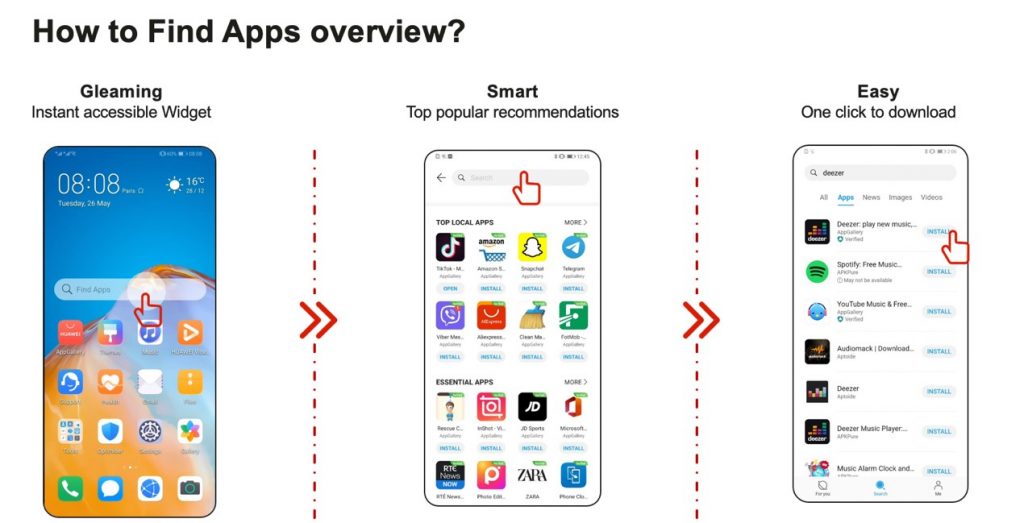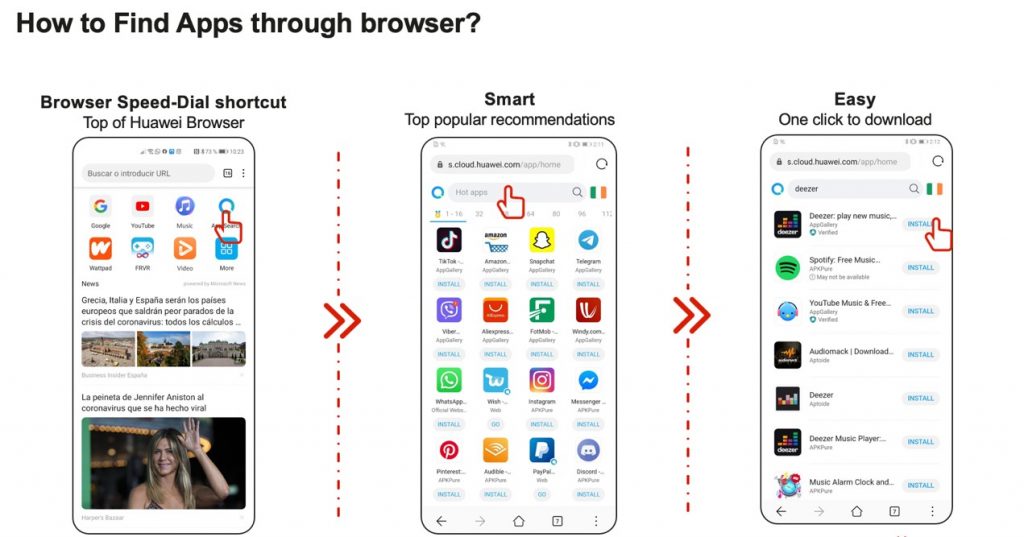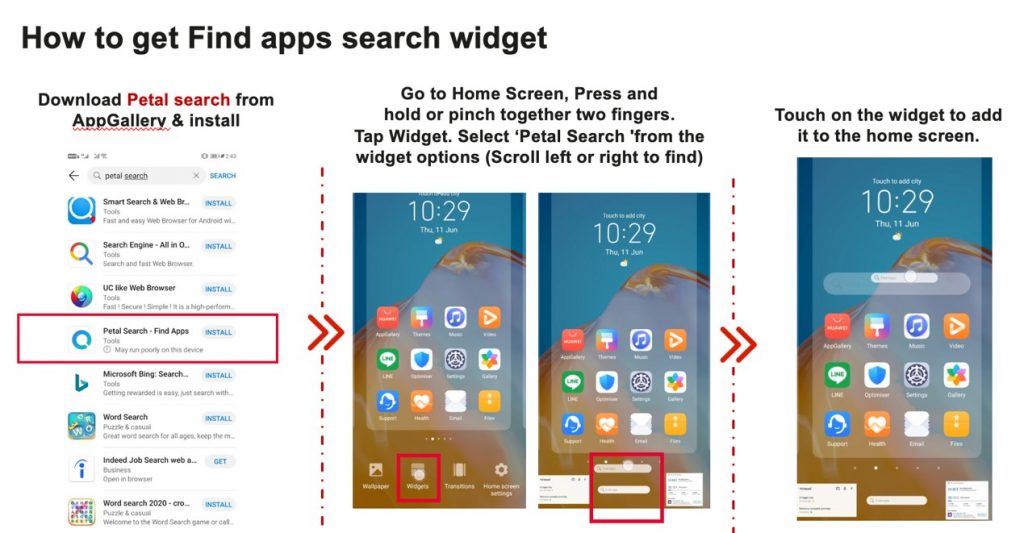HUAWEI MatePad T 10 – An Excellent Partner for Distance Learning?
A great choice for students!

Because of the COVID-19 pandemic, schools all over the country have shifted to distance learning programs to help keep kids safe, all while still being able to continue the school year. Of course, distance learning requires a good device that can run a variety of apps needed by every student, including video call, chat, and other apps apps. If you’re looking for such a device, maybe for yourself or for you kid, it may be tough given the sheer number of tech to choose from.
Enter the HUAWEI MatePad T 10 series. Consisting of the HUAWEI MatePad T 10 and the HUAWEI MatePad T 10s, this new tablet lineup from Huawei promises to be the perfect devices for students, especially for their online learning capabilities and entertainment prowess. The best thing about the tablets though are that their price tags are easy on the wallet.
Currently, we are focusing on the HUAWEI MatePad T 10, the more budget-friendly model of the two. Even though it’s easier on the wallet, the HUAWEI MatePad T 10 shares similar core features as the T 10s, including the same processor, cameras, and battery.
Want to know why the HUAWEI MatePad T 10 is an excellent distance learning partner? Here are five reasons why:
Powerful Performance
The HUAWEI MatePad T 10 is powered by a Kirin 710A processor, a mid-range chipset by Huawei that promises excellent performance. Whether you’ll use it to open Word/PowerPoint files, attend an online class via Zoom, or chat with classmates for a group project, the HUAWEI MatePad T 10 should have no issues coping with your distance learning needs.
Aside from its capabilities for classes, the Kirin 710A should also have enough power to run today’s popular games such as Mobile Legends: Bang Bang, and more.
Great for Kids
Given the new normal, even young kids are currently in distance learning programs. Aside from being great for classes, the MatePad T 10 is also a great device for a child’s downtime. This is because the tablet comes packed with Kids Corner—a virtual space that includes many parental control settings for parents. With Kids Corner, parents can set and control the tablet experience of their child with ease, including the apps that your kid can access as well as usage time limits.
Kids Corner comes with various features, including a Recorder, Camera, Kids Painting, and multimedia—a feature where parents can share videos and photos with their children. Corner also comes with TÜV Rheinland-certified Eye Comfort mode which can help protect children’s eyesight, as well as an eBook mode that offers a paper-like reading experience. To top it all off, Kids Corner also posture and bumpy road alerts that help inform kids when they are not using the tablet optimally.
Let you re-energize after online classes
Of course, everyone needs some rest and relaxation after classes, and for this use case, the HUAWEI MatePad T 10 is a great choice! This is thanks to the tablet’s 9.7-inch 16:10 HD display with an 80% screen-to-body ratio, as well as its high amplitude onboard speakers that are enhanced by HUAWEI Histen 6.1 software that adds 9.1-channel 3D surround sound support. Thanks to these features, the MatePad T 10 will provide a great viewing experience if you want to unwind by watching movies and/or TV shows! After taking a breather, you or your kid will definitely be re-energized for the next online class!
Plus, if you want to have some R&R after class on the HUAWEI MatePad T 10, you won’t have to worry about running out of juice. After all, the tablet has a 5100mAh battery which should last for a while on a single charge. This means you’ll have enough charge to watch a movie or play some games after a long day of online classes.
All the apps you need with AppGallery + Petal Search
Whether you are attending class or relaxing after a long school day, having apps on your device is a must. For this reason, the HUAWEI MatePad T 10 comes pre-installed with the AppGallery, the third biggest app store in the world! Right now, you can get various top apps on the store, including GCash, PayMaya, Viu, iFlix, Kumu, Shopeee, Lazada, BeautyMNL, Shopback, foodpanda, MetroMart, Booky, and more. For kids, the AppGallery also has apps such as Azoomee, ABC Spelling, Math Kids Learning, Baby Panda’s School Bus, and more. These kid-friendly apps will help make online learning even more fun for children.
In case you want to download an app that’s not yet on the AppGallery, the HUAWEI MatePad T 10 has the Petal Search Widget. With the Petal Search Widget, you can easily look up and download an app you need, with the process being very quick and easy. To download an app, just type it on the Petal Search Widget and it will give you a download link, which you can then download with ease.
Here’s a quick step-by-step guide on how to download apps:
Enhanced user experience with Intelligent Features
Aside from having all the apps you need for school and for entertainment, the HUAWEI MatePad T 10 has a wealth of intelligent features that will help make for a much better user experience. The new Huawei tablet runs on EMUI 10.1 which includes the HUAWEI App Multiplier. This feature offers a split-screen view of a single app, improving its usability on the HUAWEI MatePad T 10 while on landscape orientation.
Another useful feature of the tablet is the system-wide Dark mode. With this mode, you can have a more comfortable experience that won’t hurt your eyes when using the tablet at night.
Thanks to all of these features, and more, the HUAWEI MatePad T 10 is definitely an excellent choice for students. Along with being great for distance learning programs, the tablet is also great for entertainment, making it a great all-in-one device!
The HUAWEI MatePad T 10 is available for only PHP 6,999 at Lazada, Shopee, and the Huawei Store. #FunForAll #MatePadT10PH
Meanwhile, the HUAWEI MatePad T 10s is available now for PHP 12,999 at Lazada, Shopee, and the Huawei Store.
For more info on the new HUAWEI MatePad T 10, visit the following sites:
- Huawei Community: https://consumer.huawei.com/ph/community/list/?forumId=40314
- HUAWEI MatePad T 10: https://consumer.huawei.com/en/tablets/matepad-t-10/
- Huawei Store: https://tinyurl.com/y3txq7hm