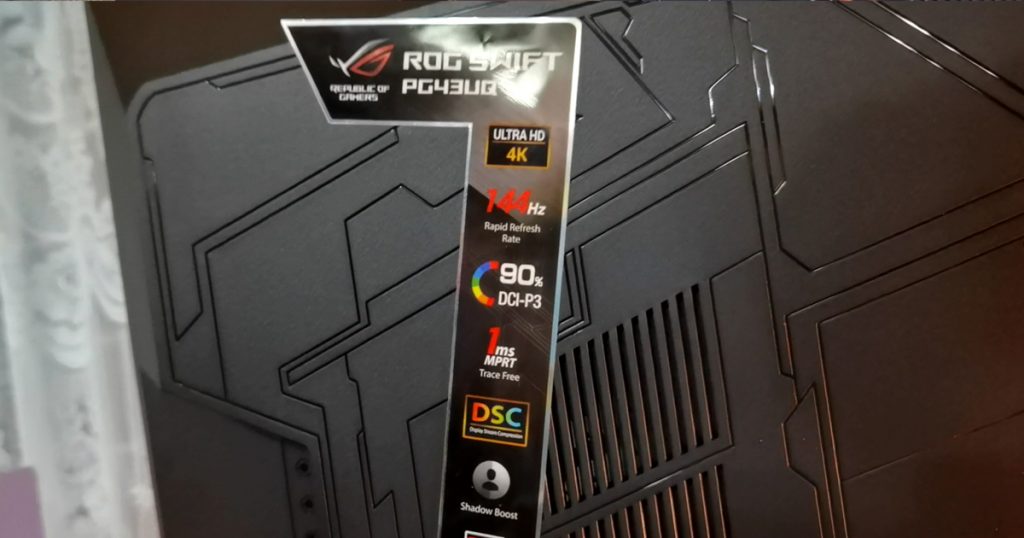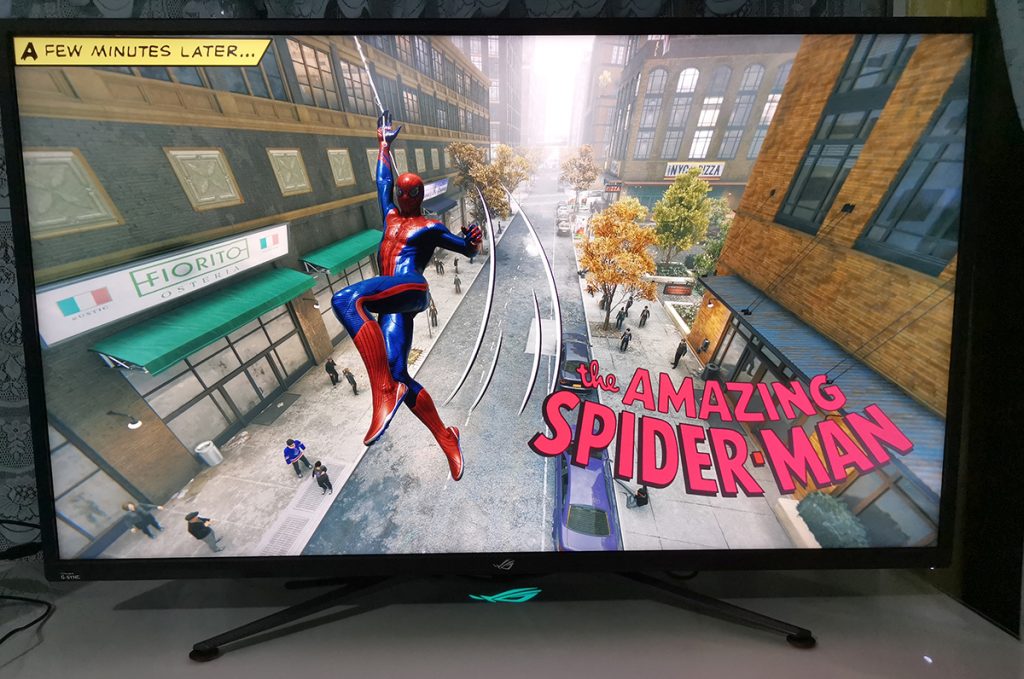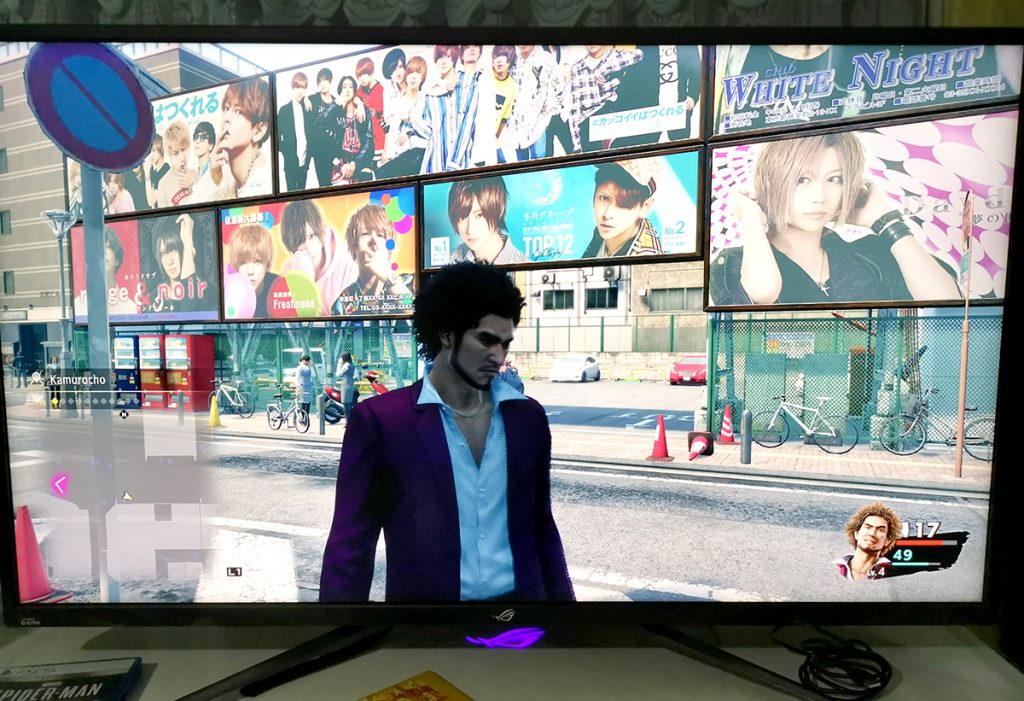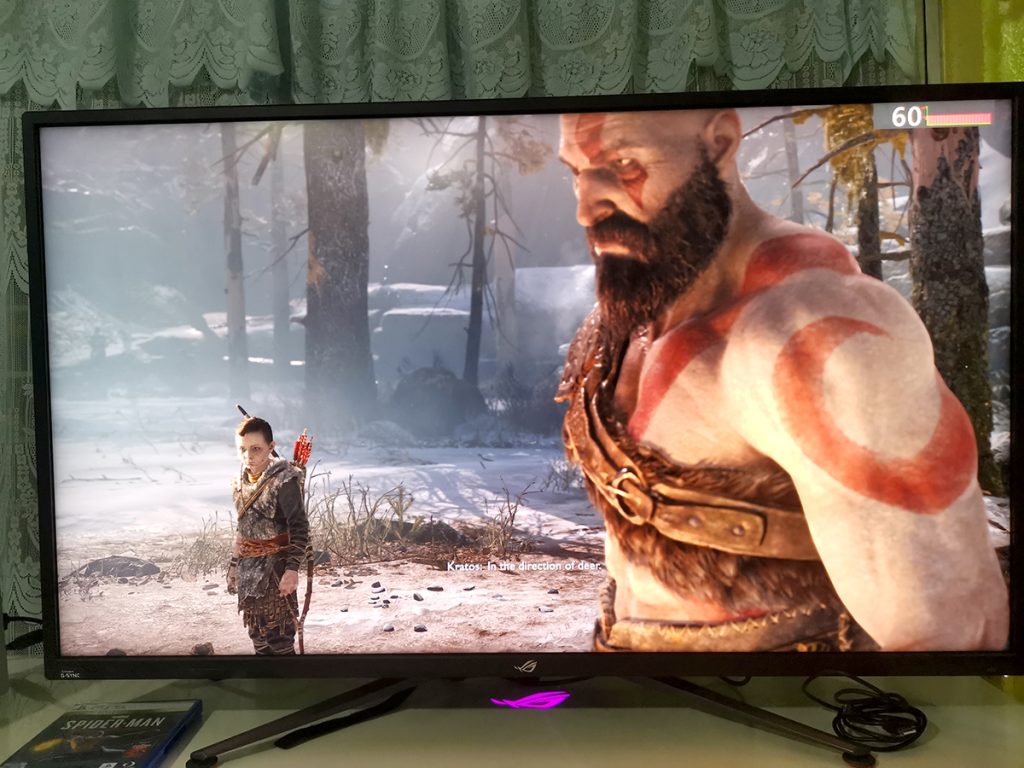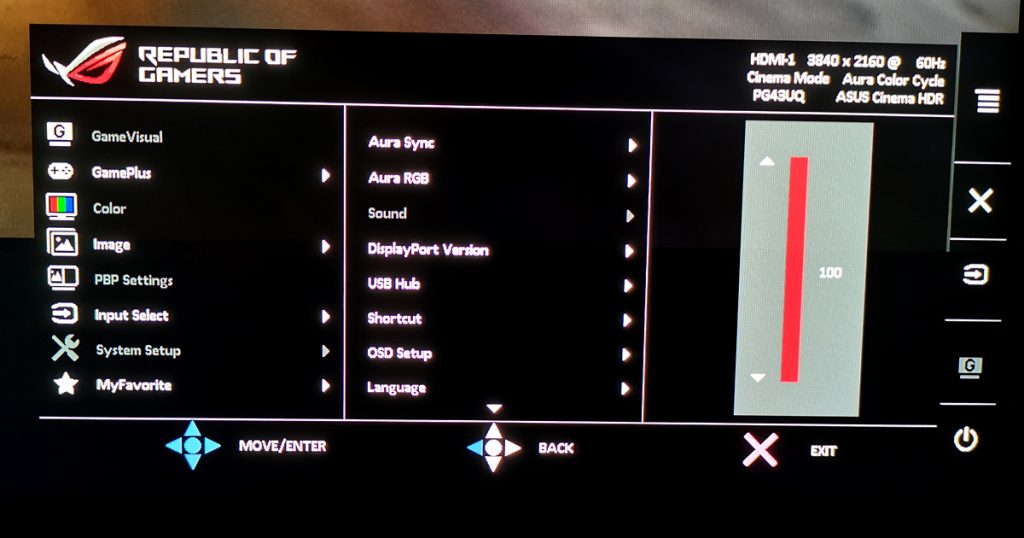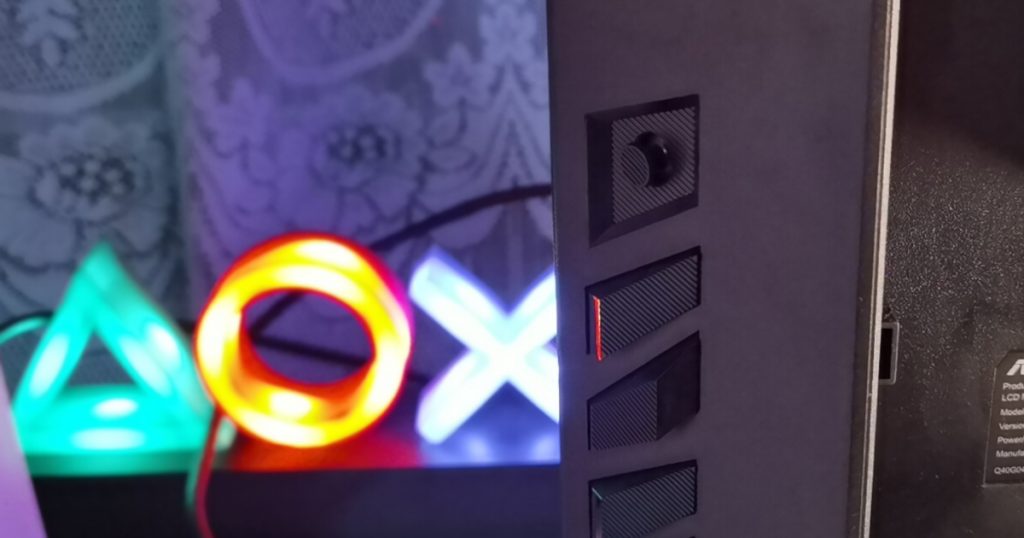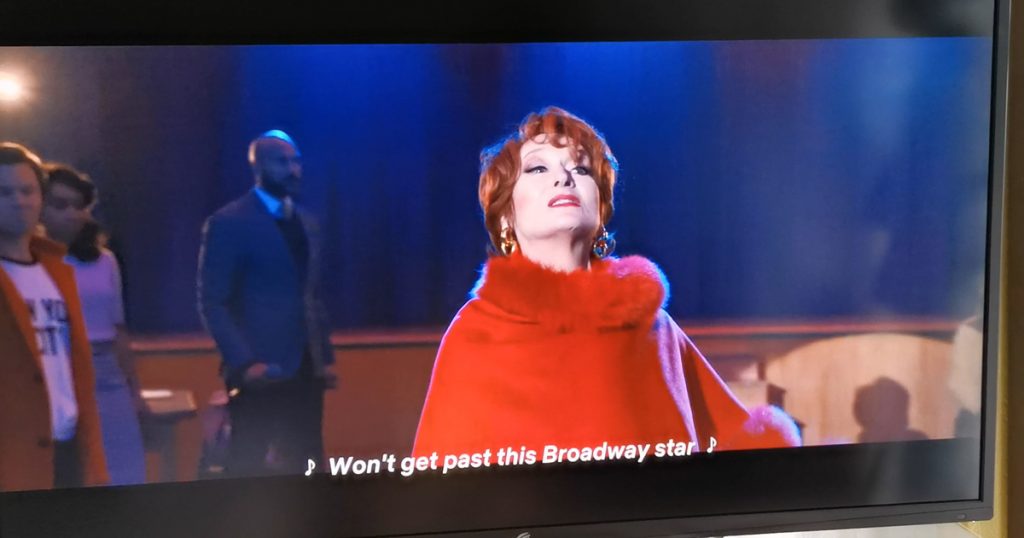ASUS ROG Swift PG43UQ Review | Geek Lifestyle
Is this 43-inch 4K gaming monitor from ASUS Republic of Gamers next-gen console ready? We're here to find out!

Over the holidays, ASUS Philippines sent over the massive ROG Swift PG43UQ display for us to tinker and hook our PlayStation 5 to. They claimed, at that time, that it was the best monitor they have for consoles. Granted that I was already using a console gaming-specific monitor from ASUS prior to the upgrade–the ASUS CG34uq, I was quite curious how this new one would fare.
So, after weeks of usage, here are our thoughts on this 43-inch massive monitor.
Geek-stehtic
There were several design changes done to the ROG Swift PG43UQ versus previous versions. Whereas ROG gaming monitors of yesteryears sport loud, burly and somewhat bulky design aesthetics that scream gaming, we’ve seen a more minimalist approach for this display. Compared to previous models, the ROG Swift PG43UQ features a sleeker design overall. In fact, aside from the ASUS ROG logo centered at the bottom bezel, there’s hardly any indication that you’re using a gaming monitor if you’re looking at the unit from the front.
The story is a little bit different from the back. But even with the more traditional ROG styling on the monitor’s backside, this gaming display is still much more sleek and subtle compared to what usually would be seen in past ASUS ROG components.
Even the stand has a low profile as well, and there is a lack of loud RGB lights. In fact, the only RGB that the ASUS ROG PG43UQ has comes from a mini ASUS ROG logo projector that you can opt not to use.
It took quite a while for me to get used to this more subtle design, especially coming from the ASUS CG34UQ –what with all its RGB backlit cover and hexagonal base stand.However, the lack of loud distraction actually makes you concentrate on what matters most – the screen.
It’s a massive 43-inch 4K display with ultra-thin bezels that will definitely grab you rattention you once you turn the unit on.
Versatility

Admittedly, the ASUS ROG Swift PG43UQ wasn’t really created solely for console gaming. As a multi-function gaming monitor, this monster of a screen needs to be adaptable to various gaming and entertainment situations like hooking it up to your high-powered rig, for example. The various connecting ports found at the back is a clear indication of this.
You can opt to use the side ports and the ones below (as seen above) so you can get more options on cable management. Aside from having two HDMI ports, the ASUS ROG Swift PG43UQ also has two Display Ports 1.4 which is slightly stronger than the current HDMI 2.0 that it has. There are also two USB Type A ports and a standard 3.5mm audio jack should want to hook up headphones to it.
Performance
The monitor is bright. Let us get that out of the way first. With a maximum brightness of up to 1000 nits, if you have a small room, this will light it up, especially during extremely bright scenes or game scenarios. That being said, if you place the monitor in a more open environment, it’s actually a pleasure to use.
At 43-inches, the screen is more ideal to be used at a distance rather than up close, making this a great option for random movie nights with your friends and family.
For a VA display, we were thoroughly pleased with the color vibrancy. VA panels haven’t been getting a lot of love versus IPS or the almighty AMOLED, however, from our experience with the ASUS ROG Swift PG43UQ , color reproduction is spot-on, and you do get the advantage of being able to clock higher refresh rates and a 1ms response time. Plus, the monitor has been Pantone calibrated so you can be sure that colors that you see on the screen are as accurate as they can be – especially if you’re working on various creative content like video or photography. A properly color calibrated monitor is essential, especially if you produce any print work.
While not an AMOLED monitor, the blacks are quite deep with the ASUS ROG Swift PG43UQ, helping to produce vivid colors especially with the right medium. As we hooked the monitor up to our PlayStation 5, we’ve been cycling through God of War (at constant 60FPS), Spider-Man Remastered (4K with Ray Tracing, 4K at 60fps or 1440p with Ray Tracing), and Yakuza: Like a Dragon (albeit the PS4 version) with a bit of Astro’s Playroom on the side. Whatever game you play, you’re pretty much guaranteed a great visual experience each and every time.
As the maximum refresh rate of the ASUS ROG Swift PG43UQ is 144Hz, it is also great for games that go well over 60FPS. We tried the max fps capacity of the PS5 on the ASUS ROG Swift PG43UQ as we hooked the unit up with the refreshed Devil May Cry 5 game. Playing at 120fps is gorgeous and while the resolution was downscaled to 1080p and all RTX features were turned off, overall enjoyment wasn’t compromised.
That being said, the only downside to the current unit is it’s lack of HDMI 2.1 port. And while it’s going to be a while since we get a game that can truly maximize the PS5’s hardware and clock out 4k games at 120fps, when that time comes, it would be nice to have a monitor ready to accept that.
While it doesn’t have an HDMI 2.1 port, it does come with two Display Ports 1.4, and if you’re hooking your PC up to this, then that should work well to really maximize the capabilities of this gorgeous unit.
WATCH OUR UNBOXING OF THE ASUS ROG SWIFT PG43UQ.
Overall Entertainment
Unlike the menu selection screen of the ASUS CG34UQ, the one on the ASUS ROG Swift PG43UQ isn’t obtrusive and will only pop up on a small section at the lower corner of your screen. While this is good for most part, it could be annoying, especially if you have keep on toggling the volume rocker via the small physical menu joystick button found at the back of the monitor.
Thankfully, ASUS shipped the device with a handy remote control so you can simply toggle the menu and cycle through various settings from a distance. And because this 43-incher does almost feel like a TV, you’d really want to put some distance between you and the screen. It’s hard to treat this as a normal desk monitor.
Given that, binging through Netflix and other online media on this thing is almost a complete treat – save for the internal speakers of the monitor.
It doesn’t get as loud as our previous monitor, the ASUS CG34UQ which I needed to keep the volumebelow 60 at all times, I found myself pushing the volume to max when I’m busy binge-watching on the ROG Swift PG43UQ. For games however, I can clock the volume lower at around 70-75. Do take note that even at max volume, the audio output from the speakers won’t crack – which is a good thing.
For a more immersive experience, however, if you can hook the monitor up to an external audio system, that is loads better.
Recommendations
So, is the ASUS ROG Swift PG43UQ Next-Gen Console ready? The answer is yes…for now. It can certainly accommodate most games that are out right now, especially those that can cap at 60 fps (or even 120fps at 1080p). However, when the PlayStation 5 starts churning games that can run at 4k @120fps, that HDMI 2.0 port will simply not be enough. To ensure that the monitor truly becomes future-proof, which is what next-gen consoles are about, it would have been great if the monitor was fitted with the much stronger HDMI 2.1 port.
The current SRP of this is at PHP 80,990, so you’ll be spending quite a bit for this. And while for the size and the fast refresh rate that it has, including the monitors being Pantone certified and can also accommodate deep HDRs, this is actually worth it if you’re looking for a large gaming display.
That being said, if you’re not too keen on pushing your next-gen console anyway plus you want to hook up more gaming devices to this, then the ASUS ROG Swift PG43UQ is a great 43-inch 4K monitor investment.
If you can wait for the new refreshed units to come to the Philippines though, especially those with the HDMI 2.1 ports, we highly suggest that you do.
ASUS ROG Swift PG43uq Key Specs
- 43-inch 4K VA Display (3840×2160)
- Refresh rate: 48-144Hz with FreeSync and Gsync support plus 1ms response time
- Peak brightness: 1000 nits
- I/O: 2 x HDMI 2.0, 2x Display Port 1.4, audio jack, 2x USB 3.0
- Comes with: ROG Aura Sync LED Lamp, ASUS Multimedia Remote Control
- SRP: PHP 80,990