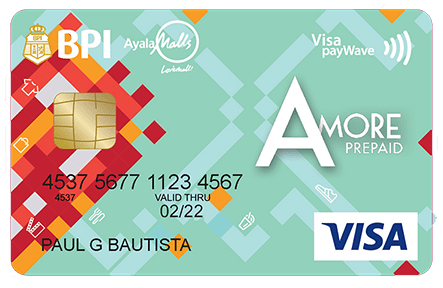How to use a Philippine Credit Card on the PlayStation Store | Pinoy Gamer Guide
With a Philippine Credit Card or Prepaid Card, you are now able to buy games or top-up your wallet on the Singapore PlayStation Store.

While the Philippines is not an officially supported region in the PlayStation Network, Pinoy PlayStation players have the option to use a PSN account from a different region to play multiplayer or purchase digital games. In case you’re wondering, yes, you should be able to use a Philippine Credit Card to buy games on the PlayStation Store, even in other regions. Of course, it’s not as straightforward as you will have to use a different address. Plus, this might not work for all PlayStation regions, but it should for Singapore and Hong Kong PSN accounts.
So, if you’re looking to buy games on the PlayStation Store with your card, here’s a quick step-by-step guide on how you can do so!
Step 1: Ready your Philippine Credit Card or Prepaid Card (Debit Cards might not work)
First up of course, you’ll need a Visa/Mastercard Credit Card issued in the Philippines. You may also use a Prepaid Card issued by banks such as BPI Amore or even a physical PayMaya Card (virtual cards may also work), provided that your card can be used for online purchases. While we can’t guarantee that all cards will work, in our tests, we were able to use our Credit and Prepaid cards without any issues. Of course, you’ll need to have enough cash in your Prepaid Card account to purchase.
In our tests though, standard Debit Cards issued by banks do not seem to work for this method. Though your mileage may vary as we are unable to test every available local Debit Card.
Step 2: Add your Card to to your Payment Methods
To add your Credit/Prepaid card, head over to the PlayStation Store on your console and go to Payment Methods which is found on the lowest part of the side menu. Once there, just add your Card information, including cardholder name, number, expiration date, and security code.
Step 3: Use an Address that matches your PlayStation Network Account
Now this next step is key. You will be asked to input the address on your Card, but it requires an address that is located in the country where you set your PlayStation account. For example, a PlayStation Singapore account will need a Singapore address, while a PSN HK account will need an address from Hong Kong.
For reference, here are some addresses that you can use for PSN SG and HK accounts (source):
Singapore:
Address 1 – 8 Sentosa Gateway
City – Sentosa
Postal Code – 098269
Country – Singapore
Hong Kong:
Address 1 – 1 Harbour Rd
City – Wan Chai
Postal Code – 999077
Country – Hong Kong
Even if the address you use does not match your Credit or Prepaid Card’s actual billing, you should still be able to make purchases. Back then, this only worked for PSN HK accounts. Recently though, we found out that it also works for PSN SG accounts.
If you use another address in the same country as your PSN account, it should also work, provided that the Postal Code is correct.
Step 4: Success!
After following these instructions, your card should now be linked to your PSN account. With this, you can buy games and other digital content, as well as get a PS Plus subscription. You can also opt to top up your PlayStation wallet with your card.
Don’t have a Credit/Prepaid card? Or does your card not work on the PSN? There are other options to buy games digitally, like topping up your wallet by PlayStation Network Digital Codes from reputable stores such as Datablitz, Toy Kingdom, or other local online/offline retailers.