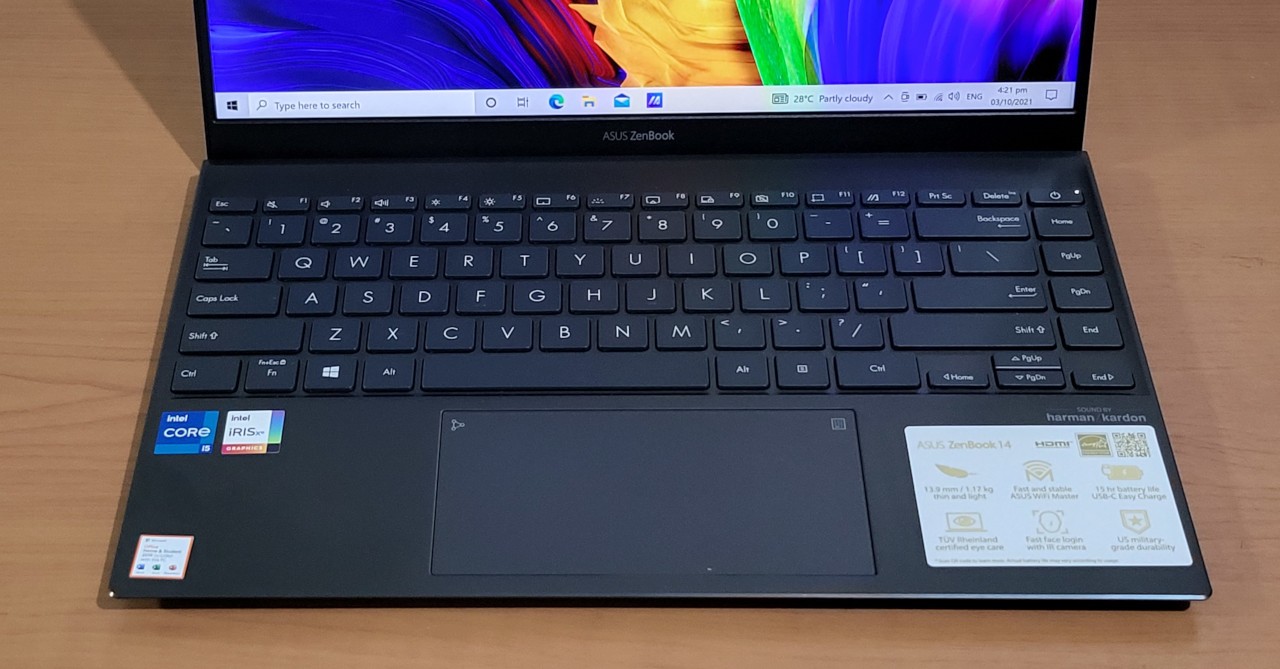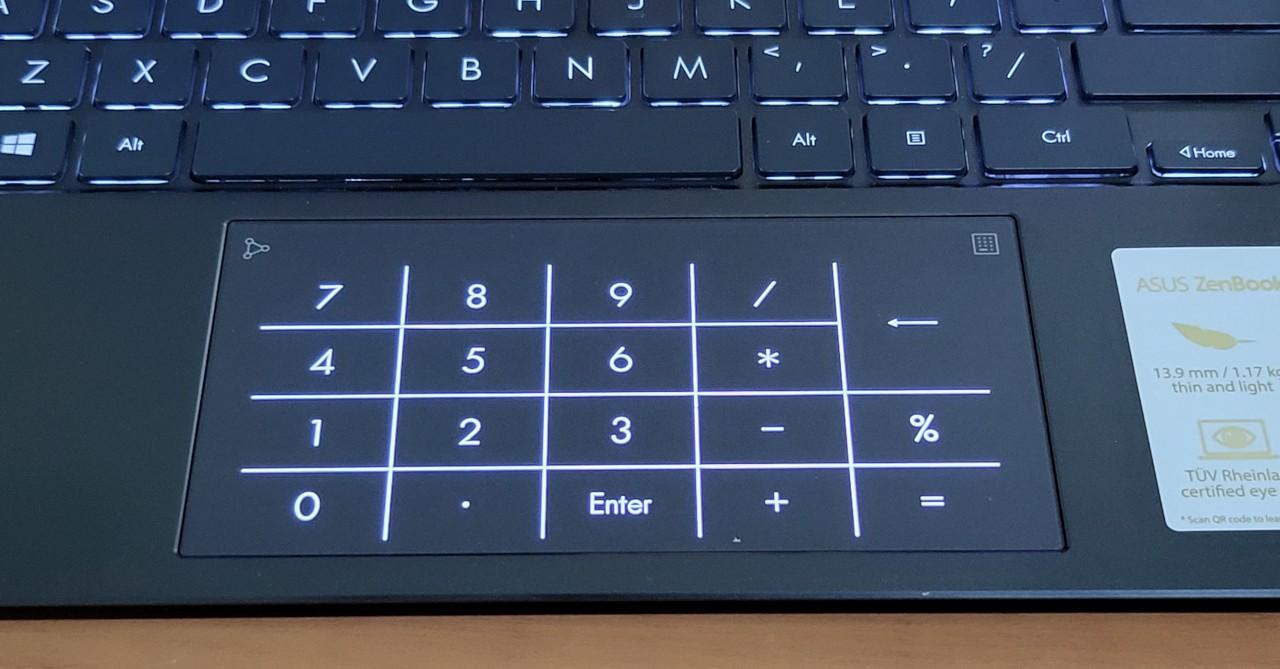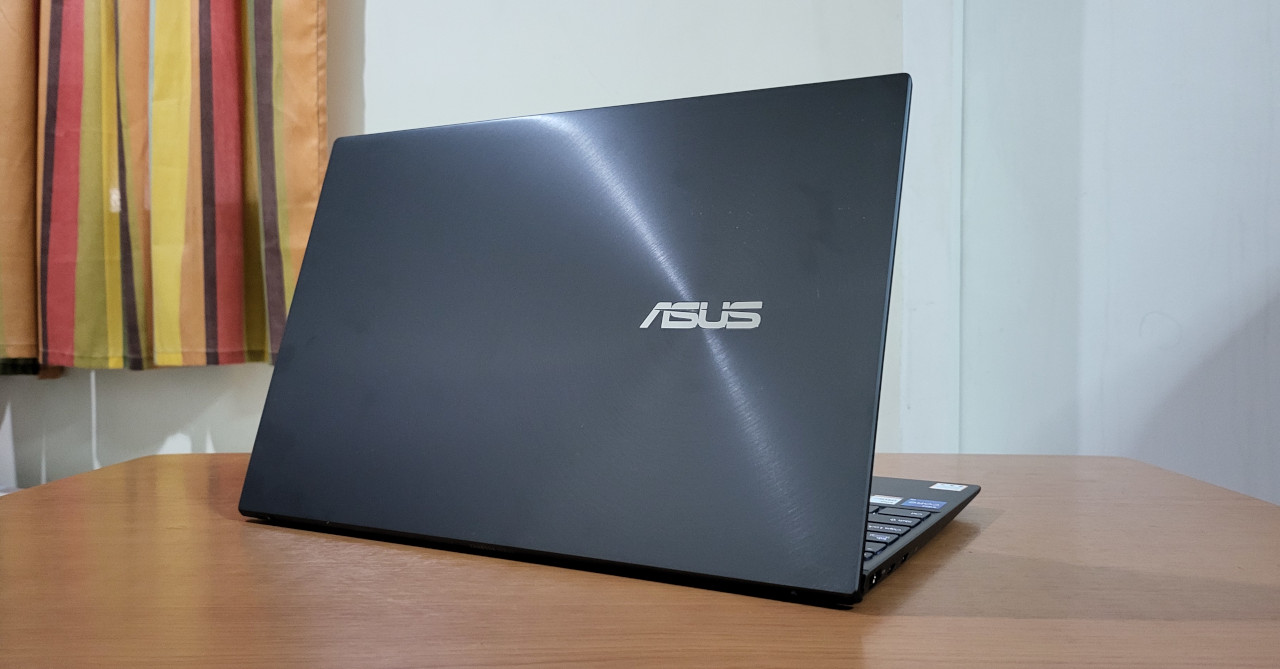ASUS ZenBook 14 UX425EA Review | Geek Lifestyle
The new ASUS ZenBook 14 UX425EA was recently launched in the Philippines, and it is a great laptop on paper, but does it deliver? Here's our review.
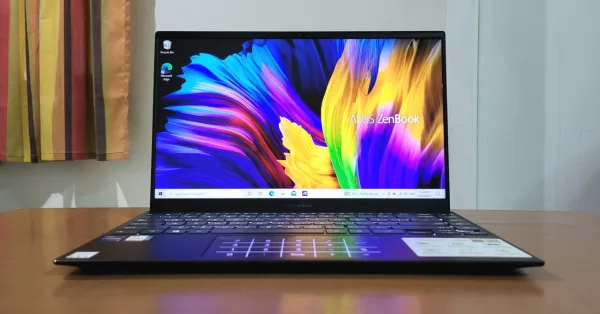
ASUS has released a range of new ZenBooks since the start of 2021, and now, ASUS has launched the ZenBook 14 UX425EA in the Philippines. This new ZenBook looks a lot similar to other ASUS laptops, but there are some key differences. For one, this new ASUS notebook is powered by the latest 11th generation Intel Core i5 processor, and it packs a WQHD 14-inch display (that’s 2560 x 1440).
As we have tried out laptops that are powered by Intel’s 11th generation processors, we have high hopes for this new ZenBook in terms of performance. And given that most other notebooks at this price point only have 1080p displays, this makes the ZenBook 14 UX425EA an interesting option, especially for users who love watching movies and shows or working on more creative projects (such as photo editing).
Having a capable processor and a high-res display is great and all, but those aren’t the only important things for a laptop. A good notebook needs a good design (and not just for looks), as well as great battery life.
So, does the ZenBook 14 UX425EA fit the bill for today’s working professional and/or college students? Find out here in our review!
Geek-sthetic
Looks-wise, there’s not a lot different with this new ZenBook 14 compared to other models. That’s not a bad thing though as ASUS’ signature notebook design is still excellent (and quite distinct from other, Macbook-styled ultrabooks). The ZenBook 14 UX425EA retains ASUS’ concentric circle design, which, combined with the brushed metal finish, makes it a nice-looking laptop that’s elegant without being too in-your-face.
Aside from looking right at home in an office setting or a cafe, the new ZenBook 14 also feels well-built, meaning you won’t be worried about damaging it even if you’re not the most careful with devices. Plus, the laptop is also thin and quite light, making it easily portable — great for users who are always on-the-go.
Moving to the front, we have the ZenBook 14’s display, as well as its keyboard. From the front, the UX425EA looks pretty much like other ASUS ZenBooks.
For I/O, this laptop has 2 x Thunderbolt 4 USB-C ports, 1 x USB 3.2 Gen 1 Type-A, 1 x Standard HDMI, and 1 x MicroSD card reader. The UX425EA’s I/O is better than a lot of notebooks, especially as it packs an HDMI port, as well as a microSD card reader (ports that other premium notebooks are lacking). Though it does lack a 3.5mm headphone jack, which is a shame as having one is still a must in a laptop (at least for us). At the very least, ASUS included a USB-C to 3.5mm dongle so you can use your wired headphones. Plus, there’s also a USB-A to ethernet port for a wired internet connection.
Binge Watching Factor
As mentioned above, the ZenBook 14 UX425EA has a 14-inch (2560 x 1440), IPS level display with up to 300 nits of brightness. While it may not have the OLED display of the recent ZenBook 13, the screen on the UX425EA still produces vibrant colors, at least for an LCD display. This, coupled with the high resolution, slim bezels, and good amount of brightness makes for an enjoyable movie/series viewing experience. So, if you like watching shows/films on a laptop, you’ll be satisfied with this new ZenBook.
Sound Trip
As always, the ZenBook 14 UX425EA features onboard stereo speakers that are tuned by Harman/Kardon. Given this, it’s not too surprising that the laptop’s speaker quality is of decent quality, though the volume leaves a lot to be desired. Even at max volume, the ZenBook 14’s speakers don’t get all that loud, meaning you’ll need external speakers or headphones to get a better listening experience.
Typing Experience
The ZenBook 14 UX425EA is a small notebook in spite of its 14-inch display, and it’s keyboard looks like it’s fairly small as well. While it may not seem like a big keyboard, it does feel comfortable to type on thanks to the nicely-sized keys and proper spacing. In fact, I typed this whole review comfortably on the laptop. Plus, the keyboard has a decent tactile feel to it, even though the travel isn’t that deep.
While the ZenBook 14 does not have a full-size keyboard, it does have ASUS’ Numperpad 2.0. In case you haven’t seen this in a previous ASUS laptop yet, it’s basically a numberpad that’s integrated on the notebook’s trackpad. This is useful for users who work with lots of numbers, and what’s also great about it is that you can easily turn it on or off by tapping the upper right part of the trackpad.
Gaming Prowess
The ZenBook 14 UX425EA is decidedly not a gaming laptop, but it does have an integrated Iris XE graphics card that should help it run some more casual titles, so we had to test the laptop out for some gaming. What we found is that you can run indie games that aren’t demanding on hardware, as well as some esports titles (but not all).
For example, Dota 2 ran with 95FPS average framerate on the low graphics setting and at 1080p. This means you should be able to run MOBAs and other older multiplayer titles on this laptop. Though don’t expect to run triple-A games, or even more hardware-intensive esports titles like Overwatch on this laptop.
Everyday Reliability
If you need a laptop for work/school activities, including browsing, office apps, and Zoom calls, the ZenBook 14 will deliver. Thanks to its 11th gen Core i5 processor and 16GB of RAM, the laptop will perform well for general use without slowing down. In fact, it even has enough power for photo editing and some light video editing; great for more creative users.
Currently, this laptop runs on Windows 10, but ASUS has announced that the UX425EA is among the laptops that are guaranteed to get the Windows 11 upgrade. The upcoming upgrade should make the laptop even better for general users, especially as it adds some nifty features such as native Android app support (here’s hoping Windows 11 runs smoothly as it rolls out).
What makes it even more reliable as a daily productivity partner is its battery life. After playing a 2 and 1/2 hour movie at 50% brightness and volume (with Wi-Fi on), the ZenBook 14 UX425EA still had around 70% remaining. This should make it good for around 8 hours of standard use, or even more if you lower the brightness and don’t use the internal speakers all the time.
Final Geek Lifestyle Verdict
The ZenBook 14 UX425EA proved to be not just a great laptop on paper, but also in actual use. This is thanks to its vibrant 14-inch WQHD display, powerful processor for day-to-day use, and long battery life. On top of these, the laptop is also well designed, and is even guaranteed to get a Windows 11 upgrade.
As for its price, the UX425EA has an SRP of PHP 64,995. Its price is definitely on the higher side, but for users who prioritize having a portable notebook with a high-resolution display, the ZenBook 14 UX425EA is worth checking out.
ZenBook 14 UX425EA Specs:
- Processor: Intel Core i5-1135G7 processor
- 2.40 GHz quad-core with Turbo Boost (up to 4.20GHz) and 8MB cache
- Installed Memory: 16GB
- Operating System: Windows 10 Home
- GPU: Intel Iris Xe Graphics
- Storage: 512GB SSD
- Display: 14” Wide Quad HD (2560 x 1440), 16:9 aspect, anti-glare screen, 300nits brightness
- Ports:
- 2 x Thunderbolt 4 USB-C (up to 40Gbps)
- 1 x USB 3.2 Gen 1 Type-A (up to 5Gbps)
- 1 x Standard HDMI
- 1 x MicroSD card reader
- Price: PHP 64,995