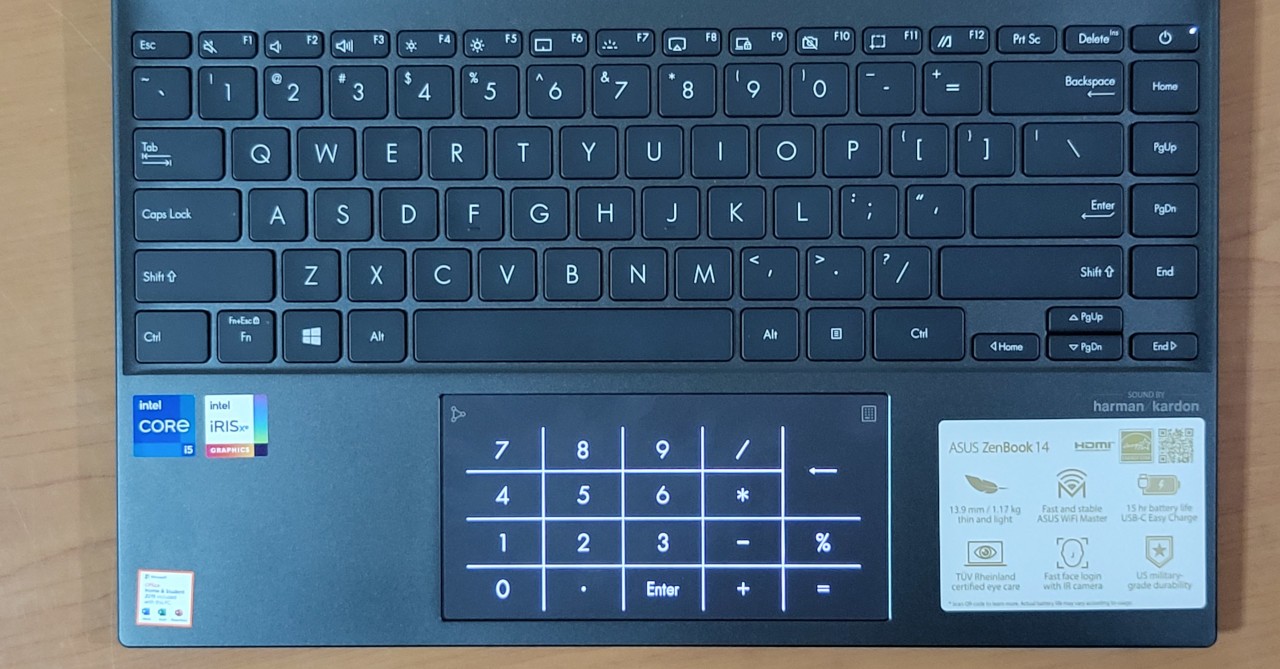Five reasons to get the new ASUS ZenBook 14 UX425EA
The ASUS ZenBook 14 UX425EA is a premium laptop that's available now in the Philippines, and it has all the makings of your next productivity partner

It seems that the number 11 is the key for ASUS’ new ZenBook 14 UX425EA, a premium laptop that has all the makings of your next productivity partner. Why the number 11 you might wonder? For starters, the new ZenBook is powered by the latest 11th generation Intel Core processor, meaning it should have enough performance for all your work/school tasks. Then, there’s the fact that the new ZenBook is guaranteed to receive Windows 11, the latest Windows version which includes a lot of interesting additions.
Aside from these features, there are plenty of reasons why the ZenBook 14 UX425EA is the next notebook for you, especially if you’re in the market for an upgrade. In case you need more convincing though, here are five reasons to get ASUS’ latest 14-inch ZenBook:
11th Gen Intel Core Processor for Great Performance
As mentioned above, the ZenBook 14 is powered by Intel’s latest processor – an Intel Core i5-1135G7 to be exact, and it’s paired with 16GB of RAM. This processor promises improved performance over its 10th generation counterpart, meaning it should be more up to the task for today’s work and school needs. So even if you have a browser with lots of tabs open, plus a Word document and a Zoom meeting running, the ZenBook 14 UX425EA wont’ break a sweat.
The laptop also features integrated Intel Iris XE graphics, meaning you can run some light creativity apps on the laptop; perfect if you need to edit photos for work or school.
Vibrant WQHD Display
Typically, even premium laptops pack 1080p displays, but not the new ZenBook. This ASUS laptop has a 14-inch IPS-level display with a WQHD resolution – that’s 2560 x 1440, meaning it’s sharper than a lot of other competing laptops. Thanks to its resolution advantage, the ZenBook 14 UX425EA should be even better for creative work. Plus, the 1440p screen, coupled with its 90% screen-to-body ratio, should also make for a better binge-watching experience. And yes, for an IPS-level panel, the screen can get plenty bright, and it produces vibrant colors to boot.
NumberPad 2.0 is Always a Plus
Certain compromises must usually be made to make a laptop as portable as possible. For example, most ultrabooks have a smaller keyboard that lacks a dedicated number pad. The ZenBook 14 UX425EA also has the same smaller keyboard, but to make up for it, the laptop features ASUS’ signature NumberPad 2.0.
First introduced a couple of years back, the NumberPad 2.0 is an integrated number pad in the laptop’s trackpad. Once on, the ZenBook 14’s trackpad turns into a number pad – perfect for users who deal with a lot of numbers for work or study. Best of all, it is activated and deactivated with a simple click which is great as you won’t really need to have it on all the time, especially if you’re using the trackpad and don’t have a dedicated mouse.
Long Battery Life
A problem with some laptops is that they run out of juice easily, forcing you to seek a power outlet. Not the ZenBook 14 though as the new laptop packs a 67WHr battery which ASUS promises can last for up to 15 hours on a single charge. Definitely an impressive number as you can get more than a workday’s amount of use without needing to seek a power outlet.
If you do need to charge, the ZenBook 14 UX425EA has a fast charger that can charge the laptop from 0 to 60% in just 49 minutes.
Windows 11 Compatible
Finally, the ZenBook 14 UX425EA makes a great case as your next laptop as it is guaranteed to get Windows 11. This latest version of Windows comes with a wide range of features, including a revamped UI, enhanced security, and more. Though one of the highlight additions in Windows 11 is native support for Android apps – yes, you’ll be able to run Android apps on your laptop without the need for an emulator!
The Windows 11 upgrade is free for most current Windows 10 users, though not all devices support this new upgrade. But the ZenBook 14 UX425EA is sure to get this latest update very soon as Microsoft has now started the Windows 11 rollout.
ZenBook 14 UX425EA Specs:
- Processor: Intel Core i5-1135G7 processor
- 2.40 GHz quad-core with Turbo Boost (up to 4.20GHz) and 8MB cache
- Installed Memory: 16GB
- Operating System: Windows 10 Home
- GPU: Intel Iris Xe Graphics
- Storage: 512GB SSD
- Display: 14” Wide Quad HD (2560 x 1440), 16:9 aspect, anti-glare screen, 300nits brightness
- Ports:
- 2 x Thunderbolt 4 USB-C (up to 40Gbps)
- 1 x USB 3.2 Gen 1 Type-A (up to 5Gbps)
- 1 x Standard HDMI
- 1 x MicroSD card reader
Convinced with the new ZenBook? The ASUS ZenBook 14 UX425EA is available now in the Philippines at ASUS Concept Stores and the ASUS Official Lazada store for PHP 64,995.