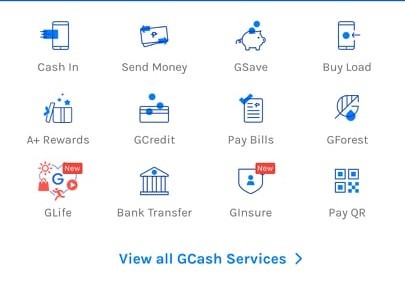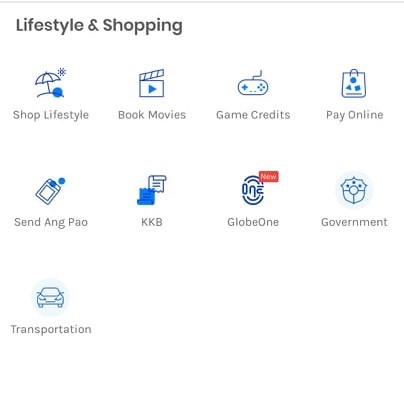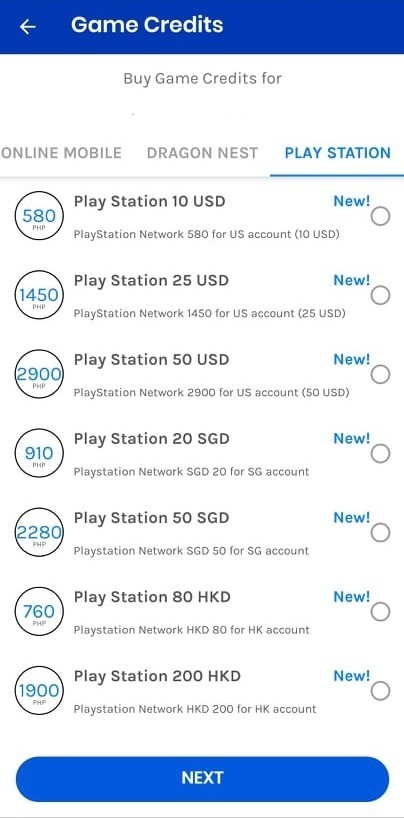PlayStation Store US, SG, and HK credits are now available on GCash
Gamers in the Philippines can now get PlayStation Store credits via GCash, with credits for US, SG, and HK accounts now being available.

Gamers in the Philippines can now get PlayStation Store credits via GCash, with credits for US, SG, and HK accounts now being available. With this, PlayStation users in the country now have an easy option to top up their PlayStation wallet, without the need to buy credits from an online store or have a credit card.
To get PlayStation Store credits on GCash, first open your GCash app and select “View all GCash Services” on the home page.
Next, scroll down to the Lifestyle & Shopping section, then select Game Credits.
Scroll to the rightmost tab of the Game Credits page, and you should see this:
As you can see, there are three USD top-up options, and two SG and HK options each. If you have enough money in your account, you should be able to buy these credits, upon which you will receive the code to redeem the credits on your account.
GCash is available now on the App Store and on Google Play.
Aside from topping up your wallet via GCash, you can also use a Philippine credit card to buy games. Though this will only work if you have a Hong Kong or Singapore PlayStation account. Find out how to use a credit card on the PlayStation Store here.