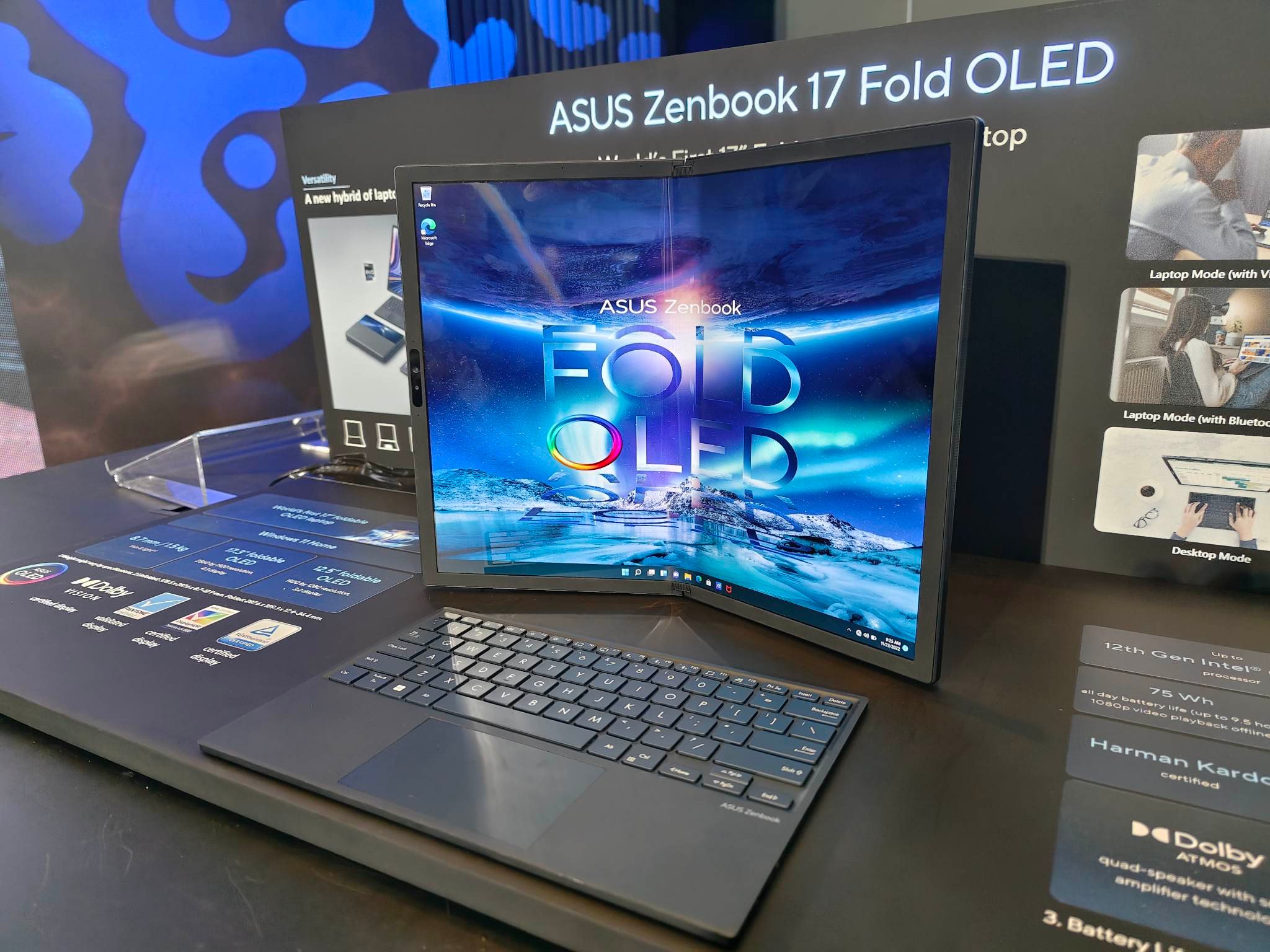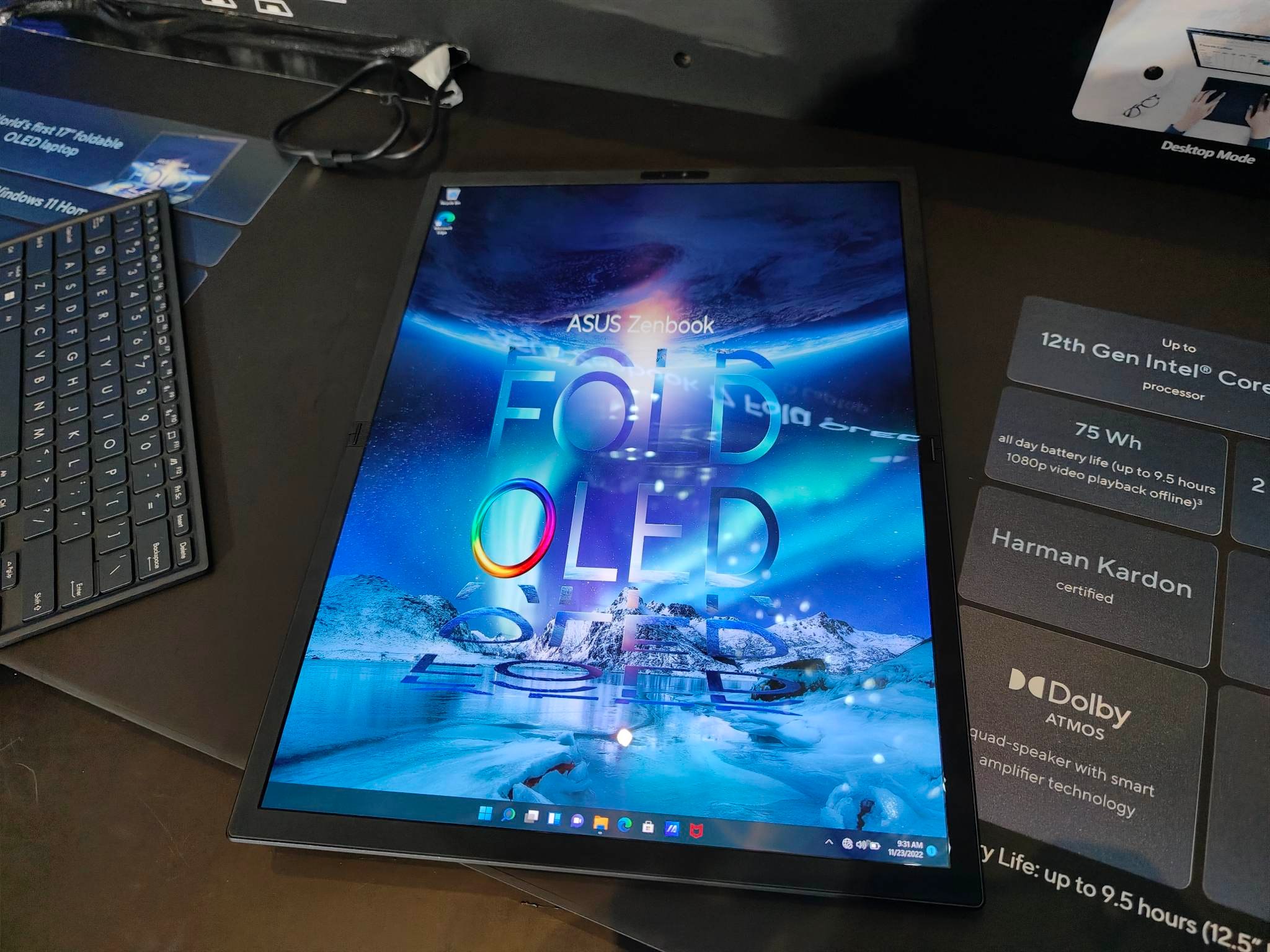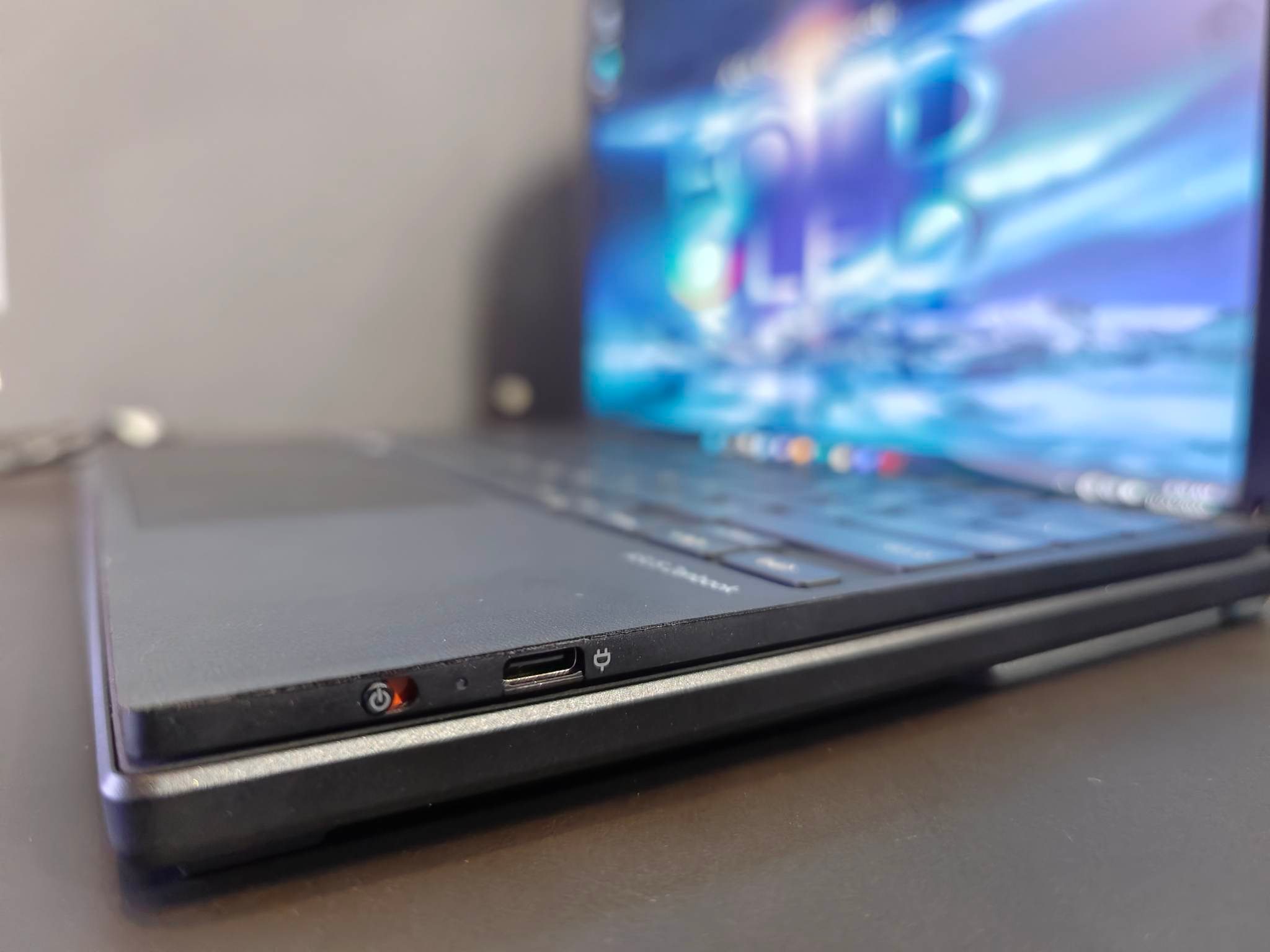ASUS launches the Zenbook 17 Fold OLED in the Philippines
Following its reveal back in September, ASUS finally launched its innovative Zenbook 17 Fold OLED in the Philippines.

Following its reveal back in September, ASUS finally launched its innovative Zenbook 17 Fold OLED in the Philippines.
This laptop is the first laptop in the world with a 17.3″ Foldable OLED screen, all while being Intel Evo-certified, making it a powerful laptop for content creation that lets users enjoy multiple configurations.
The highlight of the laptop is no doubt its 17.3-inch 2.5K foldable OLED touch display. Because it’s foldable, it means you can use it in a variety of ways, including Desktop mode, Laptop mode (with a Bluetooth keyboard), Laptop mode (with a virtual keyboard), Tablet mode, Reader mode, or Extended mode. Essentially, the Zenbook Fold is multiple devices in one as it can function like a large tablet, a typical laptop, or a Desktop-style device.
In case you’re worried about reliability, fret not as the Zenbook 17 Fold OLED has been tested to meet the MIL-STD-810H US military standard for reliability. Its 180-degree hinge is also rated for over 30,000 open-and-close cycles which should mean it’ll last for a while even if you fold and unfold it plenty of times in a day.
ASUS did not skimp out when it comes to its specs as the Zenbook 17 Fold is powered by a 12th Gen Intel Core i7-1250U processor with Intel Iris Xe graphics, 16 GB RAM, and a 1 TB PCIe SSD. The laptop also features a 75-watt-hour battery with USB-C Easy Charge.
The ASUS Zenbook 17 Fold OLED (UX9702) comes in a premium Tech Black color with a free lifetime license to Office Home & Student 2021 with each purchase. It is available with an SRP of PHP 219,995.
Take note though, you’ll need to get one ASAP if you want one as only 100 units of the Zenbook 17 Fold is available in the Philippines.
Interested in getting one? The Zenbook 17 Fold OLED is available in ASUS Concept Stores and authorized resellers today. You can check out where it’s available at: https://ph.asus.click/PRWTB.