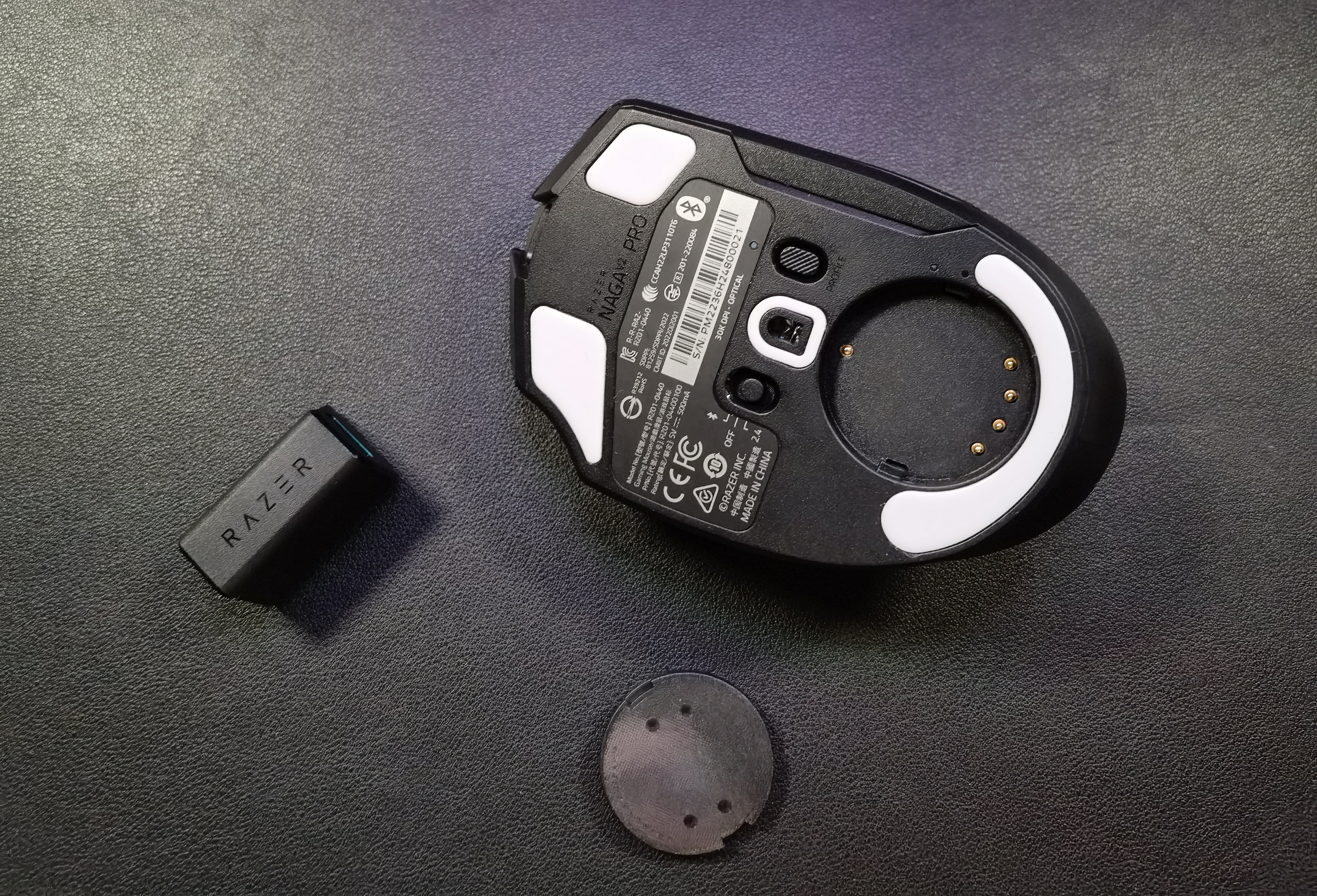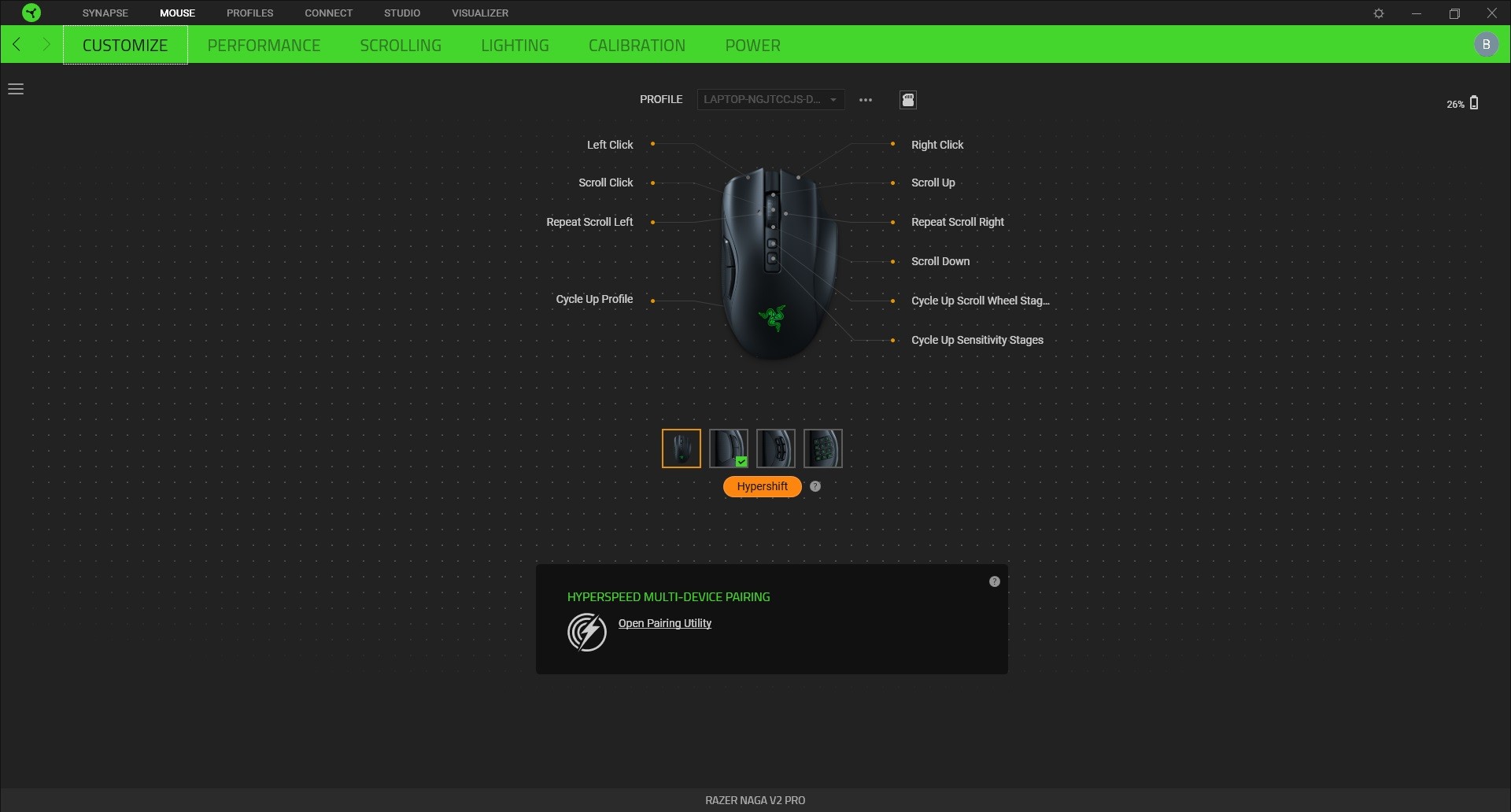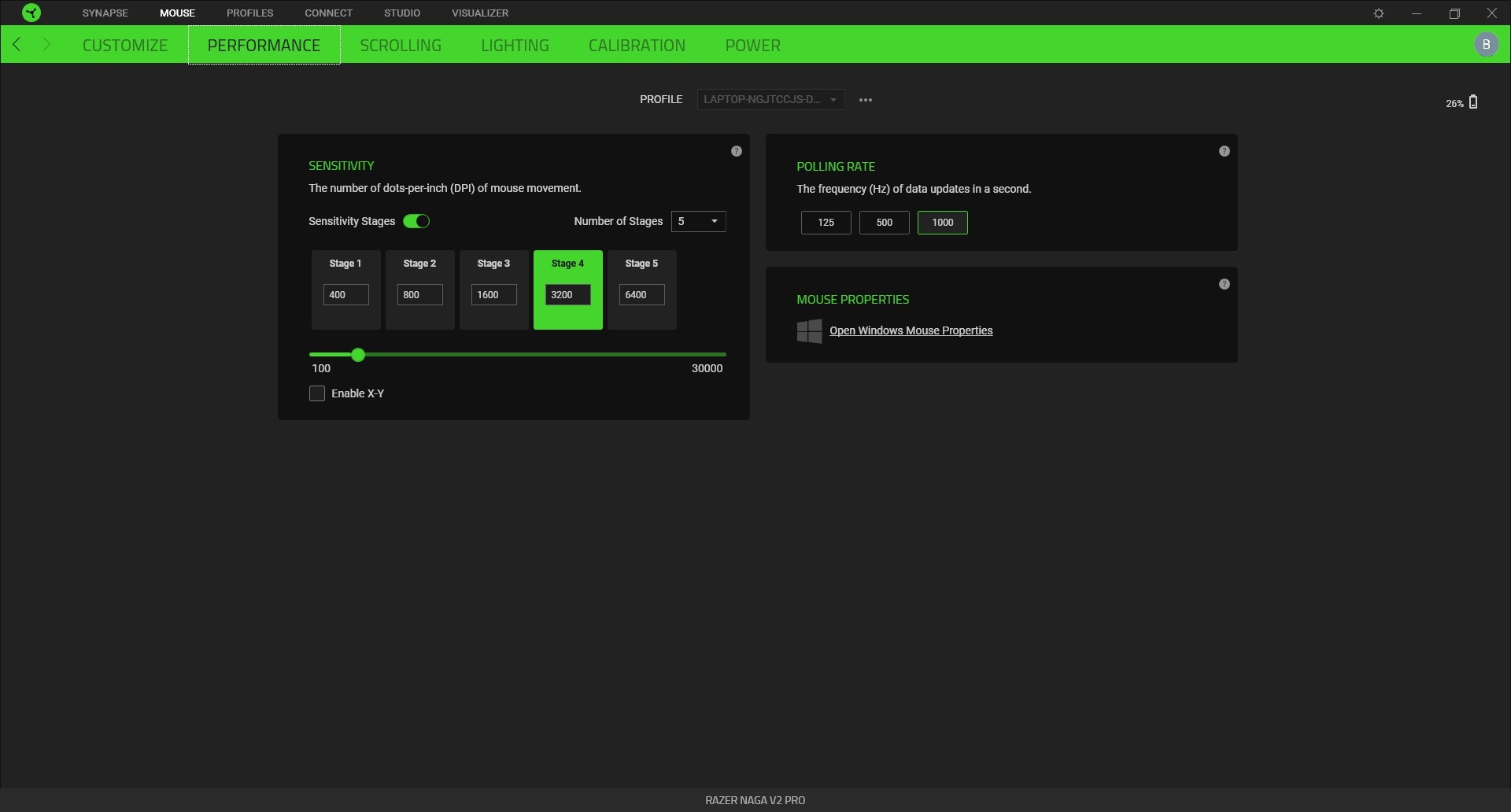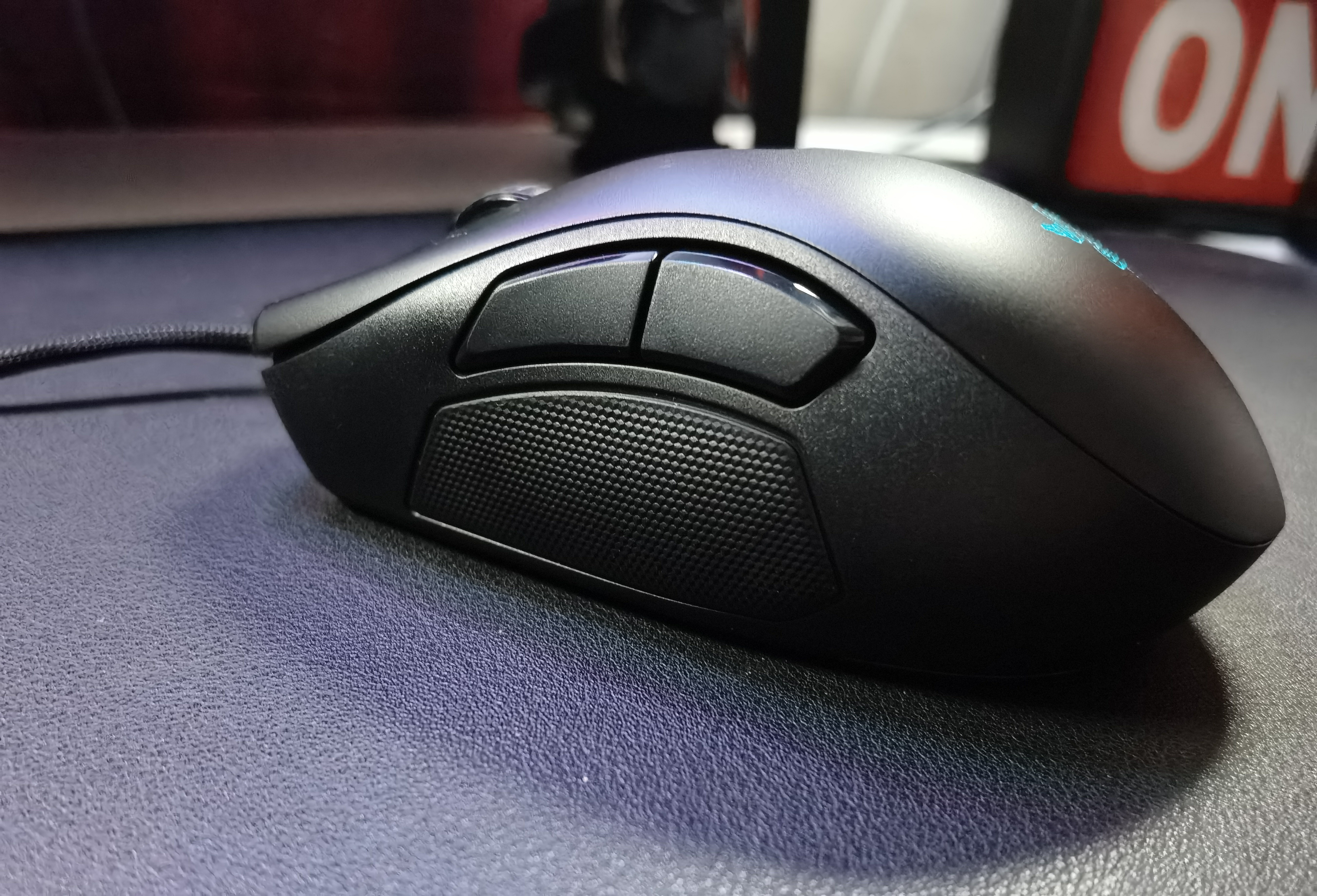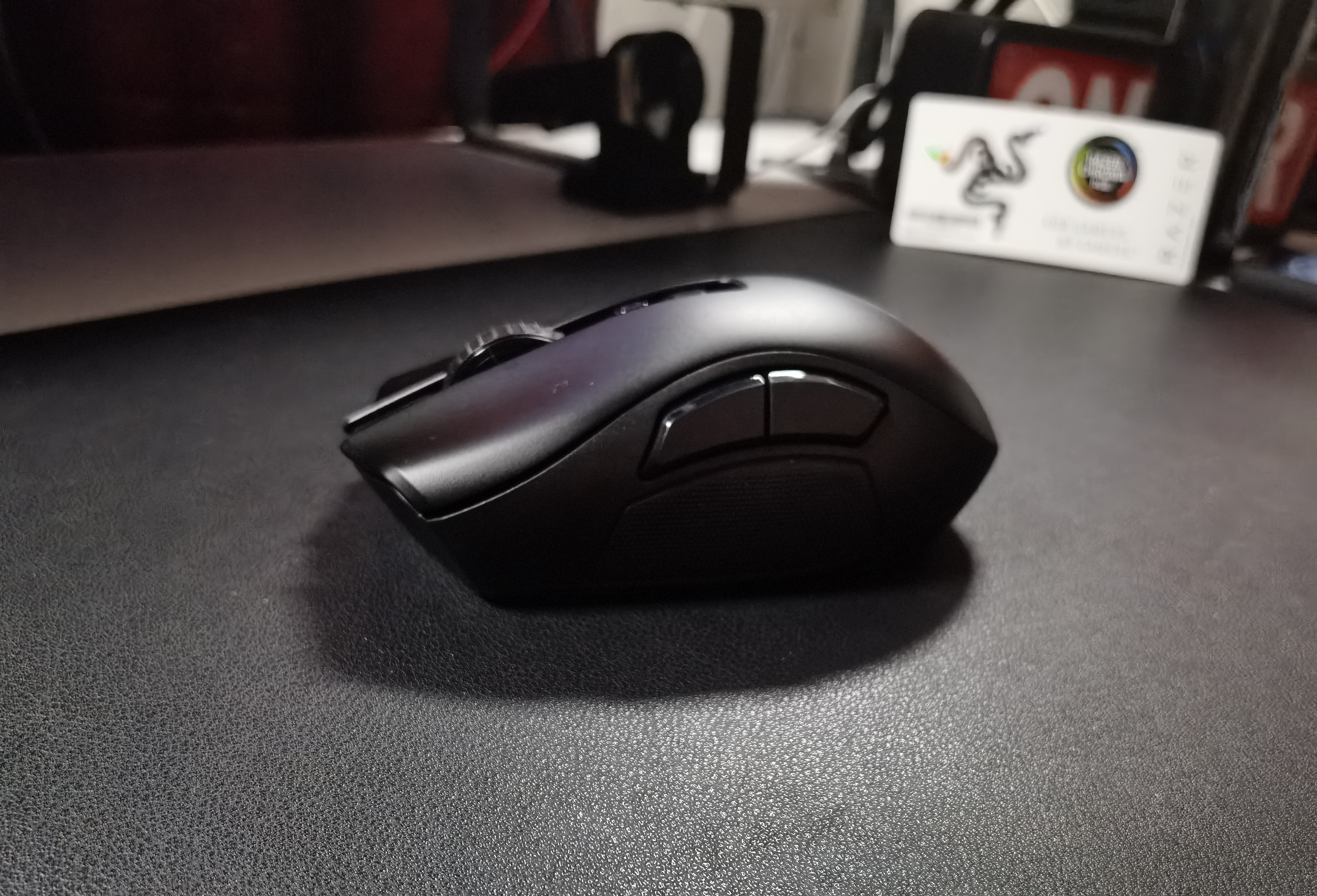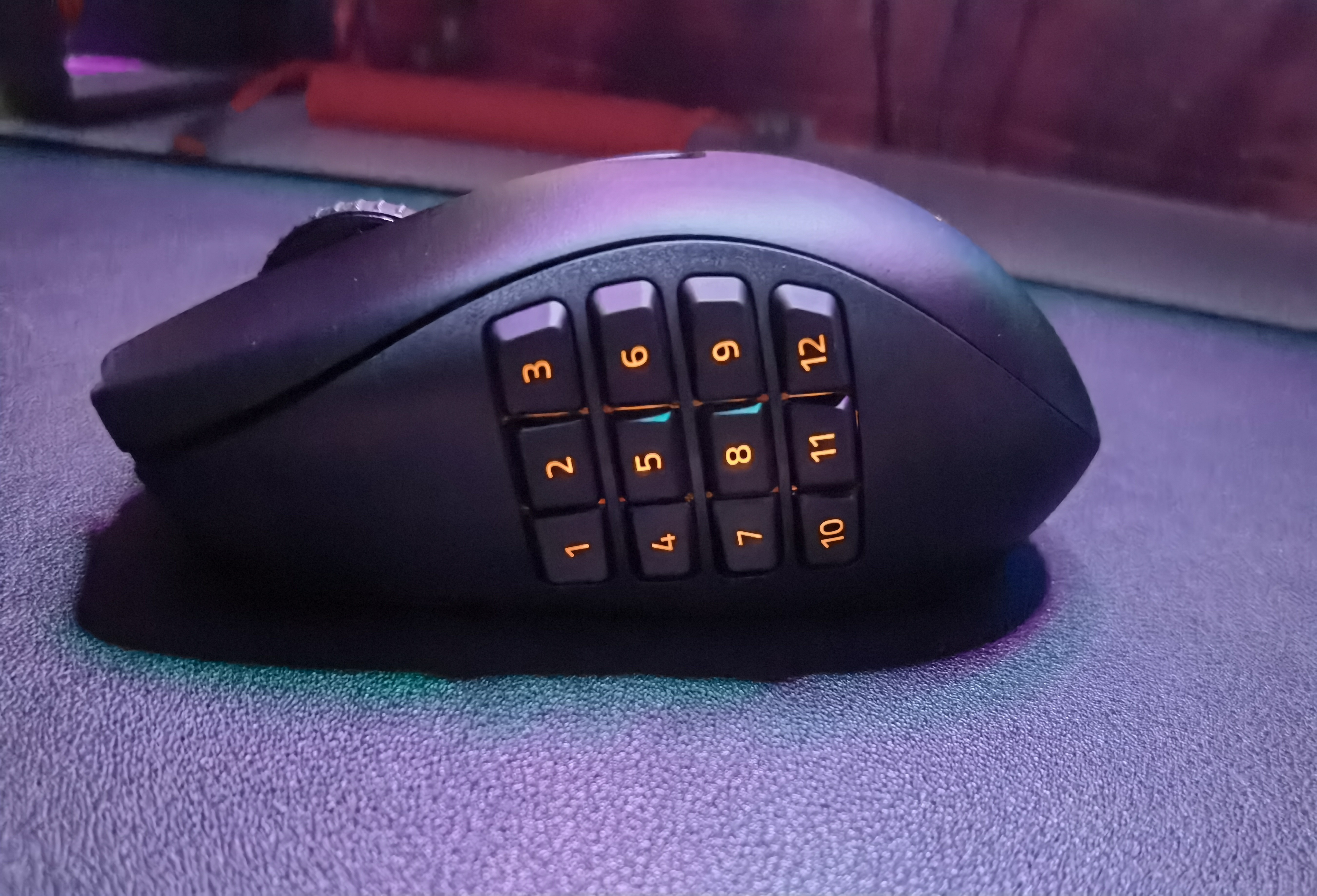Razer Naga V2 Pro Review | Geek Lifestyle
The Razer Naga V2 Pro is a wireless gaming mouse that excels in versatility without compromising the fundamentals.

Modern gaming requires modern gaming solutions. In line with this belief, Razer has been the gaming peripheral powerhouse behind some of the the sleekest, flashiest, and badass-yet-cute gamer gear on this side of the tech sphere.
However, one can talk all day about what gaming accessories help in the most action-packed titles–but Razer decides to “be about it.” Enter the Razer Naga V2 Pro, a wireless gaming mouse that excels in versatility without compromising the fundamentals that make a gaming mouse and effective weapon for online combat.
Featuring three different, swappable side plates geared towards FPS, MOBAs, and MMORPGs respectively, you’re given three different ways to play your game effectively.
A hefty loadout
Inside the box, you get the Razer Naga V2 Pro, two more gaming side plates, a braided Speedflex USB-C to USB-A cable, a wireless dongle, and its respective wireless dongle dock. You also get a quick start guide, and a nice sticker.
Underneath the mouse, you’ll see switches for Bluetooth and wireless connectivity, plus a removable base should you wish to use the wireless charging dock.
Lightweight ergonomics
I am, by no means, a hardcore gamer. My daily skirmishes involve documents and spreadsheets, so I did have to get accustomed to how the Naga V2 Pro felt in my hand. After a few games, I had adjusted accordingly to its form factor and overall weight–no sweat. I have small to medium-sized hands, so consider how big your grabbers are if you decide to take this mouse for a spin.
Even though I’m a hardcore scrub in Chivalry II, I had to break out League of Legends and Black Desert Online to test out all three side plates, which attach firmly via magnets. The plates are positioned nicely, allowing your thumb to navigate the buttons freely without shifting your hand too much. I’ve been used to resting my last two fingers on the mousepad, but given the Naga V2 Pro’s form factor, my entire hand was off the table at all times.
Each side plate, including the right side of the mouse, has some nice rubberized gripping to ensure no slipping–regardless of how tense the game gets.
Coming in at a comfortable 134 grams, it’s not exactly the absolute lightest of gaming mice, but it’s night and day compared to anything powered by separate batteries. Besides, you won’t be lifting it off the table anyway.
Seamless hardware and software synergy
Equipped with Gen-3 optical switches assuring 90 million clicks, it’s safe to say you’ll be having this mouse in your loadout for a long time. It’s also worth noting that the Razer Synapse software works seamlessly with this device.
The buttons never felt mushy, regardless of whether you’re clicking them up top or on the side. Via the Synapse software, you can customize, in detail, the mouse’s buttons, sensitivity, lighting, and calibration.
Scrolling is a different story, though. Hear me out, this isn’t a complaint. You can customize the scroll wheel haptics based on your own personal preferences via the Razer Synapse software–which is pretty awesome. You can choose to add a bit of resistance, have smooth “ultra-fine” scrolling, or remove the sensation altogether. It’s a nice touch–and while available on other Razer gaming mice, is way more apropos for the Naga V2 Pro, given their emphasis on versatility.
Of course, you get the customizable RGB via Chroma Studio, but given how you can only tinker with the single logo on the topside and the side buttons for MOBAS and MMORPGs, it won’t be something you’d spend much time on. Nonetheless, the software is a great supplement to the Naga V2 Pro’s already good plug-and-play capabilities.
Less gimmick, more gamechanger
The other models in Razer’s Naga series such as the Naga X and Naga Trinity are geared specifically toward MMORPG and MOBA aficionados. Given the number of buttons at your disposal, any FPS or action-adventure player would find the mouse a bit daunting, thus, severely limiting the mouse’s usage.
The Naga V2 Pro eliminates this limitation by offering options. Now, these aren’t just some paltry accessories that one would slap onto the mouse and call it a day, though. These are built with the same quality as the unit itself and are quick and easy enough to swap, you can do it in between your game’s loading screens.
Nowadays, you’re hard-pressed to find gamers who stick to one specific genre 24/7. Even the most hardcore streamers and some competitive players have to unwind to something simpler–or perhaps more grandiose. Either way, if you play DOTA 2 for your day job, come home to some Valorant, and like to fire up Final Fantasy XIV over the weekend, best believe you’ll be right smack in the action from the get-go, while your friends scramble for keybindings.
Final Verdict
While it won’t likely be your productivity daily driver anytime soon, you’ll find yourself breaking this 3-headed monster out once the gaming sessions commence. Its ergonomics, overall feel, supplemental software, and customizability give it an advantage over its gaming mouse contemporaries in the market.
 Whether you’re a hardcore or casual gamer, the Naga V2 Pro will fit easily into your gaming setup–and will likely be the primary in your loadout in no time.
Whether you’re a hardcore or casual gamer, the Naga V2 Pro will fit easily into your gaming setup–and will likely be the primary in your loadout in no time.
If you’re interested in the Razer Naga V2 Pro, it is currently priced at PHP 11,590.00. For a more detailed list of specifications, you can check out Razer’s official website.