Legion Slim 5 2023 (16IRH8) Review | Geek Lifestyle
Is the Legion Slim 5 2023 model the next gaming partner for you? Here's what we think.
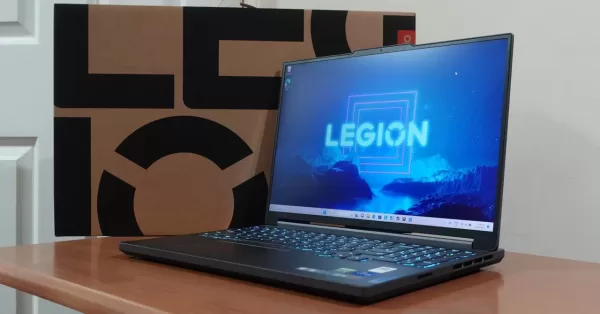
Recently, we got to test out the Legion Slim 5 2023, specifically the 16IRH8 model with a 13th-generation Core i7 and an RTX 4050 GPU.
Over the years, we’ve reviewed many Lenovo and Legion laptops, and pretty much all of them deliver great gaming performance for the price. Now, the new Legion Slim 5 (16IRH8) promises to once again be another capable gaming machine thanks to its CPU and GPU combo.
What’s more, the laptop has a 16″ WQXGA (2560×1600) display — that’s a higher resolution screen than many other laptops as 1080p is still quite common. Plus, the screen has a 16:10 aspect ratio, meaning it should be a good match for productivity.
Given the higher resolution, it’ll be interesting to see if the laptop’s hardware can play today’s popular games at the screen’s native resolution. Also, gaming performance is key, but is the laptop also good for other use cases?
To find out, read on here in our Legion Slim 5 2023 review.
Geek-sthetic

To start, let’s take a look at the laptop’s design. The Legion Slim 5 looks a lot like other Legion laptops before with its sleek and subtle styling. The only real branding here is the Legion logo on the cover’s upper left side along with a small Lenovo logo at the bottom right.
While gaming laptops have a reputation for being eye-catching machines with lots of lights and angular design elements, the look of this Legion laptop is more subdued, making it blend even in an office environment. Though it’s noticeably bigger than the typically small work laptop.

Even though it has a big footprint, the Slim 5 is true to its “Slim” name. Even though it has a large display, the laptop has a slim body overall, meaning it should be fairly easy to bring with you while on the go.
The laptop’s hinge also allows the screen to fold flat. While this probably won’t be necessary for gaming, it’s something that may be useful for some users — say, if you need to show someone what you’re working on in the same table.

The Slim name is also a good descriptor for its screen as the laptop’s 16-inch display has slim side bezels. Though there is a raised border at the top to accommodate the webcam.
Some laptops either don’t put a webcam for slim bezels or they have the webcam below. For us, we much prefer having a raised border like this at the top to have the webcam at the proper location. That’s because the low webcam position does not have a flattering angle. Though we do wish that the laptop had a physical shutter. While it does have an electronic shutter, we prefer the physical one in other Lenovo and Legion laptops.
As for I/O, the laptop has a comprehensive selection, including 2 USB-A, 2 USB-C, 1 HDMI 2.1, 1 card reader, 1 ethernet, and 1 headphone/mic combo jack.
The card reader is quite interesting as it is accommodates a full-size SD card. This is great for users who have cameras that don’t support micro SD cards. After all, many laptops only have microSD readers.
What’s also nice is the position of the ports. As with other Legion laptops, many of the ports are on the back, meaning it’s easier to keep cables tidy.
Binge Watching Factor

Before getting into the laptop’s gaming performance, let’s first see if it’s a good match for binge-watching. After all, many users also watch their favorite movies/shows on a laptop (especially if there are many people fighting for limited TVs in one house).
For this purpose, the Legion Slim 5 does not disappoint as its screen outputs good colors. Though it’s not an OLED screen, the display should still be great for most users. Though we wished that the screen is a bit brighter, especially if you’re in a place with a lot of light.
Also, take note that because it’s a taller screen (with its 16:10 aspect ratio) most TV shows will have black bars at the top and bottom. Thankfully, we didn’t find these distracting.
Sound Trip

As for sound, many gaming laptops don’t really deliver good audio. The Legion Slim 5 is at least decent in this regard as its onboard speakers have okay quality for listening to music or watching movies/shows, even at max volume.
You’ll want to have it at max most times though as it doesn’t get that loud. This can be an issue for gaming, especially under high load when the fans spin fast. At least the laptop has a 3.5mm headphone/mic jack so you can connect your headphones for better and louder audio.
Pro Gaming Controls

As it’s a laptop with a 16-inch screen, the Legion Slim 5 packs a full-size keyboard with a number pad. Depending on the configuration, it also comes with 4-zone RGB lighting. While not per-key RGB, that configuration still gives users some degree of personalization for their device.
For the typing experience, the Legion Slim 5 feels great to type on as the keys have a decent tactile feel for a membrane keyboard. Though the placement of the arrow keys took some time to get used to as it’s lower than you’d expect to accommodate the other keys. As for the trackpad, it is big enough for me that I had no issues using it in lieu of a mouse (at least for general use).
Meanwhile, gaming on the Legion Slim 5’s keyboard is also a good experience personally. Even after hours of gaming, I found it to be quite comfy and I didn’t run into any issues during my time with it. Your mileage may vary of course, but for most users, the keyboard here should be satisfactory.
Gaming Prowess

Finally, we’re going to explore the Legion Slim 5’s gaming performance. The laptop has an Intel Core i7-13700H along with an NVIDIA GeForce RTX 4050 6GB GDDR6 and 16GB of RAM.
On paper, this is a capable combination. But of course, specs aren’t everything. So, does this laptop deliver? Thankfully, it very much does for both esports titles and triple-A games.

In our tests, we played games at the laptop’s native resolution. While you will get better performance at a lower resolution (like 1920 x 1200), we tested on the native resolution to see if the laptop’s display can be taken advantage of.
To start, here are the results for Dota 2 and Overwatch:

As you can see, both games ran smoothly at the max graphics setting for each game at the native resolution. The 1% low numbers are also good as this means both titles ran smoothly, with the hitches being barely noticeable. You can take advantage of the 165Hz refresh rate of the screen even more by lowering the resolution, but most gamers will be happy with these results.
Meanwhile, we tested a selection of popular triple A titles at the High to Max settings with NVIDA DLSS Quality Mode. While we may get a better indication of performance by not using DLSS, we opted to use it as we think it’s worth turning on to get higher framerates.
We typically don’t like how DLSS looks at 1080p as the upscaling doesn’t look that great, but for 2560 x 1600 in Quality Mode in this laptop, most players shouldn’t see a major difference, especially if they’re playing on the Legion’s display.

As for the results, they are quite impressive as all games ran at above 60FPS on average. The 1% low numbers are also quite good for most of the games we tested. Even Control had a 1% low of 44.7 FPS, meaning even when the framerate dips, it shouldn’t be too bad.
Meanwhile, here are the laptop’s benchmark scores on 3DMark Time Spy and PCMark 10 for reference:


For reference, the Legion 5 that we reviewed a while back had close 3DMark results, but the new Legion Slim 5 has a noticeably higher PCMark score, meaning it should perform even better for productivity-related tasks.
One thing to note for gaming is that the laptop by default has NVIDIA Optimus GPU switching on which should smartly switch between the NVIDIA and Intel graphics. While it worked, it was a bit annoying in our time with it as, whenever it switched, the laptop’s screen would go black for around a second.
Everyday Reliability

As its PCMark score implies, the Legion Slim 5 is also a great device for everyday use as it was fast and snappy throughout our time with it. Whether it’s for typical office work uses like spreadsheets and presentations, or for some content creation workloads, the Legion Slim 5 should be a great performer.
Even with its great performance for gaming and daily use, we found the laptop to be fairly easy to lug around when outside for a gaming laptop that is. Make no mistake, this is not an ultraportable that you can just chuck in a small backpack or tote bag. But if you have a good backpack, this won’t be too much of a hassle to bring when going out.

If you do need to go out, you’ll want to bring the laptop’s charger. That’s because the Legion Slim 5 isn’t the best when it comes to battery life. After playing a 2 and 1/2 hour movie at 50% brightness and volume, the laptop only had under 30% remaining. This isn’t ideal as you may only get a couple of hours of use on this. But you should get more battery life if you tweak the settings.
Final Geek Lifestyle Verdict

Overall, the Legion Slim 5 2023 is a capable gaming laptop thanks to its great gaming performance, day-to-day reliability, and its good screen. The only real knocks against it is the battery life, at least in our test.
But if you’re someone who prioritizes gaming performance, the Legion Slim 5 will not disappoint, especially if you like playing today’s popular triple-A titles.
Lenovo Legion Slim 5 (16IRH8) specs:
- Processor: Intel Core i7-13700H
- Installed Memory: 16GB
- Operating System: Windows 11 Home
- GPU: NVIDIA GeForce RTX 4050 6GB GDDR6
- Storage: 512GB SSD
- Display: 16″ WQXGA (2560×1600) IPS 300nits Anti-glare, 165Hz
- Ports:
- 1x USB 3.2 Gen 2
- 1x USB 3.2 Gen 2 (Always On)
- 1x USB-C 3.2 Gen 2 (support data transfer and DisplayPort™ 1.4)
- 1x USB-C 3.2 Gen 2 (support data transfer, Power Delivery 140W and DisplayPort 1.4)
- 1x HDMI 2.1, up to 8K/30Hz
- 1x Card reader
- 1x Ethernet (RJ-45)
- 1x Headphone / microphone combo jack (3.5mm)
- 1x Power connector
As for price, the Legion Slim 5 (16IRH8) is available in many PH retailers, but in its RTX 4070 configuration at around PHP 122,950. At this price, the RTX 4070’s performance should make the laptop worth considering for those who want a more premium gaming machine.





