Thinnest router that will power your entire household from TP-Link
Look at these minimalist Wi-Fi solutions for your entire household
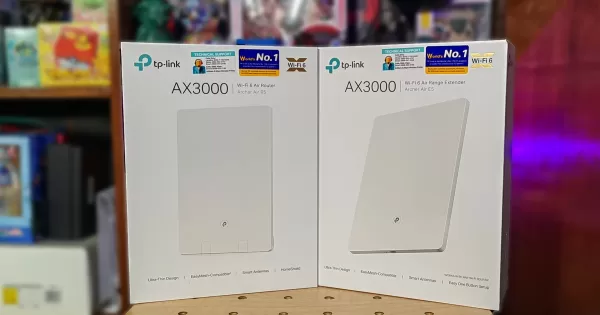
Picture this, you’re busy owning the enemy team in the land of dawn when you suddenly heard the call of nature (be it number 1 or number 2 – if you get our drift). You bring your mobile phone with you still attached to your MLBB game and go to the bathroom and as soon as you close the door, the Wi-Fi signal on your phone dips – dramatically.
Another scenario could be you’d want to just binge watch your favorite Netflix or Disney+ show while you cozy of in bed but then your streaming starts to stutter the farther you go away from your Internet Router.
Internet dead spots are indeed a hassle. Instead of being free to stay connected online all throughout your house, your stuck on a specific area so that you can get the best Wi-Fi signal that you can. Or it could also be that you and your 20 other household devices are connected to a single modem/router and it’s having a hard time allocating proper bandwidth to all of them.
That’s what TP-Link is trying to solve especially with their Archer Series Routers. And none are more simplistically stylish that the AX3000 Archer Air R5 Wi-Fi 6 Router.
At only 0.4 inches or 10.8 mm in thickness, this is the thinnest Wi-Fi 6 router the company has ever crafted – and something you may want to consider if you’re building a modern, minimalist, room.

The TP-Link Archer Air R5 and corresponding extender Air E5 works hand-in-hand to create a whole house mesh system, a step-up from traditional Wi-Fi extender where your device “switches” where it receives internet signals to the nearest router/extender apparatus.
Now there are a lot of internet routers out in the market, some with more antennas sticking out that one could be bothered for, but for the TP-Link AX3000 Archer Air R5 and Air E5, the brand opted for a pristine, ultra-think, flat curved box.
No limbs sticking out, no out-of-this-world colors, just simplistic opulence.
In fact, both the Air R5 and E5 look almost identical if it were not for the Two Gigabit Ethernet Ports (WAN/LAN) on the Air R5.

The best thing about having a really thin, ultra-sleek router and extender like these is that you can place it in various locations without adding to the clutter of your space. In fact, the TP-Link AX3000 Archer Air R5 and Air E5 is meant to be stuck on walls – especially concrete walls. This is thanks to its super adhesive tapes already included in the packaging.

The entire kit of the TP-Link AX3000 Archer Air R5 and E5 is fully equipped with peripherals for various mounting options. You can use the side adhesives, or you can use the plastic brackets that come with the package and hook your modem up.

Plastic brackets with hooks and adhesives
The device does come with a warning, though, that since they may run quite hot (as with all routers), it’s best not to stick the Air R5 and E5 on wallpaper, wood, glass, or non-heat resistant surfaces.

The device is powered via USB-C connected Adaptors as well.

As far as setting up the router is concerned, the brand assures that the TP-Link AX3000 Archer Air Series delivers a painless and superbly user-friendly experience. Check back with us in a few days to learn if this is true as we’ll be setting this high-bandwidth capable router in our duplex.
For more information on the TP-Link AX3000 Archer series, do check out TP-Link’s official social page and website.
The TP-Link AX3000 Archer Air R5 retails for Php 6,950 while the super-sleek extender, Air E5 retails for Php 5,950.

