Why the TP-Link Archer Air is the best router for Non-Techies
Router with low profile and easy installation? You're probably looking for this.
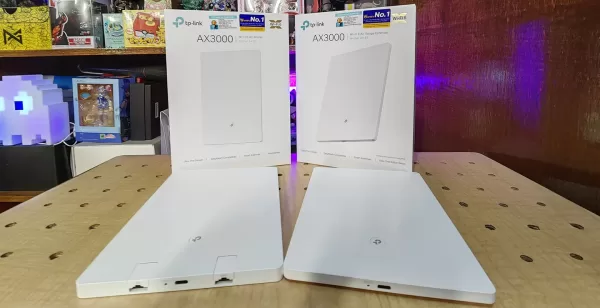
Contrary to popular belief, I’m actually the least techie person in UnGeek, heck I’m even the least techie person in my family. While my day-to-day consists of reviewing the latest smartphone or even laptops, routers scare the crap out of me. I want when my smartphone has been setup, I can connect willy-nilly to my home Wi-Fi without thinking much of the process. I don’t really want to know how the hotdog is made.
But then, at a certain point, I have to put on my big boy pants and learn how the heck does one keep every device connected and online with optimal speed and consistency. Thankfully TP-Link have been creating products that are non-techie friendly – powerful routers and extenders like the thinnest Router and Extender they’ve ever created, the Archer AX3000 Air R5 & E5.
After fiddling with it, we came to the conclusion that this is indeed the best router to get if you want a ridiculously wider, stronger Wi-Fi with the least amount of hassle, even for the not so technically adept.
Easy Placement

The Archer AX3000 Air R5 Wi-Fi 6 Router and Air E5 Extender has got to be one of the thinnest routers we’ve ever seen. At only 10.8mm or 0.4 inches thin, these tablet-looking devices can easily fit in compact environments. Because of how thin the profiles of these devices are, you can easily prop these on walls of your homes for a cleaner set-up.
These TP-Link Routers already include adhesives for easy mounting, and if you need more support, there are plastic hook contraptions included within the box as well.

Just make sure to choose a non-flammable surface as, while these routers are superbly thin, they will tend to go quite hot especially during intense internet usage periods. So, just as an added safety precaution, best to prop these on concrete walls.
Even easier installation

Everything you’ll need to hook your Archer AX3000 Air R5 and E5 area already inside the box. That includes smartly placed strong adhesives (which you’ll want to make sure you’re decided where to place the modems before removing the safety stickers), and plastic hooks. The Air R5 and E5 is meant to be placed on walls, you see, thus minimizing its footprint in your overall interior.

Once you’ve settled on where you want to place the TP-Link Archer Air R5, simply hook the router up via the ethernet cable, to your internet modem choice, and download the TP-Link Tether App that can be found on the Google Play Store or the App Store.
Before you mount the Air A5 Router to your wall, do take note that the adhesives are super strong. So we suggest, if you’re using the adhesives, to mount it on a wall that doesn’t have paint (because if and when you decide to relocate your modem, trust that the paint will come off). Also, it’s important to take a photo of the password and pertinent information found at the back of your router. You’ll need this for the initial set-up.

But once you connect your modem to the router, it’s just a matter of following the app step-by-step. It’s quite intuitive.
Everything can be controlled via the TP-Link Tether App even adding the Air E5 Extender.

For the TP-Link Archer Air E5 Extender, it’s best to not stick the unit yet until you’ve determined the most optimal point where the Extender and the Router and communicate. According to the App, it’s suggested that you put the Extender midway between the Air A5 Router and the Internet Dead Spot or Dead Zone. Too far and the Extender may not work as best as it could. For us this is about a 6 to 6.5 meter distance.
Expand your connection
After that pretty painless installation, it’s time to expand and strengthen your internet connection. What sets the TP-Link Archer AX3000 Air R5 and E5 series apart from other more traditional router/ repeater combo is how the signals are being pinged. If you’re moving around and about, traditional router/repeater combo only triggers and sends signal strength when it detects when a connected device enters their signal vicinity. So example you’re moving past the signal coverage area of the original router and enters a room with the repeater signal on, that’s the only time the repeater “turns-on” (so to speak) and fires a signal at you — hence the possible dip in connection (albeit for just a few moments). Basically your connection switches from one device to the other. In a mesh system, signals are always firing constantly and you’re hooked up to just one connection (and one Wi-Fi name).

The Archer Air E5 specifically has Beamforming technology where it can detect connected devices and concentrates signals towards them.
The music room on our 2nd floor is a room that has a lot of concrete walls. Before, getting internet there was quite a hassle as signals would dip and/or you might be able to get very low internet connection. After setting the TP-Link Archer Air R5 and E5 systems, however, this is the internet speed inside.

I won’t get called on by my dad when his streaming gets janky now. hehe.
Minimalist Aesthetic

If you hate clutter, the TP-Link Archer AX3000 Air R5 and Air E5 is definitely for you. The slim, all-white router gives this an extremely modern feel. In a less is more aesthetic, this router and extender combo fits right at home.
The curved edges and matte finish add to the prestige of the device, perfect if you’re building a clean, simplistic interior.
With the design ethos of this smart whole home mesh router, the device yearns to be seen as well as have its presence felt (you know, through the improved Wi-Fi of the entire house).
Hassle-Free Updates

Control everything on your new TP-Link Archer AX3000 Air R5 and E5 on your smartphone via their proprietary app and receive needed updates through that as well. Of course you can also do this on your desktop or laptop but having the handy app on your phone means you can do quick fixes and manage connections of your household even if you’re not at home.
Need to restrict some connections and limit internet time of your kids? The app can do that as well (via HomeShield Subscription – 30 days free option).

The app is intuitive and instructive enough for even non-digital natives to use.
Overall, the TP-Link Archer AX3000 Air system removed my fear of setting up network systems. Before, I’d had to bug people in my connection that worked in IT and Systems Management just to setup my Wi-Fi router efficiently. That’s not the case anymore.

What I particularly love with this is not only are you getting a stylish, low-profile device that fits well with any household, the ease of use is just remarkable! The Archer Air R5 and E5 combo is ideal for larger spaces with a lot of concrete walls blocking internet signals on various locations. With this setup, say goodbye to deadspots and sudden dips in connection.
The TP-Link Archer AX3000 R5 router and E5 extender retails for Php 6590 for the R5 and Php 5990 for the E5 and is currently available at their official Shopee and Lazada Pages.
For more info visit TP-Link PH’s official page and social media accounts.


