ASUS Vivobook 16X (K3605) Review | Geek Lifestyle
Is the Vivobook 16X your next productivity laptop partner? Here's what we think.
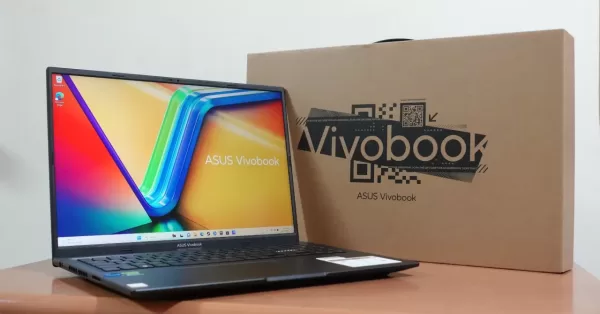
We recently got our hands on the ASUS Vivobook 16X (K3605), a laptop that promises to be a powerful partner for productivity while on the go.
ASUS has released lots of Vivobook models over the past year, including laptops that are geared for more entry-level users such as school or office workers who don’t need a content creation partner. But for those who need a laptop that can keep up with heavier workloads, ASUS has this new Vivobook 16X (K3605).
This specific Vivobook features a potent Intel Core i5 H-series combo and an RTX 4050 studio GPU. With this, the laptop should have enough power for video editing and other content creation needs. On top of this, the laptop also has a large 16-inch display, meaning this laptop promises to be a capable mobile workstation — no need for an external display.
Of course, that’s all just based on the specs sheet. If you’re wondering if the Vivobook 16X delivers in actual use for your productivity needs, read on here in our review!
Geek-sthetic

To start, let’s take a look at the laptop’s looks. Over the past years, ASUS has gone for a subtle look for their Vivobook line, and the same can be said for the 16X. This particular model that we have is black and comes with minimal accents. The only design flourish here is the ASUS Vivobook which features a streetwear-inspired black bar design (rather reminiscent of something like Off-White as we’ve noted before).
What’s also nice about it looks wise is that it has a sleek matte finish that doesn’t make it stand out in an office setting. Of course, if you want to personalize one, the plain black cover is a great canvas for colorful stickers.

Moving to the front, you can see the Vivobook 16x’s large 16-inch display that has a WUXGA resolution. The screen also has slim bezels which makes for an all-screen look. What’s more, the 16X’s display has a noticeably taller 16:10 aspect ratio. We’ll get more into this in the latter part of the review, but we think most people will agree that a taller screen like this is a better fit for productivity. After all, having more vertical space is great for work-related apps.
Speaking of work, a laptop made for creative workflows should have good I/O. Thankfully, the Vivobook 16X doesn’t disappoint in this regard as it has a wealth of ports. These include 1x Thunderbolt, 2x USB-A, 1x HDMI 2.1, 1x SD Card Reader, and a Headphone/Mic combo jack. While an extra USB Type-A port would’ve been nice, having a proper SD card is definitely welcome, especially for those who work with cameras for editing videos or photos.
Binge Watching Factor

The Vivobook 16X is made with productivity in mind, but it also promises to be a capable for entertainment, specifically for binge-watching. This is primarily thanks to the large 16-inch WUXGA IPS display. It might not be an OLED screen, but in our time with it, the laptop was great for watching movies and shows as the IPS screen got quite bright and had vibrant colors for an LCD display.
As for its 16:10 aspect ratio, having this does mean you’ll usually get black bars when watching movies or anime. Thanfkully, even if it’s an LCD, the black bars should be too distracting for most users.
Sound Trip

When it comes to onboard audio, we typically don’t have high hopes for most laptops. Thus, we were pleasantly surprised that the Vivobook 16X had good audio output from its internal speakers.
As always, we recommend using headphones or external speakers for the best experience if you want to watch something or listen to music. But if you just want to watch something quickly or if you forgot to bring an audio device, the Vivobook 16X’s speakers get quite loud, not to mention that the audio quality is decent (you can hear bass notes even).
Typing Experience

Given that this is a fairly large Vivobook, the K3605 comes with a full-size keyboard, meaning there’s a number pad here. Even with the laptop being able to squeeze in a number pad, the individual keys are still large and well-spaced enough that you’ll get a comfortable typing experience.
In my experience writing articles on the laptop, it was a comfortable writing partner. What’s more, the keys feel nice to type on as it’s not as mushy as expected from a membrane keyboard.
Gaming Prowess
As mentioned above, the Vivobook 16X (K3605) has a capable CPU and GPU combo. To be specific, the laptop has an Intel Core i5-13500H processor and an RTX 4050 Studio GPU. On top of this, the laptop has 16GB of RAM. For reference, an Intel H-series processor is the same line used in gaming laptops, meaning you get more performance here.
These internals were chosen mainly to give the laptop power for running creative apps like editing or 3D software. But on paper, this CPU and GPU combo should also be powerful enough for gaming.

Even if it’s not a gaming laptop, we tested some games on the Vivobook 16X. After all, many creatives may want to play games to relax after working for hours.
As the laptop’s specs are similar to that of some gaming laptops, it’s no surprise that it was able to run both esports titles and triple-A games at its native WUXGA resolution.
Our gaming test of the Vivobook 16X isn’t as in-depth as our typical gaming laptop tests, but here are the average framerates we got in four selected titles (two multiplayer and two triple-A):

As you can see, the Vivobook 16X ran Dota 2 and Overwatch well. What’s also impressive is that Spider-Man and Control also ran smoothly with an average FPS of over 60. Plus, the 1% low numbers here are not bad at all, meaning framerate drops should be minimal, or at least not enough to ruin the gaming experience.
Take note that we turned on DLSS on Spider-Man and Control to run them at High settings. You can opt to turn them off, but you may need to turn down the graphics settings. Still, most triple-A titles should be playable here.
Meanwhile, here is the 3DMark Time Spy result if you want to compare it with other laptops:

Again, this is not a dedicated gaming laptop, so it’s not exactly designed for all-day gaming like a dedicated ROG laptop would. Still, it should be reliable and powerful enough for playing games during a user’s downtime.
One thing that it does share with gaming laptops is a MUX switch. With this, the GPU has a direct line (so to speak) with the display, meaning you should enjoy a more responsive gaming experience.
Everyday Reliability

The laptop is capable for gaming, so it’s no surprise that the Vivobook 16X is also a reliable partner for everyday use. In our time with the laptop, it didn’t slow down at any point, whether it was browsing or working on office apps like presentations or spreadsheets.
More importantly, the laptop also worked well for creative works, especially for video editing. It also helped a lot that the laptop has a proper H-series processor and RTX 4050 Studio GPU as this combo helped it be snappy while editing, all while being fairly fast when it comes to rendering videos.

Of course, you need to remember that this laptop isn’t a top-of-the-line machine that can be a proper desktop replacement. But if you want something that you can bring with you everywhere that can still handle some creative workloads, you’ll find the Vivobook 16X to be a reliable partner.
Meanwhile, here’s a look at the PCMark 10 benchmark score for comparison with other models:

Before we end, let’s talk battery life. Given its H-series processor and dedicated GPU, you might think that the Vivobook 16X will struggle when it comes to battery life. Thankfully, that’s not the case. After playing a movie at 50% brightness and volume, for 2 and 1/2 hours, the laptop still had 65% remaining — a respectable amount. This should mean you can get around 5-6 hours or more if you’re on the go. Of course, if you need to work on heavier workloads, you’ll still need to hunt for an outlet.
Final Geek Lifestyle Verdict

The Vivobook 16X is great on paper, and in our time with it, we can confirm that it does indeed have what it takes to be your next partner for your content creation and productivity needs thanks to its great performance. What’s more, the laptop is also capable for gaming in your downtime, and is a solid entertainment partner for your binge-watching needs. All of this while being a reliable daily driver.
So, if you’re looking for a new laptop and need something with a bit more power than smaller and slimmer models, the Vivobook 16X is well worth taking a look at.
ASUS Vivobook 16X (K3605) Specs:
- Processor: Intel Core i5-13500H
- Installed Memory: 16GB
- Operating System: Windows 11 Home
- GPU: NVIDIA GeForce RTX 4050
- Storage: 512GB SSD
- Display: 16″ WUXGA IPS, 16:10 aspect ratio
- Ports:
- 1x Thunderbolt
- 2x USB-A,
- 1x HDMI 2.1
- 1x SD Card Reader
- Headphone/Mic combo Jack
If you’re interested in getting one, the Vivobook 16X (K3605) is part of ASUS’ Share 2023 promo. Find out more about it HERE.



