Final Fantasy VII Rebirth discs have a printing error, Data and Play discs swapped
Heads up for all those who pre-ordered or bought Final Fantasy VII Rebirth physical copies.

Square Enix just announced that physical disc copies of Final Fantasy VII Rebirth have a printing error as the two discs have swapped labels.
Specifically, Square Enix announced that there was an error during Sony Interactive Entertainmentʼs manufacturing process, meaning the two discs have been printed with the incorrect labels.
As previously confirmed, the game comes on two discs given its massive size. So, players should take note that the Play Disc is supposed to be the Data Disc and vice versa.
Thankfully, you can still play the game as it’s an easy fix. You simply need to do the following:
- Insert the black disc (marked “Play Disc”) into your PlayStation®5 console and install the requisite data.
- Follow the on-screen instructions. Once the installation is complete, insert the white disc (marked “Data Disc”) to start the game.
Take note that after the initial installation, you will only need to insert the “Data Disc” from step 2 to play.
Here’s a handy illustration of what you need to do to play:
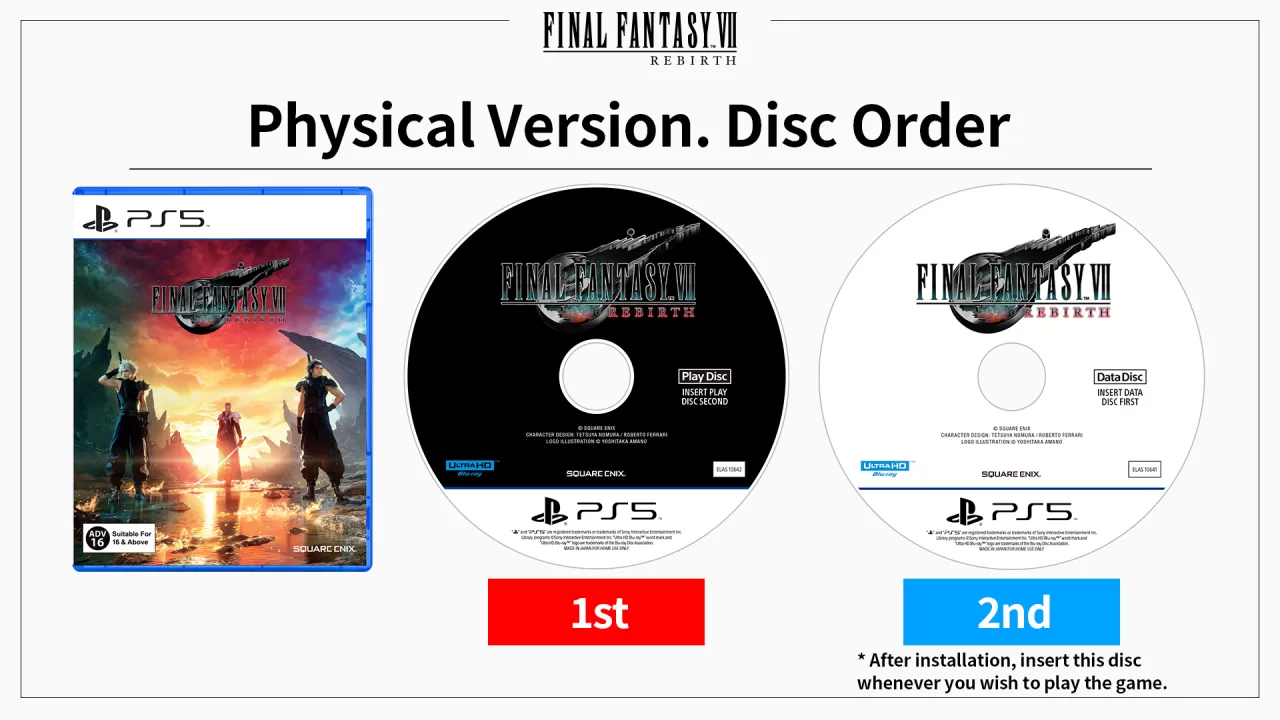
From the looks of it, the printing error seems to have affected the Asian versions of the Final Fantasy VII Rebirth. That’s because Square Enix confirmed that alongside the English Asian release, the game’s Korean, Simplified Chinese, and Traditional Chinese disc versions have the same error.
Final Fantasy VII Rebirth is out now, exclusively on the PS5.
Want to know more about the game? Check out our review here:
Final Fantasy VII Rebirth Review | The Gold Standard of Remakes


