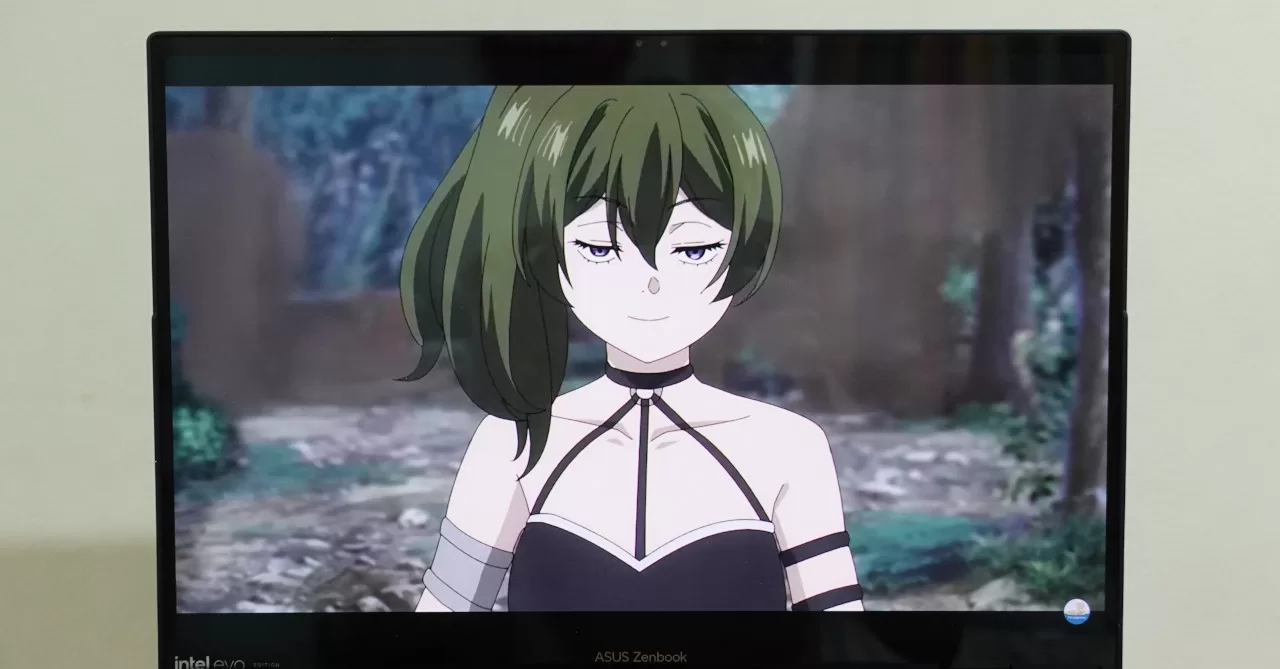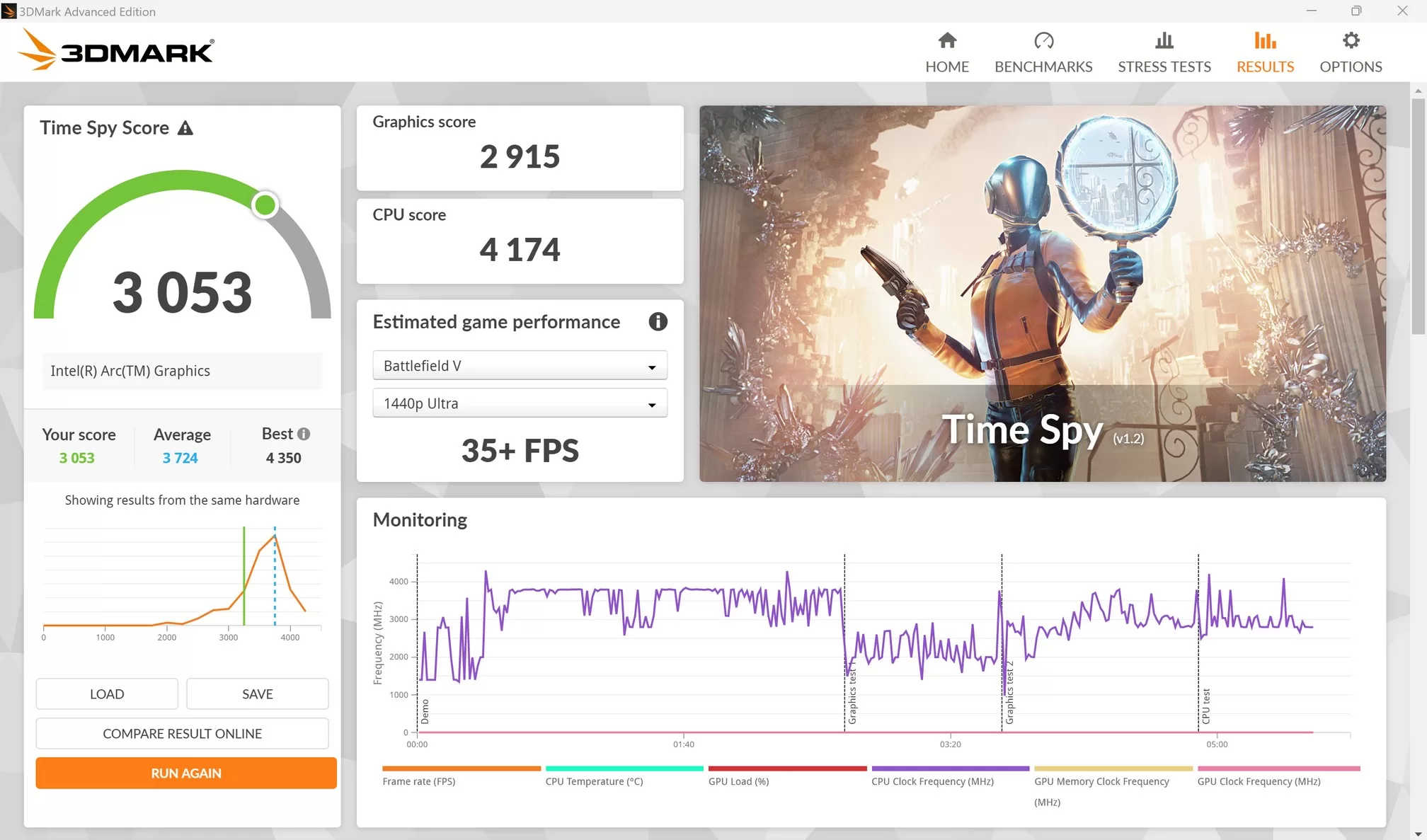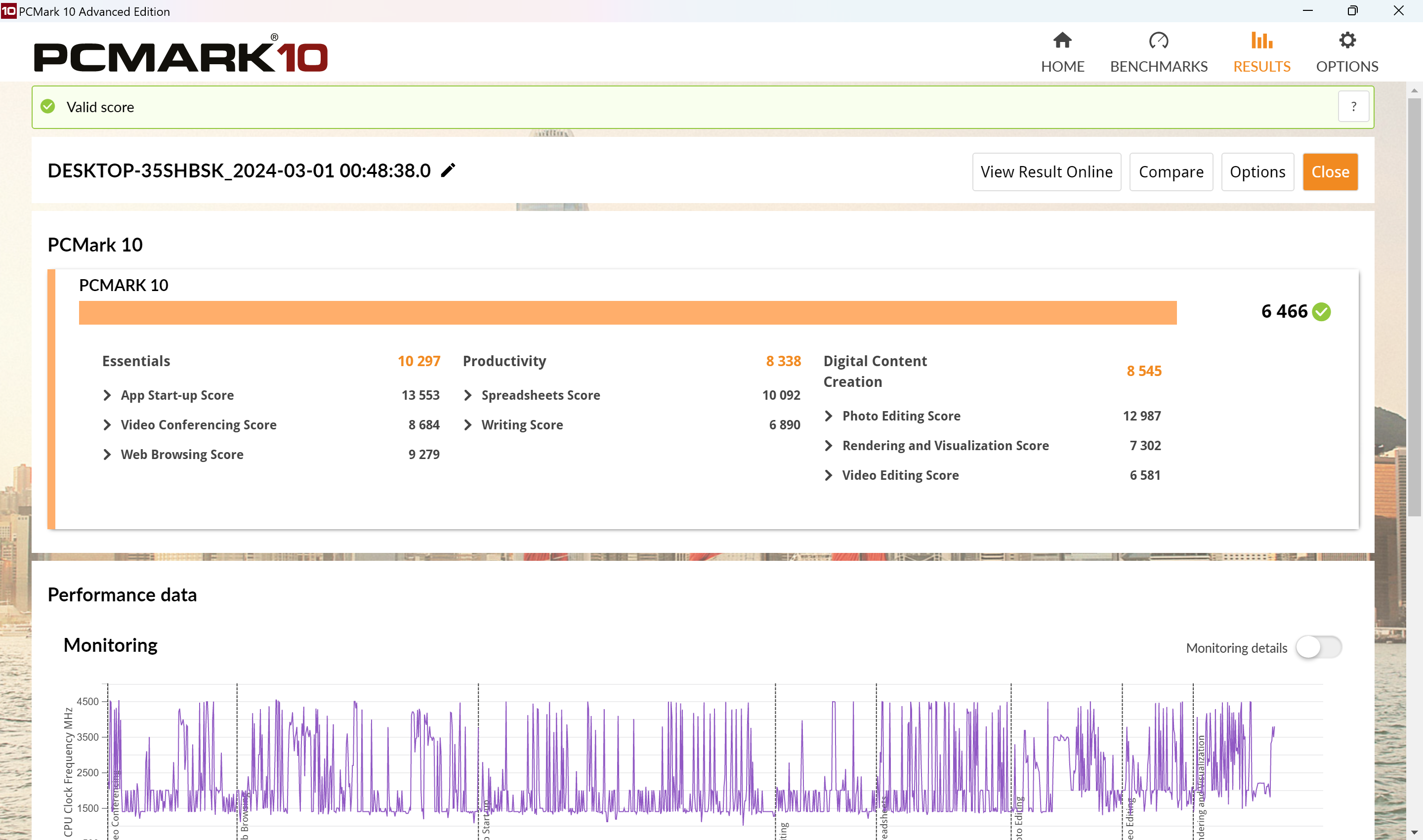ASUS Zenbook Duo UX8406 (2024) Review | Geek Lifestyle
The 2024 ASUS Zenbook Duo is a proper dual-screen laptop that's a compelling option for creative multitaskers.

The ASUS Zenbook Duo UX8406 2024 is here, and it’s a massive upgrade over previous generation models thanks to its two full-size touch displays.
ASUS’ first Zenbook Duo was released a few years ago, and it was quite impressive at the time with its fairly large secondary screen that is quite useful for some supported apps as well as for multi-tasking. Now though, ASUS’ latest generation Zenbook Duo is the biggest evolution of the series yet.
That’s because this laptop is a true dual-screen productivity partner. Instead of having a main screen and a smaller (and more rectangular) second screen, this new Zenbook packs two 14.0-inch 3K OLED touch screens which you can use in a variety of modes. What’s more, this laptop is powered by the latest Intel Core Ultra 7 Processor with Intel Arc Graphics, promising great performance for a user’s productivity needs.
Having a true dual-screen laptop seems great on paper for any content creator, but does it actually prove useful in real-world use? Find out here in our ASUS Zenbook Duo UX8406 (2024) review!
Geek-sthetic

To start things off, let’s take a look at the design. This new Zenbook features ASUS’ newer style which swaps the original concentric circle design (which ASUS used for years) for a more sleek and subtle look. You’ll be forgiven if you think that the laptop’s cover is plain matte black as its Zenbook logo and the main design elements are small and slim.
It may not be the most eye-catching laptop out there, but it definitely looks professional, not to mention that the matte finish makes it feel nice to hold.

Moving to the front, the laptop has a Bluetooth keyboard which attaches via magnets. While using it, we found the keyboard to be well-designed as its’ easy to attach and detach, depending on the configuration you want to go with. It’s also easy to connect with the laptop even if you switch to the other modes.
Though do take note that having the keyboard on top means the laptop becomes noticeably bulky. It’s not a big deal when you’re using it to type, but its thickness is noticeable. That’s not the case with its other modes though.

By detaching the keyboard, you’ll see the laptop’s bottom display, and you can set it up on a table in various ways. For instance, the mode above is called the Dual Screen Mode as it gives you to big displays which should be great for multi-tasking.
There are also other modes, though we’ll explore those in the latter parts of this review. Instead, here’s a look at the laptop’s back when in the Dual Screen Mode.

This stand on the back is built into the laptop, adding extra heft and thickness to it. That’s a worthy tradeoff if you ask us as we like how well-built the stand is. We half-expected a flimsy stand that’s reminiscent of the one on the Nintendo Switch, but we were happy to find out that the built-in kickstand of the Zenbook Duo 2024 feels sturdy, no matter which of the modes you use.
Given the heft, this stand shouldn’t be a point of failure for the laptop. You also won’t have to worry about the laptop toppling over when in the various dual-screen modes as it supports the device well.
For connectivity, the Zenbook Duo UX8406 has a decent number of ports. Specifically, it has 1x USB 3.2 Gen 1 Type-A, 2x Thunderbolt 4 (supports display and power delivery), 1x HDMI 2.1 TMDS, and 1x 3.5mm Combo Audio Jack.
We like that despite how thin the bottom part of it is, a full-size HDMI port is still included, though we would’ve liked to see at least one extra Type-A port. Also, as one of the Type-C ports is needed for charging, you’ll likely need a dongle if you have other devices you want to connect.
Binge Watching Factor
As mentioned above, the Zenbook Duo UX8406 features two full-size OLED screens, both of which feature a 3K resolution. Because both screens are OLED, you can get a great binge-watching experience on either display as they both output vibrant colors and deep blacks. The resolution being higher than Full HD is also great if you watch higher-resolution content.
You can watch it as you would a normal laptop in the standard laptop mode, but you also have the option of watching in desktop mode as you’re free to use the other screen to multi-task. For instance, maybe you want to watch a quick video while working on something.
Sound Trip
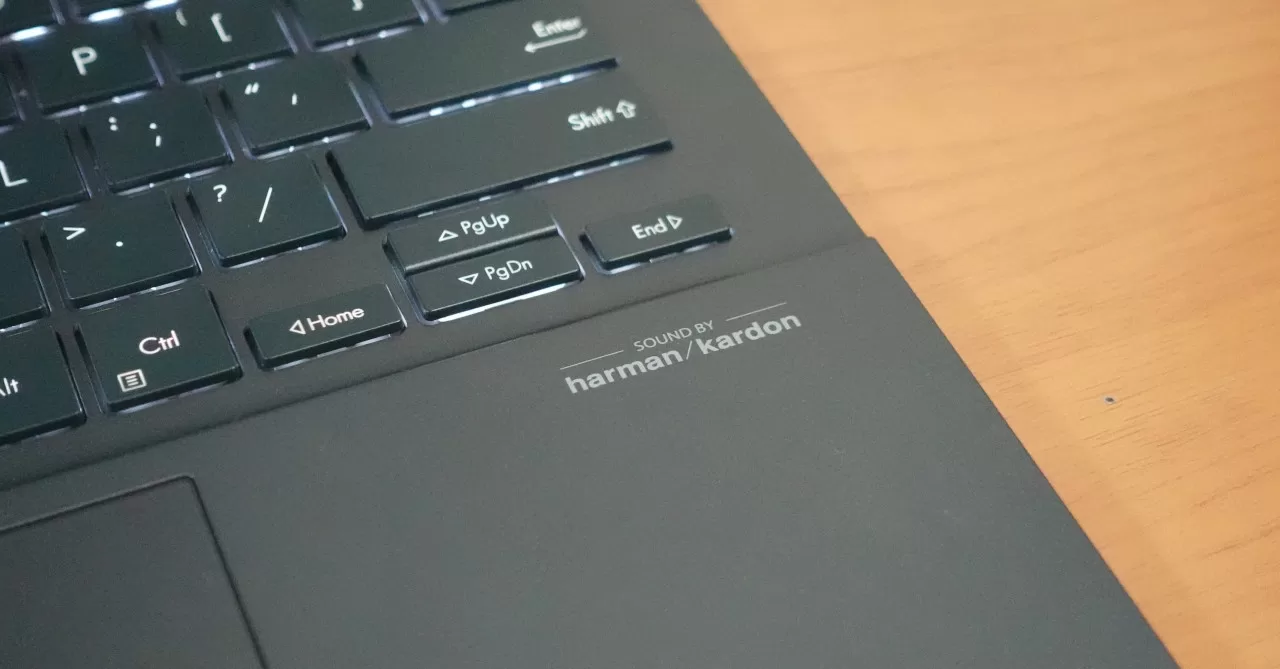
As with most ASUS laptops, this new Zenbook Duo 2024 feautres Harman/Kardon-branded internal speakers. In previous years, we haven’t been too impressed with the speakers on Zenbook laptops. Thankfully, ASUS has fixed this issue as more recent ASUS laptops now have good onboard audio.
The new Zenbook Duo is among these as its speakers are of good quality. What’s more, they can get quite loud, enough that you’ll get a good experience for more casual video-watching. Of course, you’ll want to make use of the 3.5mm headphone jack for headphones or external speakers if you want the best binge-watching or music-listening experience.
Typing Experience
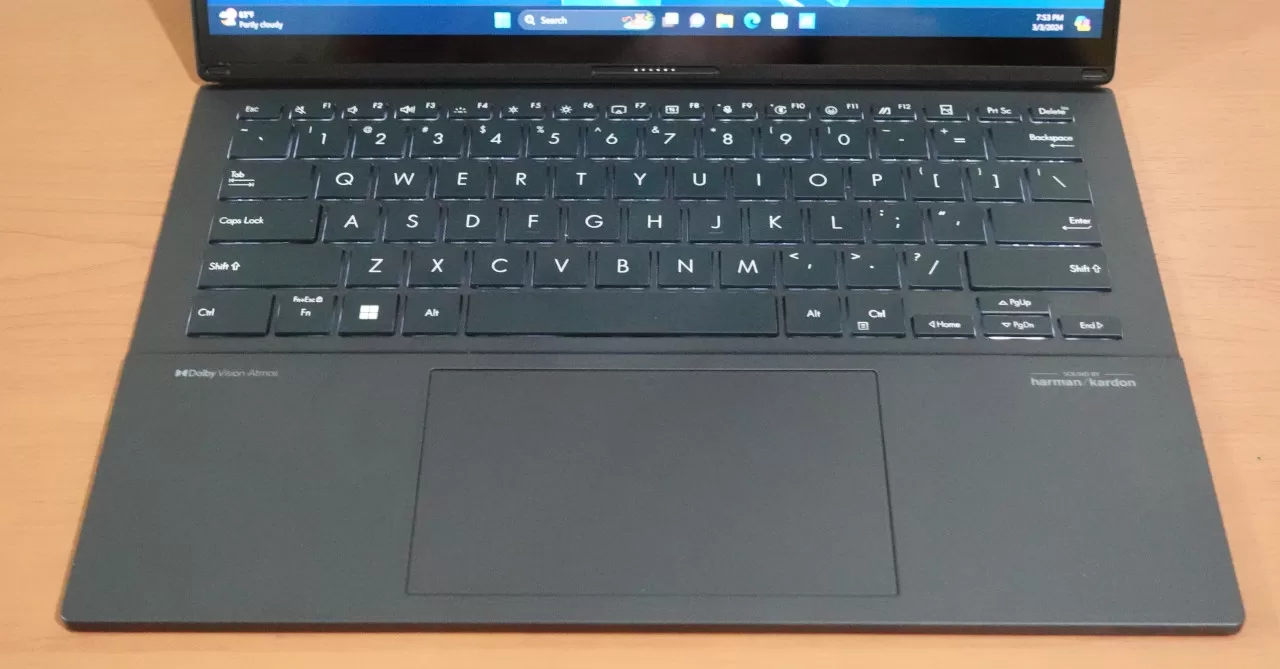
As for typing on the keyboard, even if it’s a slim Bluetooth keyboard, it felt nice to type on. It’s still very much a membrane keyboard, but the tactile feel is surprisingly nice. On top of this, the keys have a good size and a spaced out well. Though we do wish that the arrow keys are a bit larger.
If you forget to bring the keyboard with you, you can still type on the laptop’s bottom display via an on-screen keyboard. We don’t recommend this though as that won’t be a comfortable experience for most users. So, you better make sure to bring the keyboard with you. Thankfully you can fold the laptop up without removing it.
Gaming Prowess
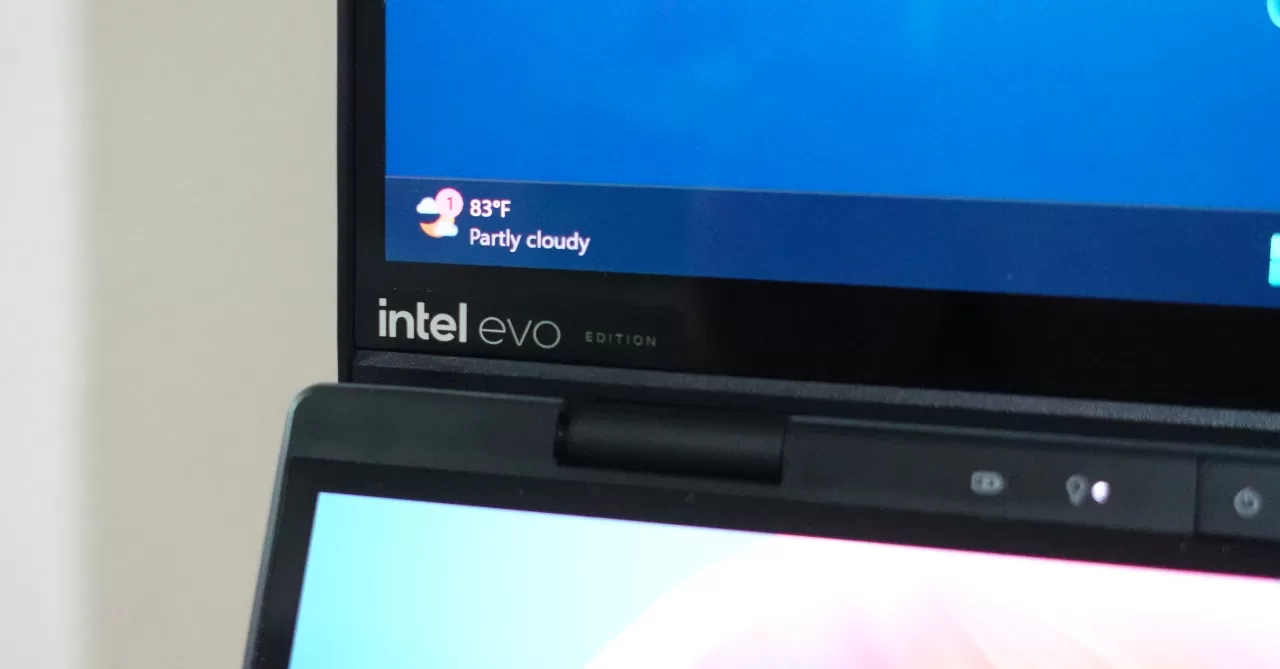
ASUS has many gaming laptops in its ROG and TUF Gaming family, but the Zenbook Duo 2024 is not one of them. Still, we tried it out for some games to see how well it can handle them. We were also curious how the Intel Core Ultra 7 and Intel Arc integrated GPU can handle games. After all, this laptop does not have a dedicated GPU.

We first tried out a less-demanding game with Dota 2. On the Medium graphics setting and at Full HD (not the full 3K resolution), the laptop was able to run the game with an average of 88.9 FPS, while the 1% low is at 59.8 FPS. This is definitely playable, though the fact that we had to put the graphics setting to medium means it won’t be a good match for more demanding games.
That was the case with Overwatch 2 which we tried running at Full HD and at the Low graphics preset. While it ran with an average of 62.6 FPS, there were noticeable hitches, enough that its 1% low is 13.8 FPS. You may be able to run the game better at a lower resolution, but for the most part, you’ll want to keep your gaming on this device to more casual titles.
Now, here are the benchmark results on 3DMark Time Spy and PCMark10.
Based on the 3DMark results, we thought that the laptop had enough power for games like Overwatch 2 at the Medium preset. From the looks of it, the laptop may be limiting its GPU performance due to thermals. That’s not surprising considering that the bottom part of the Zenbook Duo 2024 has a large display.
Meanwhile, the PCMark10 results indicate that it’s a solid laptop for productivity, be it office work or light content creation. Of course, it won’t match the capabilities of other laptops with dedicated GPUs when it comes to video rendering and other creative apps.
Everyday Reliability

When it came to daily use, the Zenbook Duo UX8406 proved to be a reliable daily driver, at least for my use case. As someone who writes lots of articles every day, my usual work means I press alt-tab to switch windows numerous times in a day.
With this new Zenbook Duo, I was able to enjoy a more streamlined workflow when using the Dual Screen Mode as I was able to keep Microsoft Word open on the bottom display while my resources were at the top. No need for me to fiddle keep switching tabs. There were also times that I used the Desktop mode (which gives you two vertical displays as seen above) as that’s also a good option for writing.
On top of the usefulness of the different modes for my work, I liked how seamlessly the laptop transitioned between modes. As it’s effectively the first generation of a true dual screen Zenbook, I feared that there will be some kinks to iron out when switching between the different modes. Thankfully, I didn’t run into any issues with this.

Aside from my use case as a writer, there are also other users who can take full advantage of the laptop’s two screens. For instance, artists can make use of the two touch displays to create illustrations and other digital art on the bottom screen while keeping the top screen for their reference.
Plus, the laptop features the ASUS Pen 2.0. The bundled pen is not only responsive, but it also feels nice to draw with that makes it feel more like drawing on a proper drawing tablet than just a typical laptop touch screen.

Photo editing is also a good use case for this, as well as light video editing (so long as you don’t edit using huge source files). Essentially, users who want the experience of a dual-monitor setup can take advantage of this laptop.
Though the fact that it can’t do a horizontal landscape setup like how a typical dual-monitor setup can be a bit limiting. After all, some users may find the Dual Monitor Mode’s height to take some time to get used to.

There’s also the matter of its size. While it’s still fairly slim overall, it’s noticeably thicker than other Zenbooks. This makes sense as there are two full-size screens. But it’s still worth noting as this laptop is made to give you a dual-monitor experience while on the go.
Then there’s battery life. When using just a single screen, you can potentially get a full work day on a single charge. But if you use its two screens without being plugged in, the laptop’s battery will get drained quite fast.

Still, there’s a lot to like about this laptop as a daily driver, especially if you’re a writer, illustrator, or a creative who can make use of the two screens. Users who work on huge spreadsheets are also a good candidate for this laptop.
Final Geek Lifestyle Verdict

As a true dual-screen device, the ASUS Zenbook UX8406 2024 is an excellent laptop, especially for a range of productivity applications. If you’re a writer, artist, or office worker who can get an enhanced workflow by having two screens, this device will definitely fit the bill. The laptop is also built well, and has two vibrant screens that fit the bill for work and play.
Of course, this is not a perfect device. The two screens means there’s not enough space for proper workstation-like performance, meaning this might not be the best for users who need a laptop with a dedicated GPU. Then there’s the battery life which isn’t the best given that the laptop needs to power two displays.
At its price of PHP 129,995, the Zenbook Duo is a huge investment. Is it worth it? Well, if you’re someone whose workflow can benefit from having two screens, it can be worth considering, especially if you don’t have space for a full-size PC with a dual monitor setup, or if your space is too limited for one.
ASUS Zenbook Duo UX8406 2024 Specs:
- Processor: Intel Core Ultra 7 Processor 155H 1.4 GHz (24MB Cache, up to 4.8 GHz, 16 cores, 22 Threads); Intel AI Boost NPU
- Installed Memory: 32GB
- Operating System: Windows 11 Home
- GPU: Intel Arc Graphics
- Storage: 1TB SSD
- 2 Touch Display: 14.0-inch, 3K (2880 x 1800) OLED 16:10 aspect ratio, 0.2ms response time, 400nits, 500nits HDR peak brightness, 100% DCI-P3 color gamut, 1,000,000:1, 1.07 billion colors, PANTONE Validated
- Ports:
- 1x USB 3.2 Gen 1 Type-A
- 2x Thunderbolt 4 supports display / power delivery
- 1x HDMI 2.1 TMDS
- 1x 3.5mm Combo Audio Jack
- Price: PHP 129,995