Game-changing mobile photography tips for the realme 12 Pro+ 5G
Unleash your inner Portrait Master with these cool tips for the realme 12 Pro+ 5G!
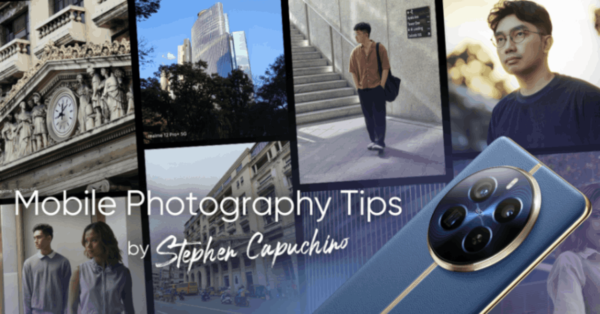
Last March 16, realme kicked off the Portrait Master Academy with a fun photowalk along Escolta, Manila. Headlining the inaugural event was led by a commercial photographer, Stephen Capuchino, who showed us just how they could be portrait masters with the realme 12 Pro+ 5G.
For those who missed it, Capuchino has a few of the latest tips on maximizing the flagship camera technology of realme’s newest device. These tips will help you capture movie-like images, engage in “pixel-peeping,” and take beautiful shots from any distance.
Check out our review of the realme 12 Pro+ 5G here.

Commercial photographer Stephen Capuchino (Photo taken on Portrait Mode, with the Maverick Filter)
The realme 12 Pro+ 5G allows users to capture beautiful portraits by simply choosing an attractive or eye-catching outdoor background and shooting during the golden hour right before sunset or just after sunrise. Elevate the tone and feel of the photo with realme’s Portrait Mode, and makes shots more appealing by applying movie-like filters co-created by Oscar-winning cinematographer, Claudio Miranda.
Choose between the following filters, based on iconic Hollywood movies:
- Journey: This dream-like tone is inspired by Life of Pi and features yellow tones and high-contrast colors
- Memory: The cold tones and low-saturation colors evoke a calm and capable vibe similar to The Curious Case of Benjamin Button
- Maverick: The yellow-green tones, high contrast, and high noise create a retro film-like vibe like Top Gun: Maverick

Image courtesy of Stephen Capuchino (Photo of Don Roman Santos Building, taken on Hi-Res mode)
“Pixel-peeping” involves zooming into the photo’s pixels and checking for high-quality resolution. An essential feature on the realme 12 Pro+ 5G is its 50MP Sony IMX890 OIS Camera, which has the capacity for a large amount of light intake for better photos. Using the Hi-Res mode at 1x allows full resolution shots with solid detail. This mode is best used for taking highly intricate architecture and cropping photos to find the best dimensions.

Image courtesy of Stephen Capuchino (Don Roman Santos Building in Escolta, Manila, taken with 3x Optical Zoom of the 64MP Periscope Camera)
The Periscope Camera allows users to take well-composed photos of their subjects without having to move an inch from where they’re standing. The Periscope Camera of the realme 12 Pro+ 5G has 3x Optical Zoom, 6x In-Sensor Zoom, and up to 120x SuperZoom. It uses an Omnivision 64B Sensor (1/2” Sensor Size) and supports Optical Image Stabilization (OIS). It is also calibrated with realme’s Cinematic Bokeh Algorithms that process photos to make them more natural and have better separation from the subject and the surrounding background.
- Image courtesy of Stephen Capuchino (Don Roman Santos Building in Escolta, Manila, taken with 6x In-Sensor Zoom of the 64MP Periscope Camera)
- Image courtesy of Stephen Capuchino (Don Roman Santos Building in Escolta, Manila, maximizing the zoom capabilities of the 64MP Periscope Camera)
With the various optical zooms offered by the Periscope Camera, users can take detailed shots of musicians at big concerts, sporting events with large crowds, and other faraway subjects. The camera can also clearly capture celestial events like full moons and eclipses. Click “Photo” on the camera panel to access the Periscope Camera, and pinch or drag the slider to zoom in or out.

Join the next leg of the realme Portrait Master Academy on March 23, 2024, in Baguio, led by content creator and portrait photographer Karl Patacsil. To learn more details about the next leg, visit the realme Philippines Community’s official Facebook page and engage with like-minded photography enthusiasts. Gain entry to a wide range of realme photography tips, engaging events, captivating photo contests, and timely updates.
The realme 12 Pro+ 5G retails for only P25,999 and comes in two colorways: Submarine Blue and Navigator Beige. Catch the realme 12 Pro+ 5G on realme’s official offline stores and at Shopee, Lazada, and TikTok Shop.



