ASUS ROG Harpe Ace Mini Review | Geek Lifestyle
This ROG wireless gaming mouse is ultralight and promises to be a great FPS partner.
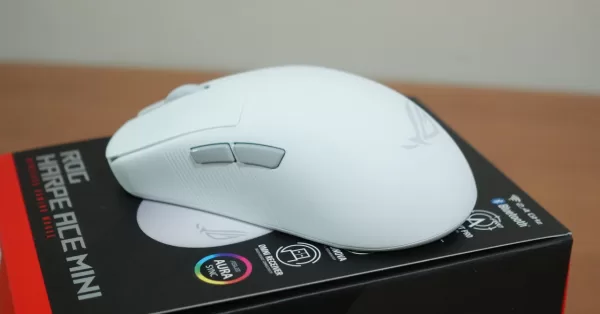
After checking out the ROG Swift OLED PG32UCDP recently, we also got to test the ROG Harpe Ace Mini, ASUS’ wireless gaming mouse designed for serious multiplayer gamers, especially for FPS titles.
What makes this mouse special? Aside from being a smaller variant of the Harpe Ace, this mouse is even lighter as it weighs only 49 grams. Despite how incredibly lightweight it is, the mouse still promises to accommodate the three main mouse grip styles, all while packing a 42,000 dpi sensor and two wireless connectivity options.
Based on its specs sheet and feature list, the ROG Harpe Ace Mini seems to be an excellent partner for PC gamers who prefer a small and light mouse for their FPS and other gaming needs. But does it live up to the promise? Here’s what we think in our Harpe Ace Mini review.
Geek-sthetic

First, let’s take a look at the mouse’s design. This mouse comes in a black and a white colorway, though the unit we got to test was the white version. Looks-wise, the Harpe Ace Mini looks sleek enough that it won’t stand out in an office, though it does have RGB lighting on the scroll wheel that gives it a bit of a “gamer” edge.
As this is the only RGB-lit part of the mouse, gamers who want a colorful peripheral may be left wanting a bit, though this shouldn’t be an issue for the vast majority of users. After all, it still looks quite stylish and should fit most users’ gaming setups.
The mouse’s looks aren’t what stands out though. Once you get a hold of it, what you’ll notice right away is how light the Harpe Ace Mini is. As someone who typically uses a smaller gaming mouse, the Harpe Ace Mini’s 49-gram weight is noticeable. Even with its lightweight, it still feels nice to hold, largely thanks to the grippy matte finish and the textured sides.
There is a tradeoff to its lightness though as the Harpe Ace Mini only has two side buttons on the left and a scroll wheel. That means players who want plenty of extra buttons for MMOs may find this mouse a bit barebones. On the flip side, for FPS players, the lack of buttons is a fair trade for its incredible lightness.

You may also notice that the mouse has no dpi button below the scroll wheel. That’s because the mouse’s dpi button is on the bottom alongside the pairing button and the connectivity switch. While it’s an unusual position, it’s not that much of a hassle to switch dpi. Plus, the placement means you won’t accidentally press it.
As for the connectivity switch, you can opt for Bluetooth 5.1 or 2.4GHz via the ROG Speednova receiver. If you have a compatible keyboard like the ROG Falchion FX Low-Profile, you can pair one keyboard and mouse through the ROG Speednova receiver, freeing up your USB slots.
In the event that the mouse is nearly drained, or if you simply prefer wired peripherals for home but want a wireless option when outside, you don’t have to worry as the Harpe Ace Mini can be used as a wired mouse.
There is a USB cable inside the box so you don’t have to scrounge around for another cable. Also inside the box is a USB dongle extender, a mouse grip tape set, and replaceable mouse feet.
Gaming Experience

As the mouse is made with FPS titles in mind, the Harpe Ace Mini is indeed an excellent partner for shooters. Thanks to its incredibly light weight, you can flick it with ease, all while enjoying great responsiveness in the various connection modes, as well as a great mouse click feel. With the ROG Aimpoint Pro Optical Sensor, you can also go as high as 42,000 dpi while still enjoying precise movement.
Aside from FPS titles, the mouse is also a great partner for AAA games and even MOBAs, provided that you’re fine with the lack of programmable buttons. I’m fine with the tradeoff as I don’t exactly like having many buttons on a mouse, though this is worth considering if you’re looking for a new mouse.
What’s also nice is that the mouse works quite well on various surfaces. A proper mousepad is still recommended of course, but if you have no choice and need to play on just a table, the mouse should still be perfectly usable.
Now, for the grip, this mouse is designed for all three grip types (palm, claw, and fingertip). As you can see above, the mouse is on the smaller side, but it should still be comfortable to use with a palm or claw grip if you have medium-sized hands thanks to its shape. If you have big hands though and use a palm grip, the mouse may be a bit small for you.
- Palm
- Claw
- Fingertip
Personally, I use a fingertip grip, and I found the Harpe Ace Mini to be a great match. Thanks to the shape, coupled with how light it is, the mouse is easy to control with a fingertip grip.
As for the connection, we recommend going with the 2.4GHz or the wired connection for the best experience when playing, though we still found the Bluetooth mode to be responsive enough.
Also worth noting is the mouse’s max polling rate. Specifically, the mouse has a max 8,000Hz polling rate (4,000Hz wireless) with the ROG Polling Rate Booster. While the default polling rate should be fine for most players, the booster may be worth considering for players who want even lower latency.
Everyday Reliability

The Harpe Ace Mini isn’t just a great mouse for gaming as we found it to be a good partner for general use and productivity as well, especially if you need a wireless mouse to bring with you while on the go.
Thanks to its slim size and light weight, the mouse is easy to bring with you if you need to work in the office or at a café. What’s more, the mouse’s battery life does not disappoint as we were able to use it for around a week (around 12 hours of use per day) without needing to charge it. This means you won’t have to worry about running out of juice while gaming or when working outside.
As we mentioned above, the mouse can be used in wired mode so if you ever need to charge it, you can do so while still playing or working.
Note that we recommend tweaking the settings so that its scroll wheel light shows its battery level. Thankfully, you can easily adjust the lighting and other settings via the ROG Armoury Crate app. If you’ve used any ROG laptop or peripheral, this software should be familiar. For those who haven’t, don’t worry as the Armoury Crate is straightforward to use.
ASUS ROG Harpe Ace Mini – Final Geek Lifestyle Verdict

If you’re on the lookout for a lightweight wireless mouse for your FPS and other gaming needs, the ASUS ROG Harpe Ace Mini is definitely a worthy option. Thanks to its incredible lightness, coupled with the nice design and excellent connectivity plus responsiveness, the Harpe Ace Mini is no doubt a great gaming partner.
On top of these, the mouse can be used in wired mode, not to mention that it’s comfortable to use in all three popular grip modes. The only thing to consider really is the lack of extra buttons (which was likely done to keep its weight down).
At its price of around six thousand PHP price tag, the Harpe Ace Mini is priced at a slight premium for a slim gaming mouse, though it’s well worth considering for those who prioritize having an ultra-lightweight peripheral for serious FPS gaming.






